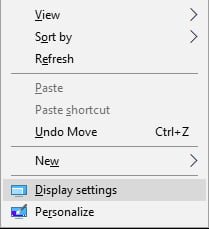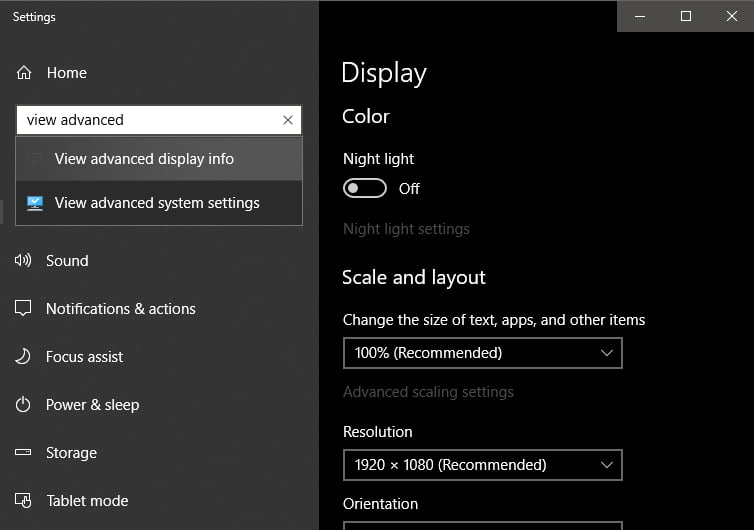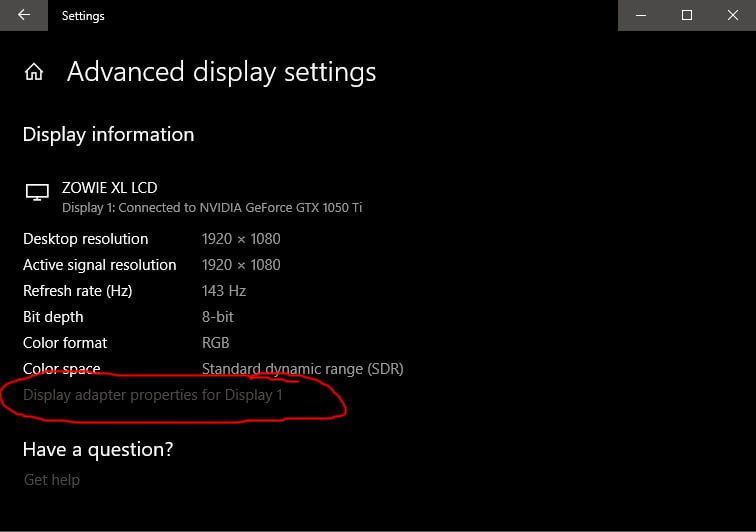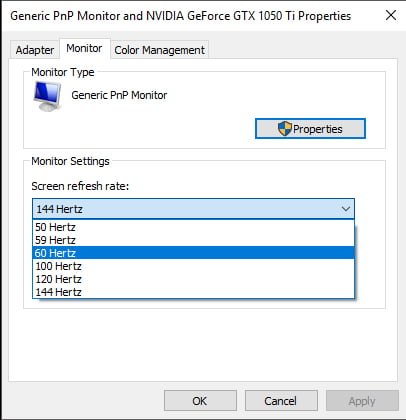Laser Bug FIX
Laser doesn’t work above 60 FPS.
Lower your refresh rate to 60hz and/or turn Vsync on if you have it turned off.
The Problem
Several players have seen no use or threat in the laser pickup. The reason for this is that the game is displaying above 60 FPS and isn’t properly calculating the weapon’s collision. The only option to limit the frames in-game is Vsync, which if you’re using a monitor with a refresh rate above 60hz won’t change much by default. You’ll have to reduce your refresh rate to 60 in Windows and turn Vsync on.
The Solution
- For monitors with a refresh rate of 60hz
Just turn Vsync on - For monitors above 60hz
Right-click on the desktop and select Display
In the search bar, type “view advanced display info” and select it from the drop-down search
Near the bottom of the window, select “Display adapter properties for Display 1”
Choose the “Monitor” tab in the new window, and choose 60 Hertz from the drop-down menu
After that, turn Vsync on in the in-game options, and the laser should work as intended. This will have to do until a much-needed patch comes around to fix this and other issues with the game.