In this guide, we will be explaing how to our buddy Kelvin work in Sons Of The Forest!
Updated on 02.25.2023
Sons Of The Forest Kelvin How To Work
Welcome to our Sons Of The Forest Kelvin How To Work guide. In this guide, we will be explaing how our buddy Kelvin works! We know that there are people who have a hard time finishing the Sons Of The Forest game. If you are one of those who find it difficult to finish the game, let’s take you to our Sons Of The Forest guide.
After you crash on the island, you will find kevin on the ground not too far away from you, he has brain damage and has gone deaf, oh no! Luckily we have a notebook we can use if we look at him and hold E on our keyboard, great! we can now give him basic commands! Here are the basic commands we can give him!
Pros
1. Capable to handle most menial tasks such as chopping trees, collecting fish/logs/sticks, etc.
2. Will point out enemies for the player(s).
3. Has a GPS locator on his vest, allowing the player(s) to locate him should they lose track of him for any reason.
Cons
1. Literally braindead (no pun intended) due to his brain injuries. He may chop down trees you did not want to especially if you built tree houses on them. He may randomly run away from you for any reason. It is unknown if they are intended behaviors or AI bugs.
2. Incapable of any combat. Vulnerable to any enemy.
3. Cannot be equipped with anything, including weapons.
4. Cannot be independent for the most part. Must be commanded via notepad.
Follow Me
If you look at him and hold E you will notice one of the first commands you are able to give
him is ‘Follow Me’, by pressing D you will write it on your notepad and show it to Kelvin, he will from then on keep following you until either you give him a new command or cannibals come too close and he runs away, dont worry though, if you manage to get rid of the cannibals he will come back to you, no matter how far away you are!

Clear
The ‘clear’ command has multiple options, 5, 10 and 20 meters.
By selecting one of these Kelvin will begin clearing the area in a circle the diameter you selected, so if you told him to clear a area of 10 meters he will begin to cut all trees and destroy all bushes in a 10 meter area! once he is done he will come back to you and give you a thumbs up!
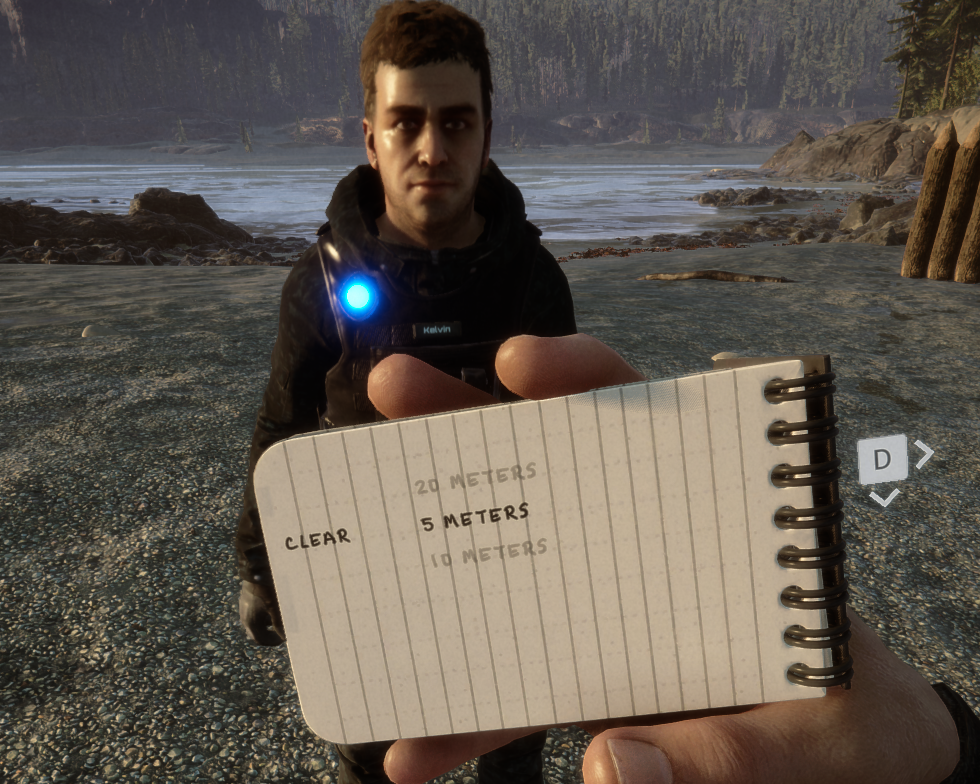
Take a Break
The ‘Take a break’ command will do exactly what it says, kelvin will either sit or lie down in the area
you gave him the command in, he might also walk around or sit at a campfire. He wont leave the general area you gave him the command in until you give him a new command.
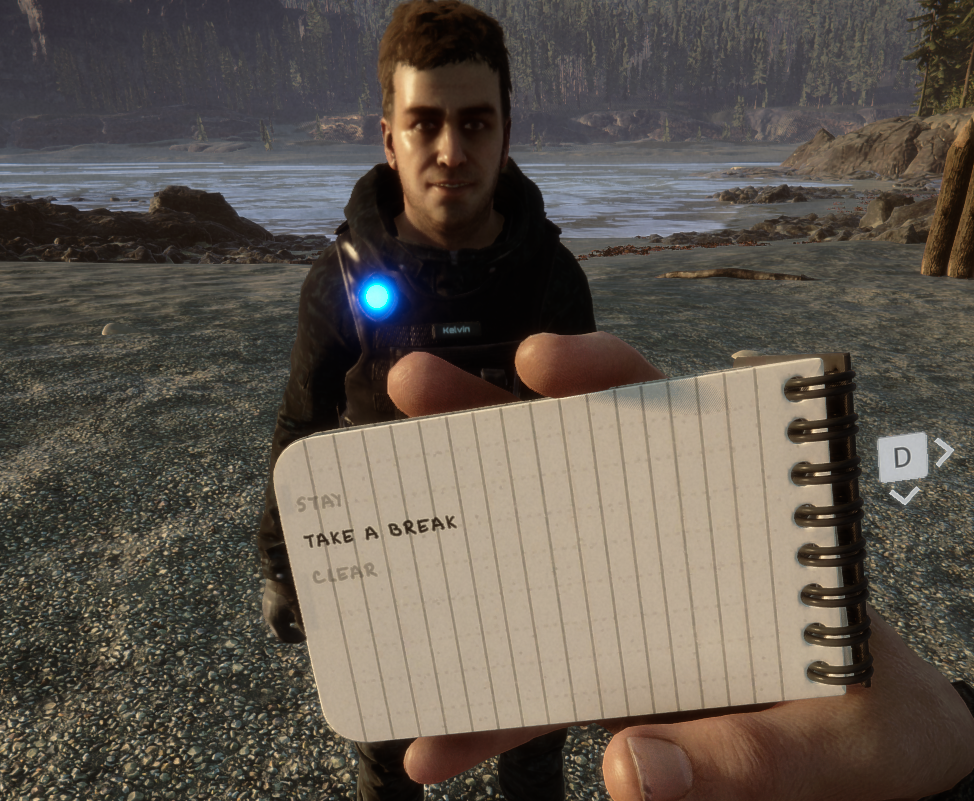
Stay
The ‘Stay’ command has 2 options ‘Here’ & ‘Hidden’.
The ‘Here’ option will make Kelvin stay standing on the exact spot you gave him the command until told otherwise. The ‘Hidden’ option will make Kelvin crouch and also stay on the exact spot you gave him the command, he will again do so until you give him another command, this command is usefull if there are cannibals nearby and dont want him to get hurt/get spotted easily.
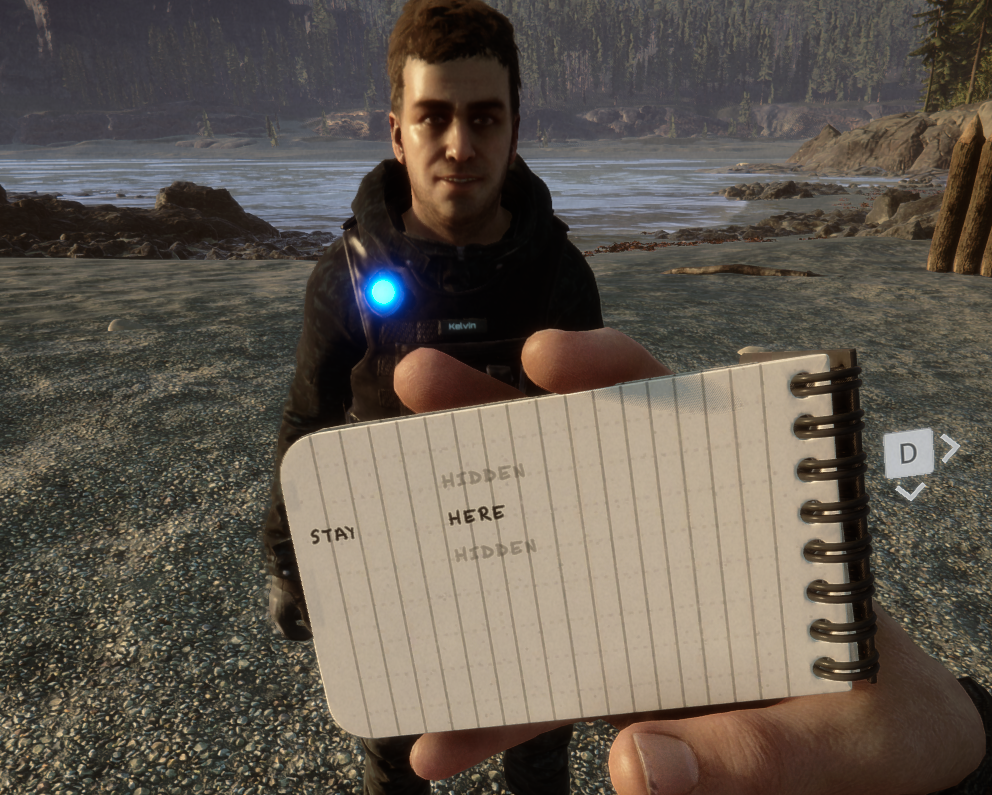
Take Item
The ‘Take item’ command is very straight forward, your character pulls out the inventory bag and you can give Kelvin small items.
Build
Just like the ‘Clear’ command the ‘Build’ command also has multiple options. You can command Kelvin to either start building a fire or a shelter at the exact location you gave him the command at!
The ‘Fire’ option will make Kelvin start making a basic small fire on the exact spot you gave him the command at. The ‘Shelter’ option will make Kelvin pull a tarp from his inventory and grab 1 stick in the nearby area making a very basic 1 stick tarp shelter where you can save and sleep at! Once this shelter has been build you can go back to the ‘Build’ command and choose ‘Clear shelter’, he will grab the tarp and put it back in his inventory and leave the stick on the ground.
When he is eventually done, he will come to you and give you a thumbs up!
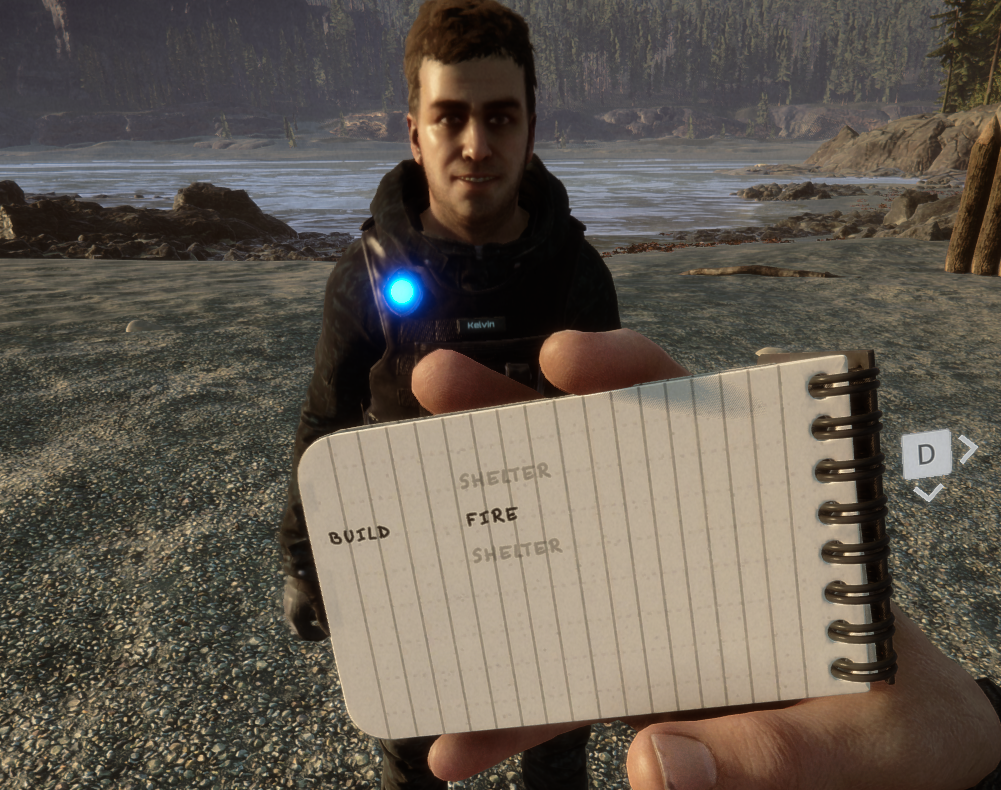
Get
The ‘get’ command has the most options of them all! You can tell Kelvin to start gathering one of the following options: sticks, rocks or logs. After that you can tell him where to put them by choosing either ‘Drop here’ which will make him start collecting and dropping items you chose at the exact location you gave him the command at. Or you can choose ‘Bring to me’ which will make Kelvin also start gathering the items you requested and he will bring them to you and drop them in front of you. Kelvin will not stop until there are either no more of the requested item in the area or if told to stop. Note: he wont do anything if there are none of the requested items in the immidiate area.
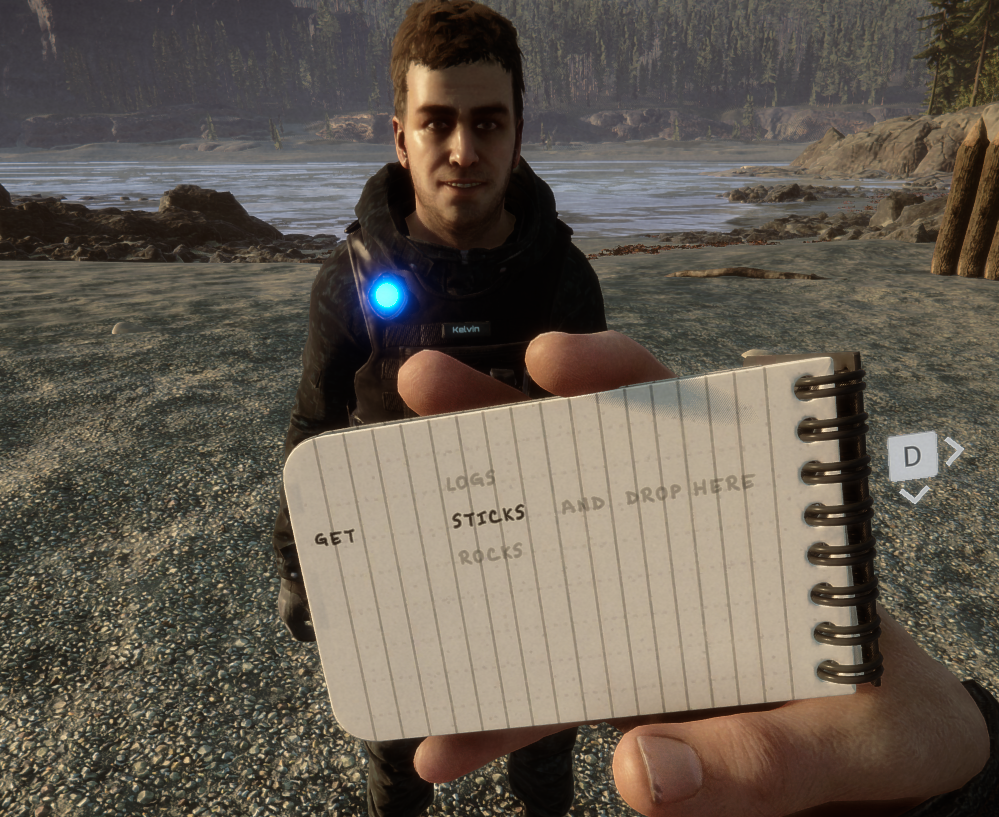
Important:
Remember with all of these that Kelvin will follow your command until he is told otherwise, so make sure to give him breaks every once in a while because otherwise he will eventually get sad and will become less productive. He might also stop whatever he is doing if he detects danger nearby, or if he needs to eat or drink. But once he is done eating, drinking or hiding he will resume whatever he was doing before like normal.

This guide is still a work in progress, i will add more sections in the future to completely explain how our friend Kelvin works, however for now i dont have enough info to finish the entire guide.