Scrap Mechanic Cheats
Scrap Mechanic Survival How to Enable Cheats
To use the cheat codes beneath within the sport, initial of all you wish to shape atiny low change within the game report to prompt it. You would really like to go to the folder inside which the game files are linked then open the “Survival folder“, then “Scripts” and eventually “Game“. within the game folder you wish to get the file acknowledged as “SurvivalGame.Lua” file. To Illustrate
Scrap MechanicSurvivalScriptsgame” and notice “SurvivalGame.Lua” file.
Open the document with pill and attend line eighty 4 wherever you will find out a code known as “if g_survival then”. change the code to “if real then” and maintain the document. To Illustrate
feature SurvivalGame.Client_onCreate( self )
if g_survival then if actual then
If you are having some problem in saving the file, then attempt to right-click on the record and open as administrator.
Once you have got completed the on pinnacle of steps, presently you would really like to open the game, press Enter and kind the codes underneath to line off the cheats.
What Doing Now?
Before you changed to true, you must go in game to your savegame. To open the chat press enter. Dot not forget to add ” / ” when typing codes. There is the list with codes:
Scrap Mechanic Survival Cheat Codes
- /ammo “Give ammo (default 40)”
- /spudgun “Give the spudgun”
- /gatling “Give the potato gatling gun”
- /shotgun “Give the fries shotgun”
- /sunshake “Give 1 sunshake”
- /baguette “Give 1 revival baguette”
- /keycard “Give 1 keycard”
- /powercore “Give 1 powercore”
- /components “Give <quantity> components (default 10)”
- /glowsticks “Give <quantity> components (default 10)”
- /tumble “Set tumble state”
- /god “Mechanic characters will take no damage”
- /respawn “Respawn at last bed (or at the crash site)”
- /encrypt “Restrict interactions in all warehouses”
- /decrypt “Unrestrict interactions in all warehouses”
- /limited “Use the limited inventory”
- /unlimited “Use the unlimited inventory”
- /ambush “Starts a ‘random’ encounter”
- /recreate “Recreate world”
- /timeofday “Sets the time of the day as a fraction (0.5=mid day)”
- /timeprogress “Enables or disables time progress”
- /day “Disable time progression and set time to daytime”
- /spawn “Spawn a unit: ‘woc’, ‘tapebot’, ‘totebot’, ‘haybot’”
- /harvestable “Create a harvestable: ‘tree’, ‘stone’”
- /cleardebug “Clear debug draw objects”
- /export “Exports blueprint $SURVIVAL_DATA/LocalBlueprints/<name>.blueprint”
- /import “Imports blueprint $SURVIVAL_DATA/LocalBlueprints/<name>.blueprint”
- /starterkit “Spawn a starter kit”
- /mechanicstartkit ”Spawn a starter kit for starting at the mechanic station”
- /pipekit “Spawn a pipe kit”
- /foodkit “Spawn a food kit”
- /seedkit “Spawn a seed kit”
- /die “Kill the player”
- /sethp “Set player hp value”
- /setwater “Set player water value”
- /setfood “Set player food value”
- /aggroall “All hostile units will be made aware of the player’s position”
- /goto “Teleport to predefined position”
- /raid “Start a level <level> raid at player position at wave <wave> in <delay> hours.”
- /stopraid “Cancel all incoming raids”
- /disableraids “Disable raids if true”
- /camera “Spawn a SplineCamera tool”
- /printglobals “Print all global lua variables”
- /clearpathnodes “Clear all path nodes in overworld”
- /enablepathpotatoes “Creates path nodes at potato hits in overworld and links to the previous node
Scrap Mechanic Trainer
You can download the instructor from HERE that offers you direct in-game blessings without converting the codes which are:
- Unlimited Use Items
- Easy Craft
- Game Speed
- Edit: Health
- Edit: Max Health
- Edit: Thirst
- Edit: Hunger
- Edit: Item amount from Bar to Backpack
How Can You Enable Cheats on Scrap Mechanic – Second Way
1) Go to “D:\installed folder\Scrap Mechanic\Survival\Scripts\game” and find “SurvivalGame.lua” file.
or
Right click on Scrap Mechanic in the steam library, select properties> local files > browse local files> Survival> Scripts> game> SurvivalGame.lua
Open it with Notepad
2) Go to that line and change “if g_survival then” to “if true then”
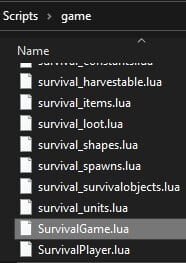
I have question. Can we process all the clothes to our character by finding the outfit files from the files of the game? After all, the game downloads this file but hides it in the folder. In order to remove the file secretly, we can improve the game and open the outfit. But if we find this file and activate it, all the clothes are opened. Can we do that?
I can’t get it to work
My time progress is set off only. i have only 12 o’clock. I cant have night. pls help /timeprogress isnt working
“/timeprogress true”
How can I get it back ?
can you send me a a vid or something cuz this doenst work for me
Right click on Scrap Mechanic in the steam library, select properties> local files > browse local files> Survival> Scripts> game> SurvivalGame.lua
Open it with Notepad
2) Go to that line and change “if g_survival then” to “if true then”
For me I change the “if g_survivaldev then” to “if true then” and it worked, I used ctrl + f to search “if g_survival then” but nothing happened so I started deleting letters on the search I found a match on “if g_survival”. Which had a “dev” between “if g_survival” and “then”. The rest was the same for me, rather than play creative, I played survival with cheats to just build stuf to test ideas before I commit to grind the materials only for that build to not work because the physics are different in creative…
I was using unlimited mode to get some of the clothing items. i reset all the commands and went into notepad and returned it to the original version. Now my hammer seems to not do as much damage and i cant use rmb to pickup things. I instead go into a guard stance… any ideas?
use “e” to pickup things dummy
for those who can’t figure it out