Welcome to our Project Slayers How to Carry guide. Here’s an easy guide on how to carry in Project Slayers so you can complete early missions.
Project Slayers How to Carry
This is a really easy guide to running Project Slayers. You need this to complete various quests in the game, including one of the first quests where you have to rescue Riyaku, Somi’s little sister.
How to Carry ın Project Slayers
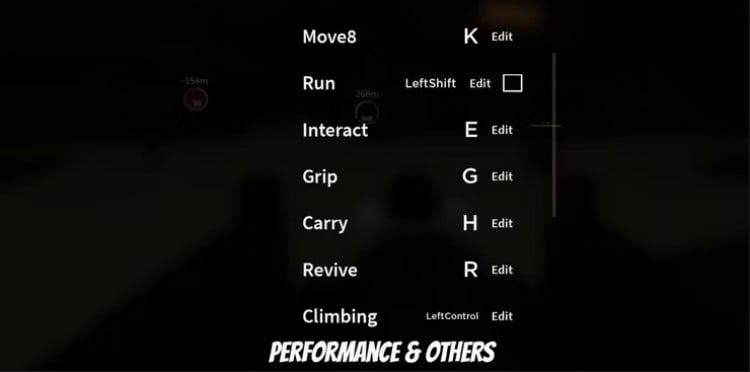
All you need to do to carry is follow these steps:
- Hit the M button to open your menu
- Click the settings button
- Double-check what your Carry button is set to, the default setting is H
Once you’ve checked the controls you’re ready to go.
Just walk up to a character or NPC and hit H. This will put the character on your back, and you will be able to complete quests.
You can also customize your other controls while in this main menu.
Rescue Somi’s Little Sister Riyaku Quest
You will need the carry function to complete the “Rescue Somi’s Little Sister Quest” that you pick up from the main hub town. This is one of the earliest quests in the game, and it’s pretty easy to complete. We recommend picking it up (haha, get it?) as one of the first quests you do when you first load up the game. Don’t worry, you are still able to fight while Riyaku (or another character) is on your back, so take down those demons along the way for extra exp.
How to play Project Slayers?
From small villages to large cities and into eerie mountains and forests. Welcome to Project Slayers.
Value your friends as much as your enemies.
Now, the adventure awaits you, whether you choose to help humanity or go against it,
whichever road you decide you will have many struggles.
Default Controls:
- M1 – Combat (L Click).
- M2 – Combat (R Click).
- M – Menu.
- Q – Dash.
- CTRL – Wall Climb.
- Left Shift – Sprint.
- Left Alt – Mouse Lock.
Combo Variations:
- LRLRL or SPACE: Air Combo
- RRLRL: Special Combo
- LLRLR: Special Combo
If you want to see new Project Slayers guides, check here:
- Project Slayers Wiki