Welcome to our Portal with RTX Lag FIX & Increase FPS guide. This Guide will show you how to access the RTX settings and fix the lag issues. We know that there are people who have a hard time finishing the Portal with RTX game. If you are one of those who find it difficult to finish the game, let’s take you to our Portal with RTX guide.
Portal with RTX Lag FIX & Increase FPS
This Guide will show you how to access the RTX settings and fix the lag issues.
How to Increase FPS
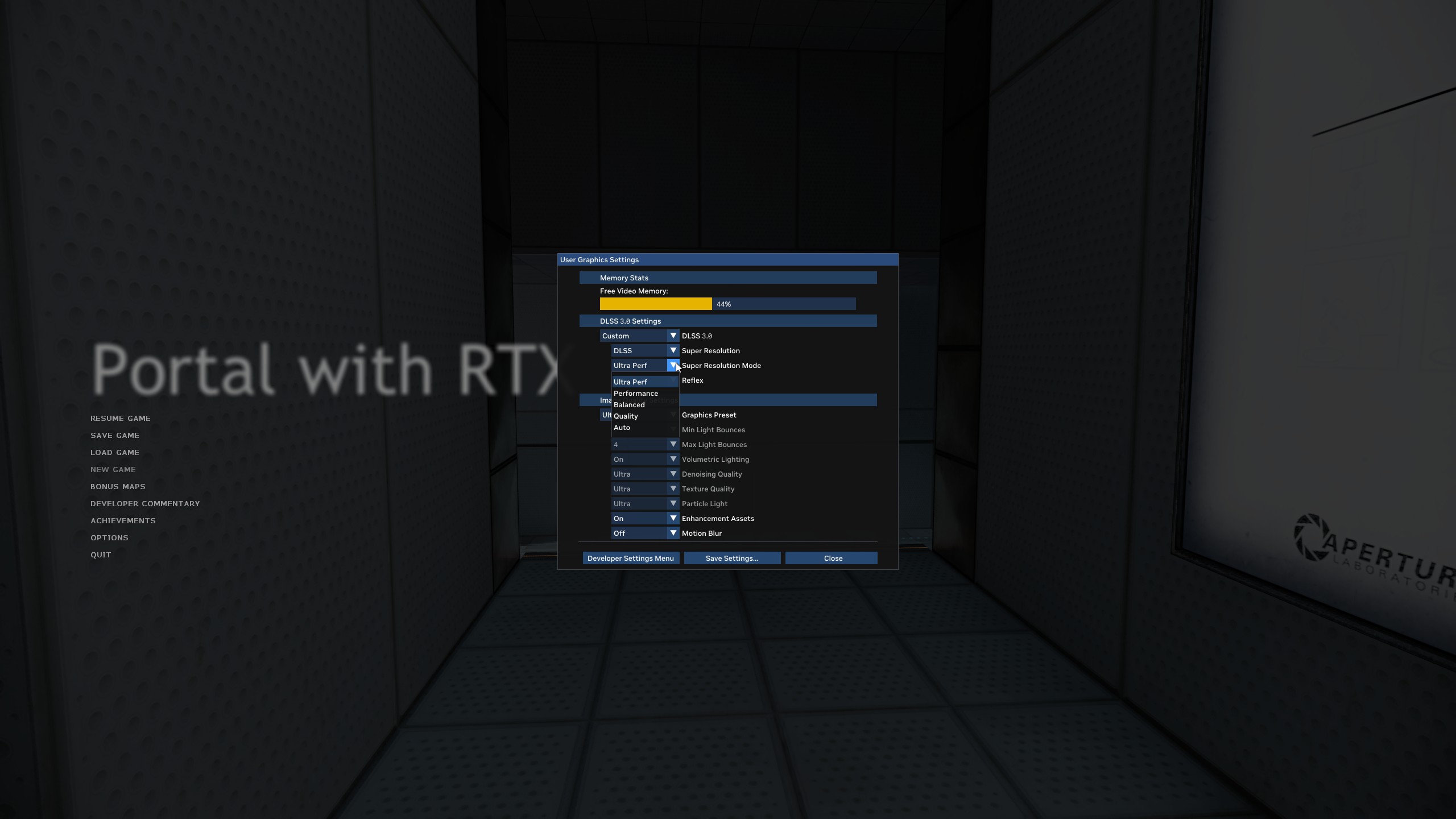
1. To open the RTX settings, click Alt+X on your keyboard
2. Set DLSS 3.0 setting to ‘Custom’ this will unlock more options
3. Select ‘Ultra Pref’ in the ‘Super Resolution Mode’ dropdown.
Enjoy the FPS Boost 🙂 I hope this guide helped!
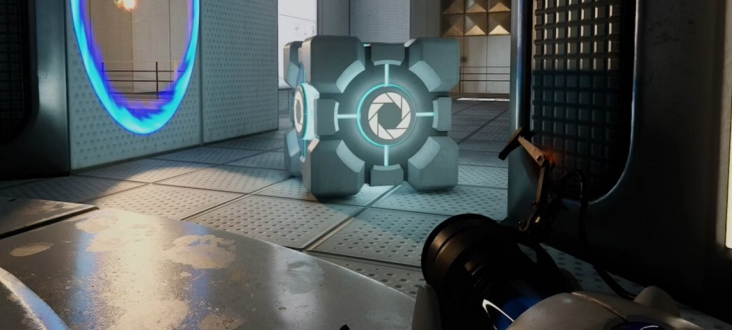
About Portal with RTX
Portal with RTX is a free DLC for all Portal owners developed by NVIDIA Lightspeed Studios. Experience the critically acclaimed and award-winning Portal™ reimagined with ray tracing. Every frame of gameplay is upgraded with stunning full ray tracing, new, hand-crafted hi-res physically based textures, and new, enhanced high-poly models evocative of the originals, all in stunning 4K. In Portal with RTX, full ray tracing transforms each level, enabling light to bounce and be affected by the scene’s geometry and materials. Every light is ray-traced and casts shadows, global illumination indirect lighting naturally illuminates and darkens rooms, volumetric ray-traced lighting scatters through fog and smoke, and shadows are pixel perfect. Portal with RTX is compatible with all ray-tracing capable GPUs.