This guide help for Basic Game Controls, Basic settings setup and How to play in Placid Plastic Duck Simulator. No Achievement details, spoiler free.
Placid Plastic Duck Simulator Controls and Settings
Welcome to our Placid Plastic Duck Simulator Controls and Settings guide. Help for Basic Game Controls, Basic settings setup and How to play. No Achievement details, spoiler free. We know that there are people who have a hard time finishing the Placid Plastic Duck Simulator game. If you are one of those who find it difficult to finish the game, let’s take you to our Placid Plastic Duck Simulator guide.
Basic Gameplay Tips
When you start a new game, if you have access to any extra content like “Ducks, Please”, “Quacking the ice”, “Events” and “Duck Addiction”(coming soon) these can be selected ONLY on a new game.
This is a relaxing game, the best tip I can give you is to just enjoy your time with the ducks. Everything will unlock with time, if not then there are achievement guides on here. I will not be posting one of those.
Placid Plastic Duck Simulator Controls
Correct at time of this guides creation.
- In-game Screenshot – P (Saves to the game folder, not steams function)
- Toggle Music On/Off – M (cursor must be locked to work)
- Switch to a hotspot – E (Based on DLC, this can be multiple place)
- Switch duck – TAB key (Switches between ducks)
- Toggle Duck Spawn – Y (Enables or Disables new ducks entering the pool)
Left mouse click
- Select a duck manually (with cursor unlocked)
- Makes the selected duck “Quack” or its unique audio.
Right Mouse click
- Unlock the cursor (Can not swap duck or hotspot)
- Lock the cursor
Screenshots Save Location (Windows)
Usersyour username herePicturesPlacid Plastic Duck Simulator
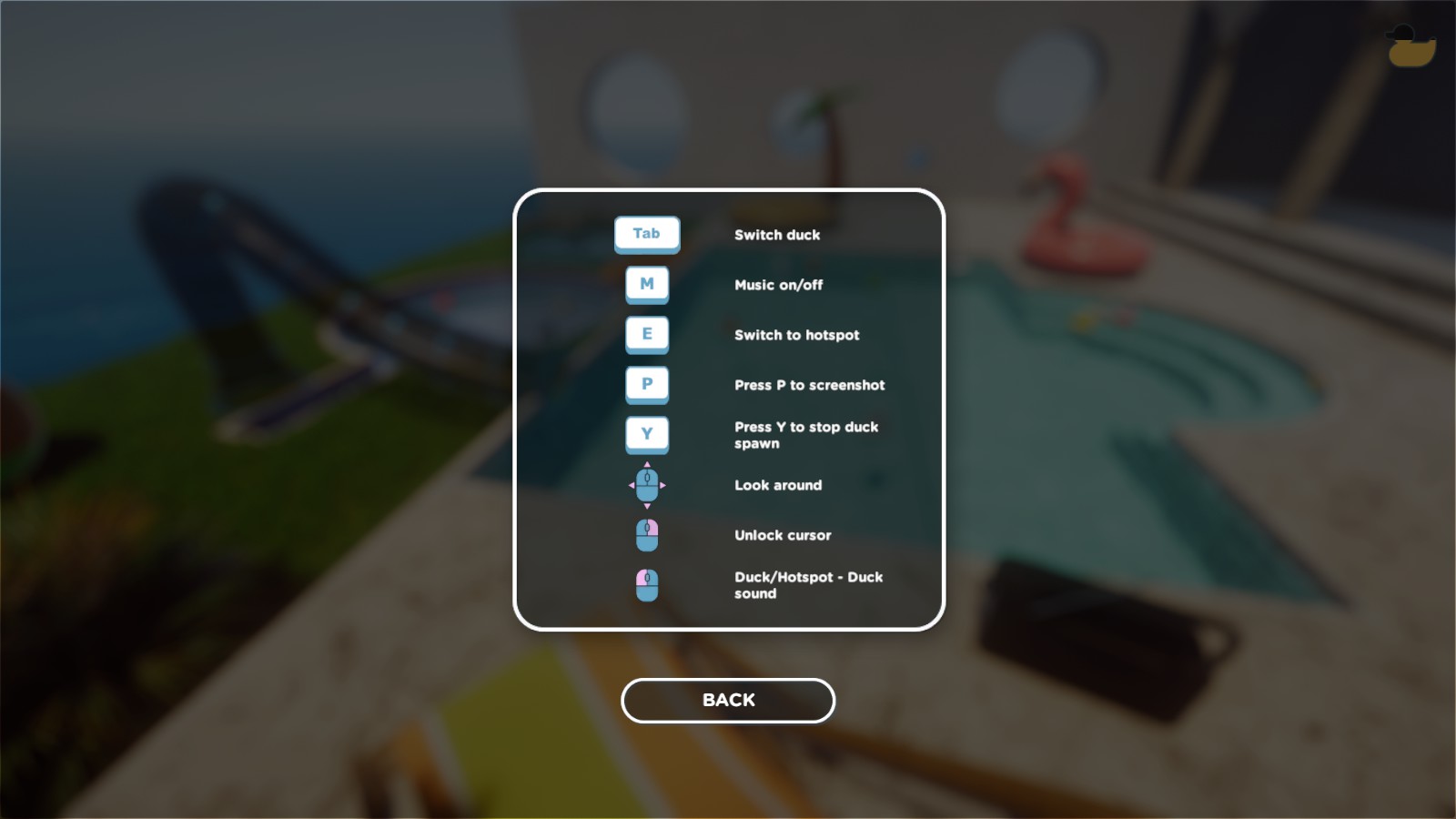
Got Issues with the Game Settings?
High Performance
Fullscreen, knock your socks off without V-Sync too. FPS will be lots and lots.
Med Performance
Fullscreen, V-Sync enabled to “Every V Blank”. FPS will be capped.
Low Performance
WIndowed Mode – Set this to something smaller than your screen resolution
Example: Your screen resolution is 1920×1080 so use 1600×900 as the window size.
V-Sync enable to “Every Second V Blank”, This should set to half of your screens refresh rate.