This guide will show you how many controls you have and what you need as you build in No One Survived!
No One Survived Building
Welcome to our No One Survived Building Guide. This guide will show you how many controls you have and what you need as you build in No One Survived!
How to Build


So first up you have many controls when building:
- Middle mouse button: Open build menu
- Left Click: Build selected item or demolish aimed at item
- Right Click: Cancel
- Middle mouse wheel up/down: Toggle snap position of item
- Z + Middle mouse wheel up/down: Rotate snap point
- Ctrl + Middle mouse wheel up/down: Move item left or right from snap point
- Shift + Middle mouse wheel up/down: Move item up or down at the current position
- G: Turn snapping off, free build if you don’t like to use time on positioning
You have different beams which is cruicial for your structure integrity. If you don’t place the beams ceiling will not snap, which makes this fairly realistic.
Basic Rules of Building
- Vertical beams can either be the foundation or you can build them ontop of a foundation
- Horisontal beams must rest on two vertical beams to work
- Walls, floors and ceiling must all rest on beams to be able to place
Vertical beams are there to make the horisontal beams snap. You can choose if you want to place them for each foundation or 2x foundation or 4x foundation. The reason for that is that the sizes of horisontal beams is that lenght:




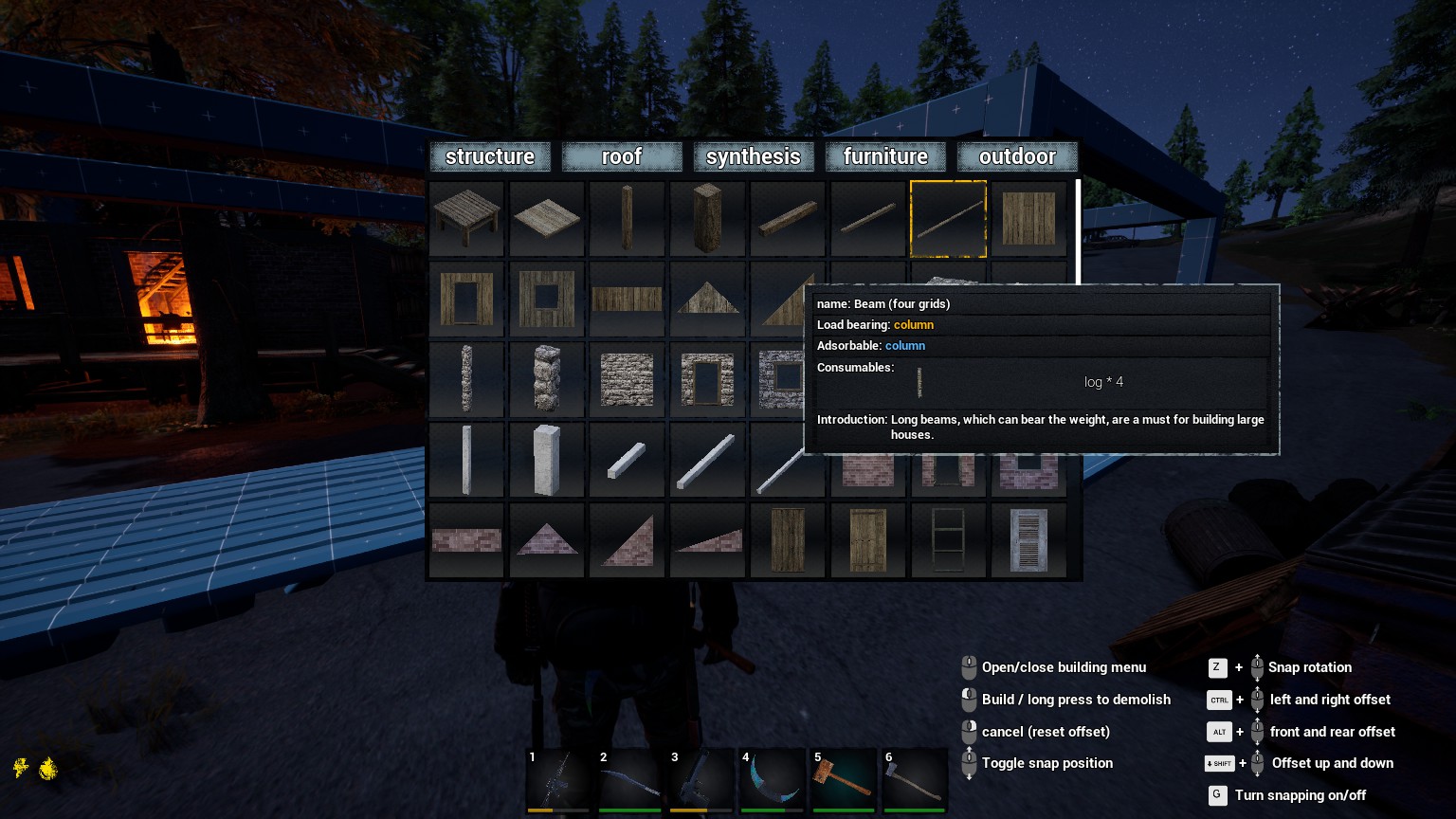
Here is an example of how I made the first floor strong by adding many vertical beams, then I chose to start cunstructing with less vertical beams in second floor:


Another great thing to add is the 1/3 vertical beam, the reason for that is that only placing a normal beam will fit you 2 boxes in a shelf, while a normal vertical + a 1/3 beam will fit you 3 boxes in shelf under the ceiling!



If you want your structure to have even more safety from being destroyed I suggest you use a flat area and use shift to place the foundation as low as possible, making it harder to hit, thus protecting your beams better, since if foundation is destroyed everything falls that was built on this foundation:

Example of how to make a very basic house 2×4 with all the parts fitting perfectly, it looks very good and is realistic.
Start by placing foundations:

Continue with all the beams, vertical and horisontal:
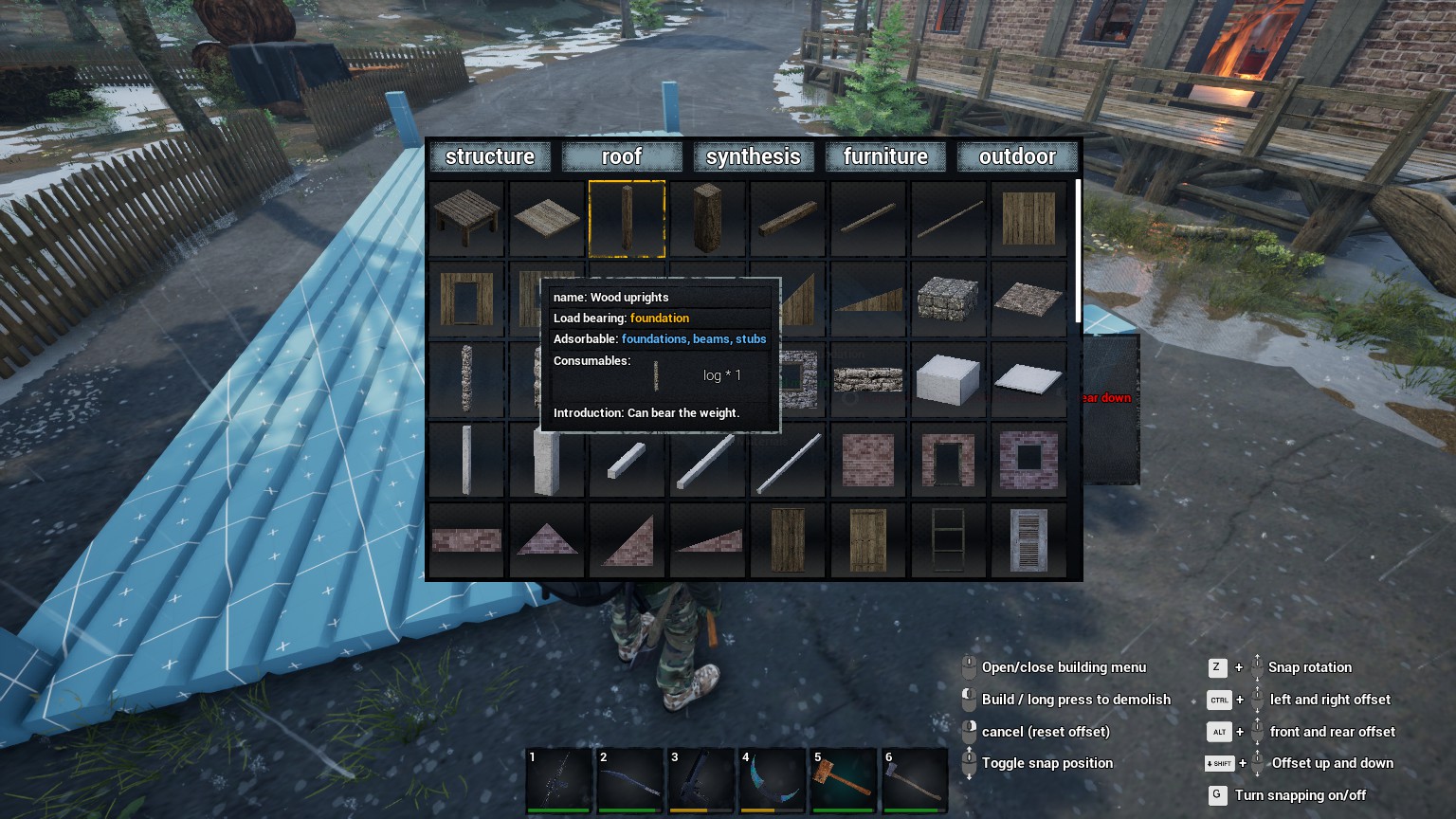


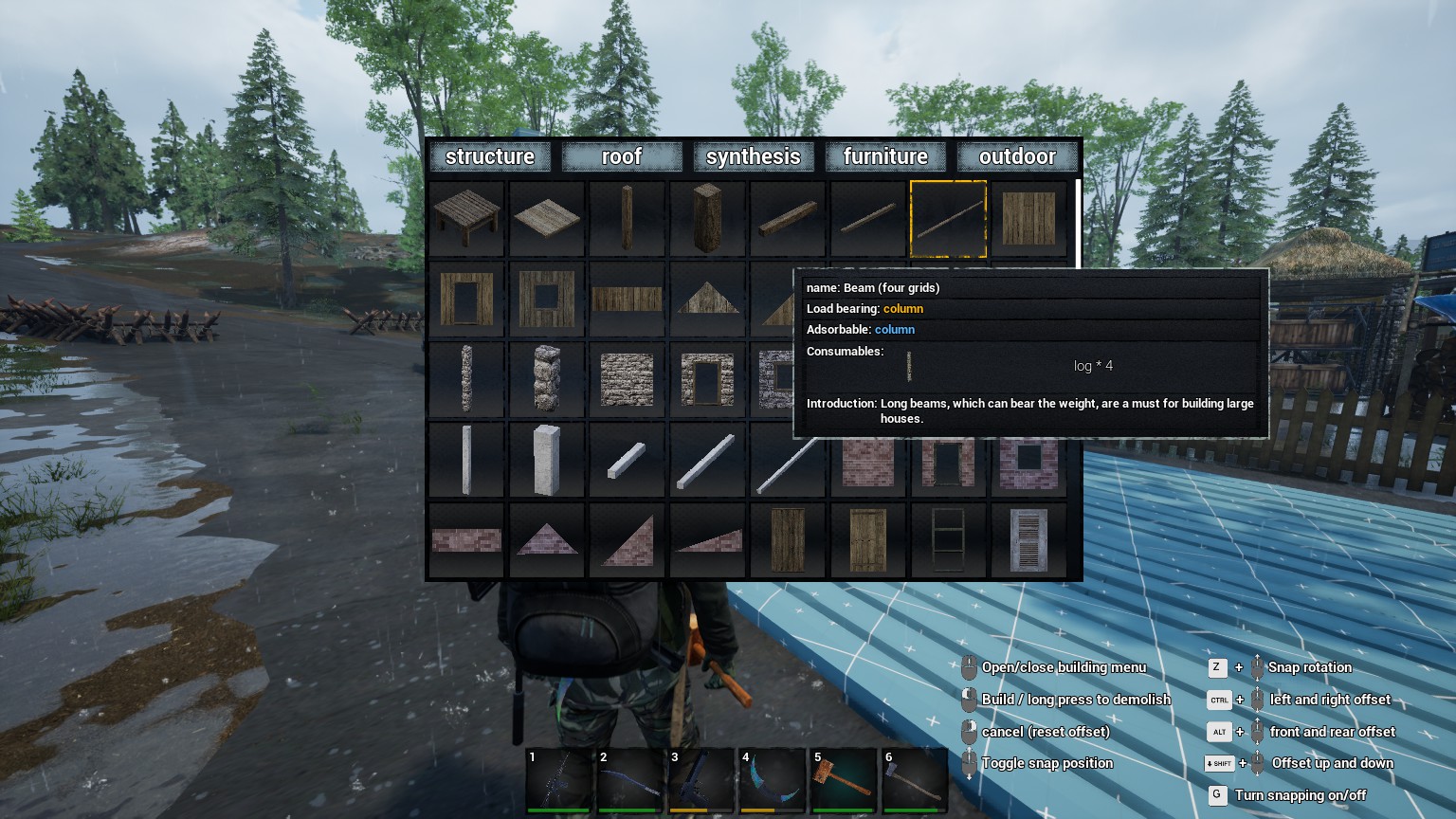


Also add a horisontal 2x on each end. Or two 1x. They will have the same effect.
You don’t have to place the flooring before creating the roof, but I do it for estetics. Then place the sloping walls:
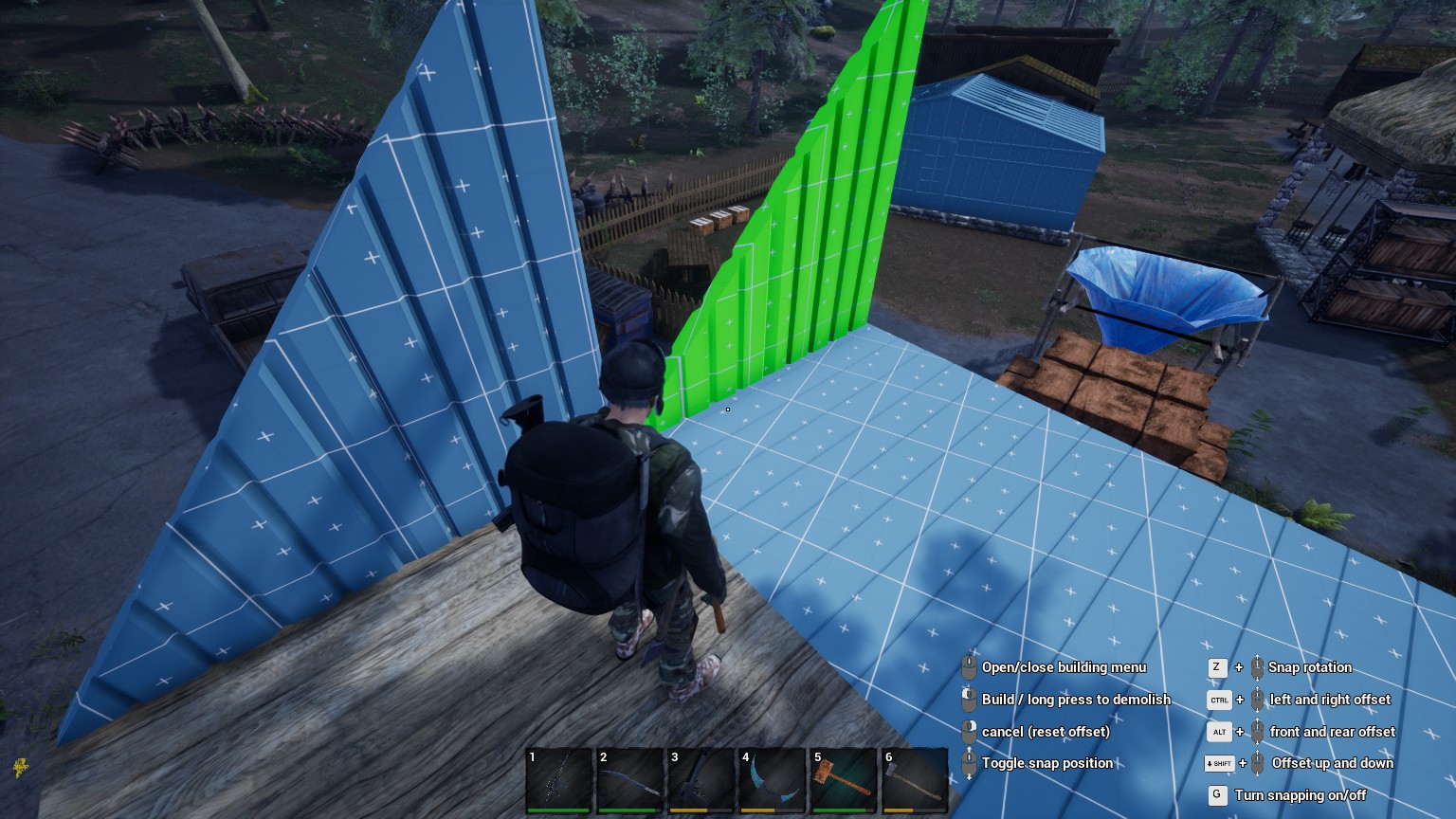
Press Z + scroll mouse button to rotate it in place:
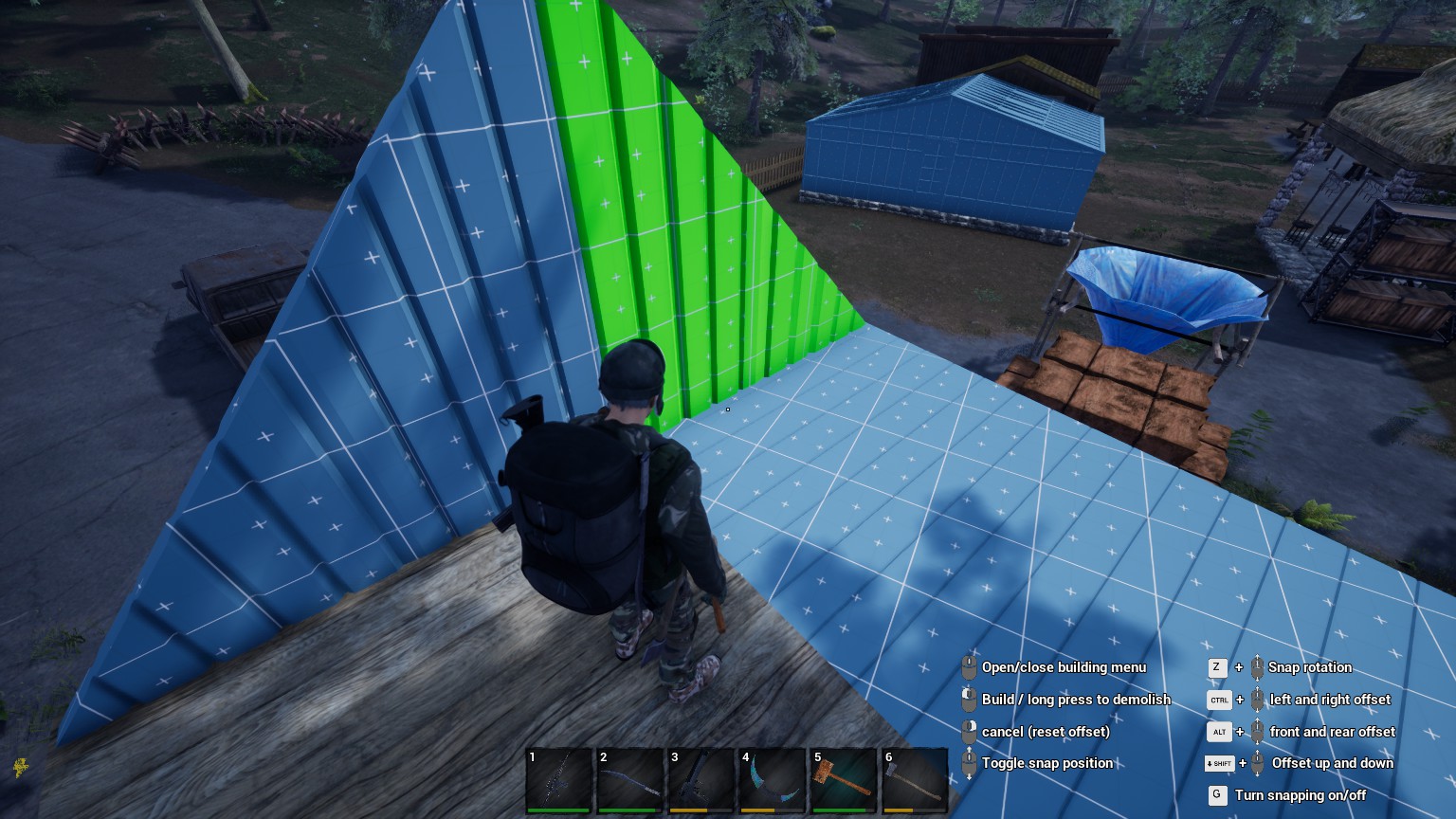
Then place the sloped roof:

Voila! Your first little cottage:

To better reach things you can make a scaffold, which stacks ontop of eachother: