Welcome to our Minecraft Dungeons How to Change Username guide. A simple guide on how to change username
Minecraft Dungeons How to Change Username
Guide
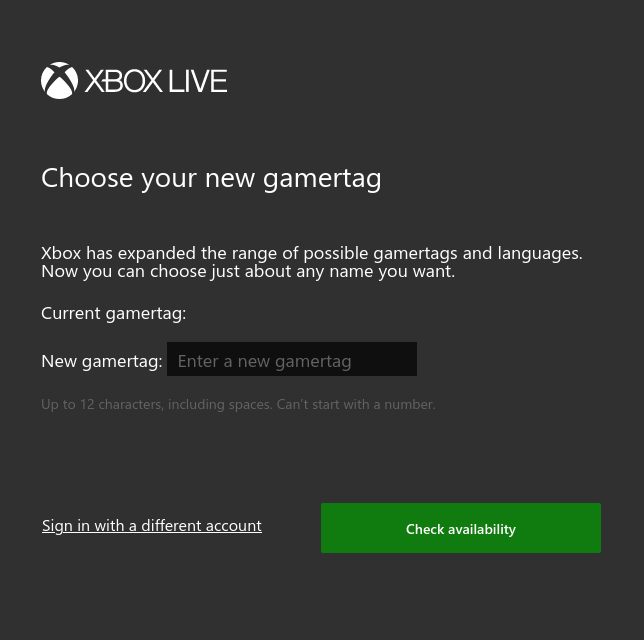
- Go to Xbox official website: Change username [social.xbox.com]
- Don’t create new account. Instead, sign in to Xbox with your Minecraft Dungeons account.
- If your desired username already exists, your username will contain #numbers like Steve#1234. And, #numbers will appear in game. If you find a unique username, it won’t have #numbers, so just Steve.
- You can change your username once for free, but you pay $10 every time for changing it again.
About Minecraft Dungeons
The video game supports as much as 4 players and functions various brand-new weapons, products, and mobs, as well as a range of environments to check out and an overarching quest that sees the gamer characters, heroes, take on against a primary antagonist, called the Arch-Illager. The video game has particular quests and places, together with procedurally generated aspects. [18] The player is not restricted to one class, and can pick up more armor or weapons and utilize them. Gamers can not build or mine because the video game is focused on action/adventure. The video game occurs both above ground and below. Players can re-play levels they have actually formerly beaten. There is a camp “center world” that occurs in part of the tutorial level, Squid Coast, with shops unlockable by saving their merchants. Missions are procedurally produced, and Mojang was considering using world seeds.
Gamers can select their avatar from a range of heroes provided, with additional heroes readily available as paid DLC. Character developer skins along with skins acquired in vanilla Minecraft are not available for usage in Minecraft Dungeons.