You may encounter base error 110 in the executable when launching Helldivers 2. You can find steps on how to fix the error in this guide.
How to FIX Error Code 110
List of instructions on how to fix the basic error 110 from the Helldivers 2 executable on launch.
If you are getting this error upon game launch (usually after first boot) it is incredibly simple to fix.

- Open your task manager by holding
ctrl + shift + esc
- If it isn’t already, press “More Details” on the bottom left.
- Look for this process by pressing “n” and looking through the options.
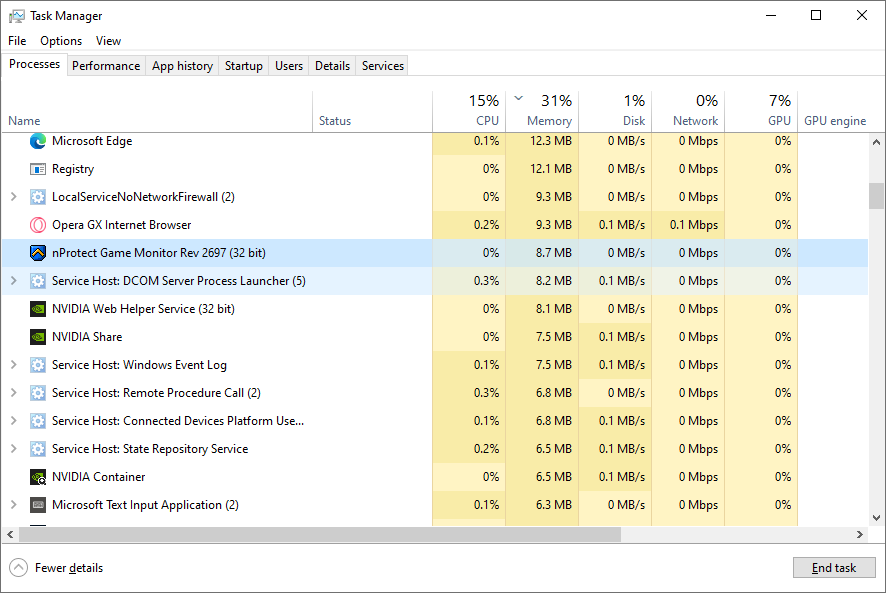
This happens because nProtect isn’t smart enough to close another instance of itself, and you must do it instead.
Hope this helps, happy diving!
this really helped. 10/10, thank you