Welcome to our Flight Of Nova Keyboard Controls Guide. A controls layout for those wishing to use keyboard, since the default controls are really not set up well.
Flight Of Nova Keyboard Controls Guide
A controls layout for those wishing to use keyboard, since the default controls are really not set up well.
Keyboard Controls
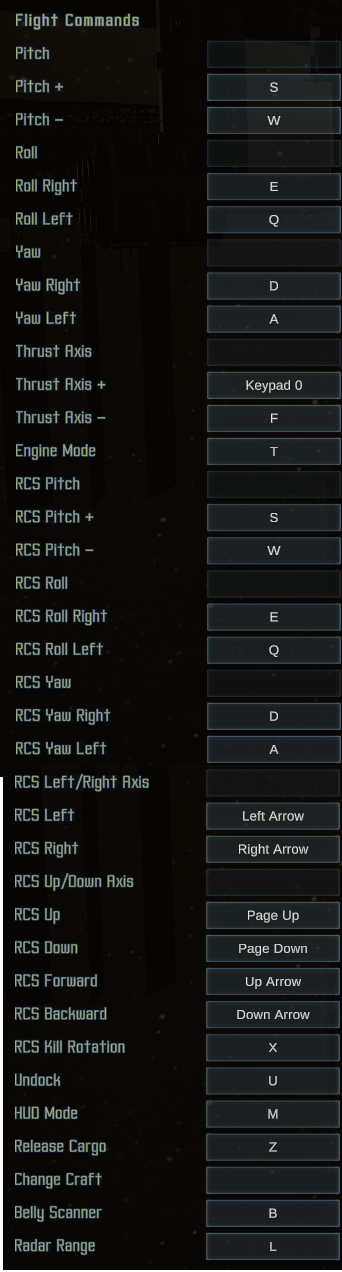
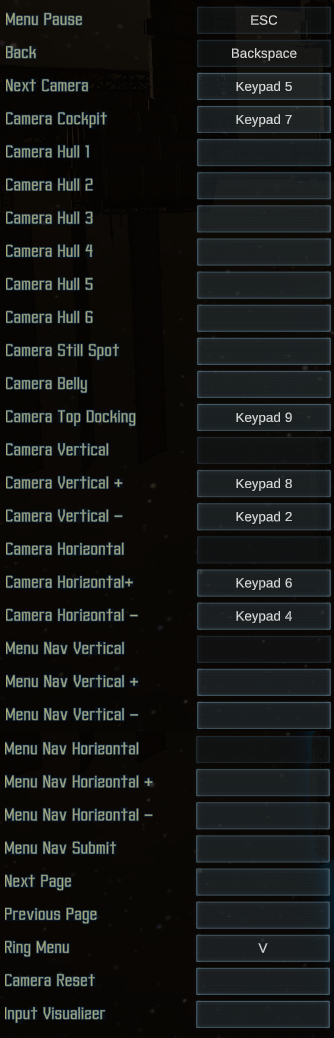
Comments
So there’s a few things to go over here.
First, this game is buggy. If you are holding either of the mouse buttons down, the keyboard will not respond. So you can’t use the mouse for anything. Not even the camera, since the camera doesn’t work without holding the camera keybind down. Dumb but that’s how it works.
But this actually doesn’t matter too much. Even if the mouse did work, you’d have too many things to assign for just your left hand to do. So it’s better to divide it up more equally, with your left hand around WASD and your right hand on the NUM pad.
Some of these keys may seem strange at first, but try it out and you’ll see what I’m getting at. Particularly, main thrust being on NUM 0. This again was a result of trying to move thrust to the mouse, but since the mouse doesn’t work, it got moved to the NUM pad. This is the ideal place for thrust, since often times you will have thrust activated for long periods of time. So having it on your thumb lets your thumb just sit there while your other fingers are free to do other things (adjusting the camera). I also don’t recommend the Thrust Lock option, but that’s personal preference I suppose. I find it much easier to control your final landing thrust by just using intermittent thrust. It seems way more responsive as well, going from 0-100 with thrust lock seems to take a lot longer than with it off.
More Comments
A big problem I had while trying to land initially was camera angle. I like to fly in 3rd person, but the default controls require you to stop controlling your ship in order to adjust the camera- because you’d want the camera angled down while you’re approaching the landing spot, but then angle it up more as you get further down so you can more easily see how close you are. And again, with the bug where the keyboard doesn’t work at all while either mouse button is pressed, that doubly just doesn’t work.
You may want to unbind the “Release Cargo” button- I never used it.
level 12 in the first chapter is organized so that every sticker is 9 days after the last sticker of its kind was placed on the calendar 🙂