Welcome to our Evade Codes guide. We have a collection of code and badges that you can use in Roblox Evade! Redeem these codes for some gifts in-game to evade or open new zones. Evade is a popular game on the online gaming platform Roblox. It’s a fast-paced game that requires players to dodge obstacles and evade enemies while collecting coins and other rewards. As with many other games on Roblox, there are cheat codes or evade codes that players can use to gain an unfair advantage in the game. In this article, we will explore the evade codes of the game Evade on Roblox and provide a list of active codes.
July 23, 2024: i added 2 new token codes for evade.
Roblox Evade
An additional boost, like items in Evade FREE, which you can get by playing and purchasing items, including their price!
List of Active Evade Codes
Active codes are currently functioning cheat codes that can be used in the game. These codes are often provided by the game developers or discovered by players themselves. Here are some examples of active codes:
- 222 – free 222 token (newest code!).
- 444 – free 444 token.
- luckyday – Four clover pin
- therealdeal – Bird Badge
- NewYears2024 – 2024 New Year cosmetic skin
Evade on Roblox is a fun and challenging game that requires skill and strategy to master. While cheat codes or evade codes can be used to gain an unfair advantage in the game, it’s important to use them responsibly and not to ruin the game for other players. The active codes listed above can provide some fun and unique rewards for your character, but it’s important to remember that using these codes can take away from the challenge of the game. So, use them wisely and enjoy playing Evade on Roblox!
Expired Codes
These codes don’t work anymore:
- 1bill : Redeem code for free cosmetic (1B Celebration)
How to Redeem Evade Codes in Roblox
Using evade codes in Evade on Roblox is a simple process. Here are the steps to follow:
- Step 1: Open Evade on Roblox.
- Step 2: Click on the “Codes” button on the main menu.
- Step 3: Type in the code you want to use in the text box.
- Step 4: Click on the “Redeem” button to activate the code.
- Step 5: Enjoy the rewards that come with the code!
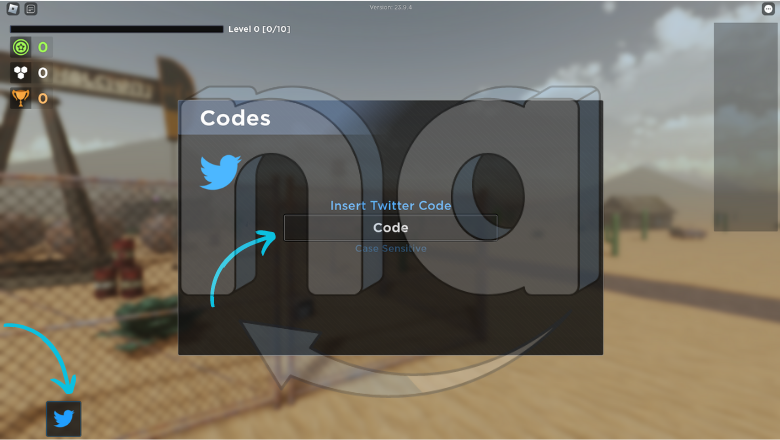
It’s important to note that not all evade codes work all the time, and some codes may have expired or become invalid due to updates or patches. It’s always a good idea to double-check that the code you’re using is still active before entering it.
Does Evade Have a Wiki Page?
Yes, Evade has a wiki page on Fandom. The wiki provides information on various aspects of the game, including game mechanics, fruits, islands, quests, and more. It also includes guides, tips, and strategies that can help players progress through the game. The wiki is updated regularly by a community of contributors who share their knowledge and expertise on the game. If you want to learn more about Evade, the wiki can be a valuable resource. Here is the link to the Evade Wiki.
When will new Evade code come?
Do you know when the new Evade code will be released? If you’re on the lookout for additional codes, rest assured that many others are in the same boat. Fortunately, the game’s developers sometimes release new codes on their Twitter or Discord accounts. We monitor both of these channels for you, so make sure to check back periodically and obtain your fresh code.
How to play Roblox Evade?
Controls:
- F : Equip/unequip light item
- 1, 2 : Use utility or usable
- Ctrl/C : Crouch/Slide/Bash door
- R : Turn back (Cannot have an item currently equipped)
- G : Emote (Requires an equipped emote!)
- T : Whistle
- O : Change Point of View
- M : Return to the menu
- N : Open VIP server menu (VIP OWNER ONLY)
- Tab : Open in-game leaderboard
Tutorial:
- Click on Play or Other Modes to join.
- Once the round starts, keep moving to survive the bot.
- You will receive rewards for your best time!
- Use your rewards to buy items in the shop that help you evade!
Why is my Evade code not working
Developer Controls Codes for Evade Roblox! and determine how long they are active. Some codes may expire faster than others and some may not work with others. If a code isn’t working for you, check if there’s a typo, if the code isn’t active yet, or if it’s already expired. To resolve this issue, please bookmark this page and check back often to see if Evade Roblox! have added new codes or have expired.