Welcome to our Dying Light 2 Stay Human How to Set Larger FOV guide. This short tutorial will show you how to set a larger Field Of View (FOV) in Dying Light 2!
Dying Light 2 Stay Human How to Set a Larger FOV
How to Set a Larger FOV
Make sure the game is closed before procedding.
Open Dying Light 2’s Configuration File in a Text Editor
You can do you so by pressing ⊞ Win + R (to open the run command box) and entering the following command:
- notepad %USERPROFILE%\Documents\dying light 2\out\settings\video.scr
Press enter ⏎ and you will see something like this:
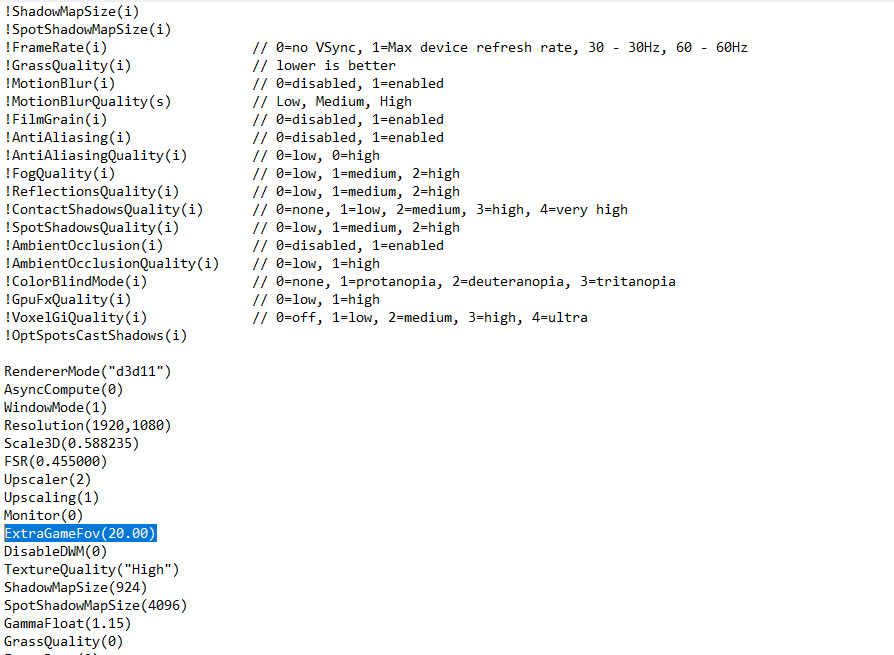
Edit the value ExtraGameFov with the desired FOV, save the file by pressing ctrl + S and it’s done.
You can now launch your game and enjoy your new Field Of View !
I hope this helped you, if so I’d be gratefull if could please rate my guide ! 🙂 Have a nice day !
Note: this method will not trigger any anti-cheats or VAC; it’s safe to play online with this method.
About Dying Light 2 Stay Human
Dying Light 2 Stay Human is now available for everyone to explore after being in development for seven years. For the past months, we were polishing and improving the game to make it ready for launch day. More than a thousand fixes and tweaks were implemented onto the PC builds since the media review process started. Below, you will find a snapshot of these improvements.
We can’t wait to hear what you, our gamers, think about the Dying Light 2 Stay Human. This is only the beginning—as mentioned, we have at least five years of support ahead of us.
On behalf of all People Of Techland,
Thank you for supporting us!
FIXES for PATCH DAY1:
- Fixed the Broadcast infinite respawn story block
- Fix for dialogues that block story progression
- Re-signing to the coop session doesn’t fail in case the user is logged in
- Fixed crash when handling electrical parts to Carlos in Bazaar
- Fixed problems with temporarily lowering the difficulty level – improved adaptive difficulty for AIs
- Fixed crash caused by background renderer during the transition between menu and loading screens
- Increased Wwise overall memory limit – fix for missing sounds and voice-over
- Resolved problems with objects and AI sinking into the ground on a flat surface.
- DLSS enabled. Improved default DLSS sharpness.
- Fix for AI sometimes freezing/becoming immortal when the owner changes during death
- Fixed the gamepad isn’t detected by the game before any movement or action will be conducted using a keyboard or mouse
- Added protection against potential crashes.
- Updates for ES, CH; DE intro.
- Added missing game actions fixing the game’s unresponsiveness.
- Fixed streamer mode option that (was not working properly).
- Fixed crash on opening the secondary screen.
- Fixed disconnecting coop sessions after a certain amount of time.