If you want to make a fresh start in Dragon’s Dogma 2, the game requires an extra fee for this. Thanks to the method here, you can make a fresh start by deleting your old save file. Of course, after you do this, your old game will be gone.
Dragon’s Dogma 2 Free Restart Guide
This guide walks you through deleting your save file in Dragon’s Dogma 2 so you can start a new game.
Disabling Cloud Saves (Steam Only)
This step is only necessary if you’re playing on PC via Steam and want to prevent your save from uploading to the cloud.
- Open your Steam library.
- Right-click on Dragon’s Dogma 2 in the list on the left.
- Select “Properties.”
- Under the “General” tab, uncheck the box next to “Enable Steam Cloud saves for Dragon’s Dogma 2.”
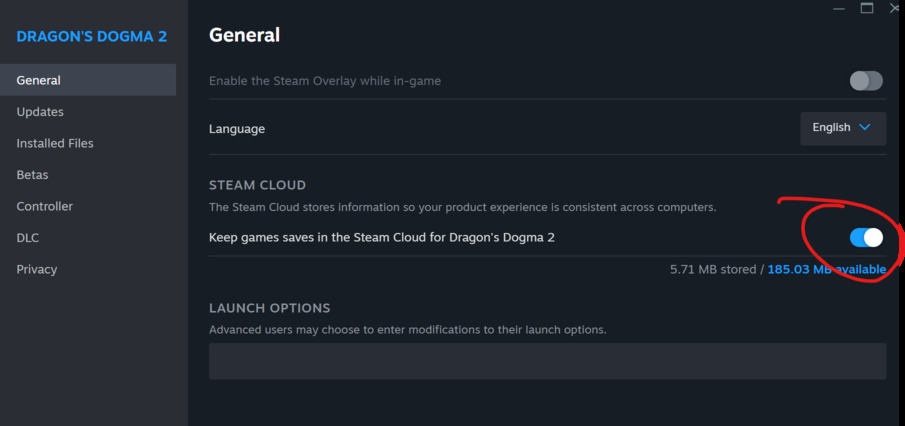
Deleting the Save File
- Open a file explorer window.
- Navigate to the following directory (replace
(your user ID)with your actual Steam user ID):C:\Program Files (x86)\Steam\userdata\(your user ID)\2054970\remote(Note: This path might differ slightly depending on your Steam installation location.) - Locate the folder named “win64_save” and delete it.
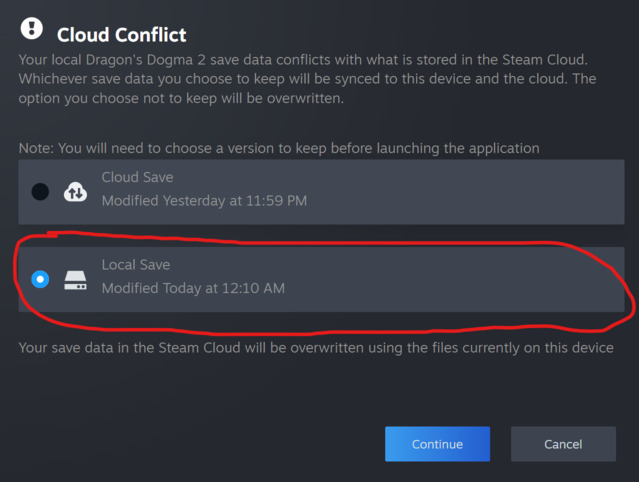
Starting a New Game
- Launch Dragon’s Dogma 2.
- You’ll be prompted to create a new character and begin a fresh save file.
Re-Enabling Cloud Saves (Optional)
- Follow steps 1-3 from the “Disabling Cloud Saves” section.
- Check the box next to “Enable Steam Cloud saves for Dragon’s Dogma 2.”
- You might receive a message about a file conflict. Choose “Local File” to overwrite the cloud save with your new local save. This allows you to use cloud saves as a backup again in the future.