This is a guide to the Cyberpunk 2077 How to watch BD Braindance minigame in Cyberpunk 2077. Read on to find out more about this game feature and how to use it!
What is Braindance?
Braindance is a neural interface that allows players to experience digitized memories of another person. This allows V to experience all of the five sense relevant to the memory.
How to Use Braindance
Judy Alvarez will guide V through the process of Braindance via her workspace that activates Braindance Editor. You will be launched into Analysis Mode wherein you are given full cam control of the memory.
Analysis Mode
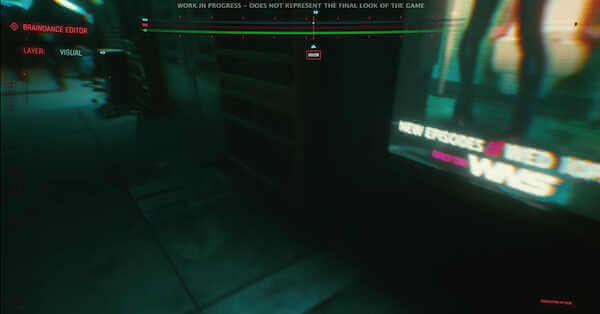
In Analysis Mode, you can control playback, pause and play the memory freely, zoom in and out, move around, and much more! You are going to be using a lot of these features in order to find clues in the BD scene to analyse.
Analysis Mode is divided into the Visual, Thermal and Audio layers. Which each having their own senses to focus on.
Scan Each Layers for Clues

In the world of Cyberpunk, BDs are mostly used for personal satisfaction. An escape from their own lives. But it can be used for more than just that. If used right, you can use it to find clues in a scene of a memory to gain more information that could have never been found without using a BD editor.
Clues are Highlighted
Each of the three layers will provide their respective clues. These clues are represented as highlighted portions on the timeline. Whatever part of the timeline is highlighted you can be sure there is a clue to be found somewhere there.
Note that highlighted parts will disappear when the relevant clue is found, so when searching for multiple clues, you’ll only need to look in areas which are still highlighted.
Visual Layer

The visual layer is the layer that is based on the BD recorder’s visual perception. What ever they saw, you will see too. You can even see things the couldn’t see by scanning and analysing nearby electronics.
Scanning Environment Details

You can scan the objects in the scene in order to obtain more information you can use. These can be weapons, security systems, or anything that can give you hints for your objective.
Audio Layer

In the Audio Layer, you can analyze different sounds coming out of the scene or memory. These are represented as green soundwaves in the layer.
Scanning Audio Source

Once you have found an audio source you would like to focus on, you can scan it and it will magnify it allowing you to hear thigns even the BD recorder couldn’t hear. You are able to pick up sounds such as a conversation that the original owner of the memory didn’t take part of.
Thermal Layer

This layer has the special attribute of being able to visualize temperatures that are found in the scene.
Scanning Temperatures
After finding temperatures that stick out, you can scan it for more information. You can find out how cold or hot it is, what object could be releasing that temperature, and other details.