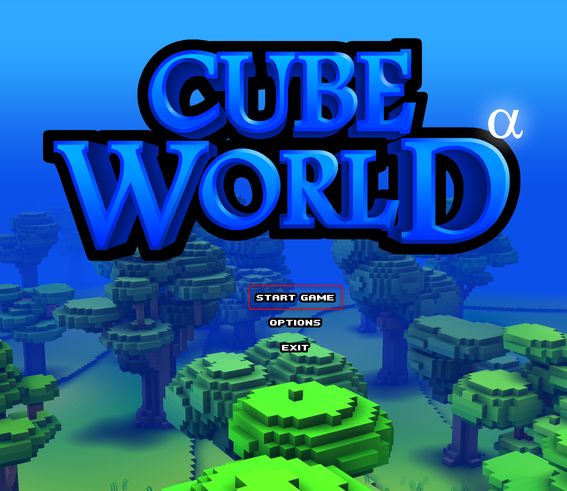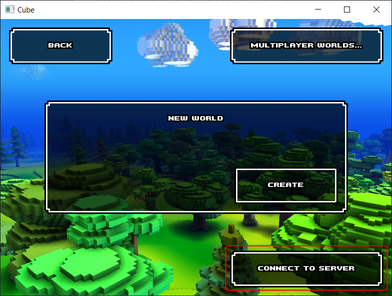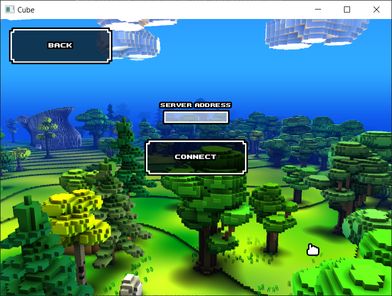Create Cube World Private Server
Hosting a Server (Rental Service Providers)
You can alternatively host a server at a Game Server Hosting Provider.
Create an Instant Cube World Server (w/ 10% coupon “CUBEWORLD”) https://survivalservers.com/?trckaff=78533&trckit=STEAMGUIDE
Server Requirements
- Windows 7, 8, 8.1, Server 2008, Server 2012 & 64-Bit
- Quad Core processor (requires up to 2 full cores)
- Up to 4GB memory (currently uses around 2GB memory minimum)
- 2GB disk space (install folder)
- A copy of the Cube World game from Steam
The Guide
- Create a folder C:\CubeWorldServer
- Download SteamCMD for Windows: https://steamcdn-a.akamaihd.net/client/installer/steamcmd.zip
- Extract the contents of the zip to the folder
- Create a file called FetchServerFiles.bat and place the following code in there:
@echo off
start “” steamcmd.exe +login USER PASS +force_install_dir “C:\CubeWorldServer” +app_update 1128000 validate +quit
5. Fetch server files from Steam by running the FetchServerFiles.bat
How to Join a Server
To join your newly created Cube World server, you can use the direct connect box found in game.
First, click the Start Game button
Click on the character you want to play with (or create a new character)
Click on the Connect to Server button
Type in the IP:Port of your server (located from the steps above)