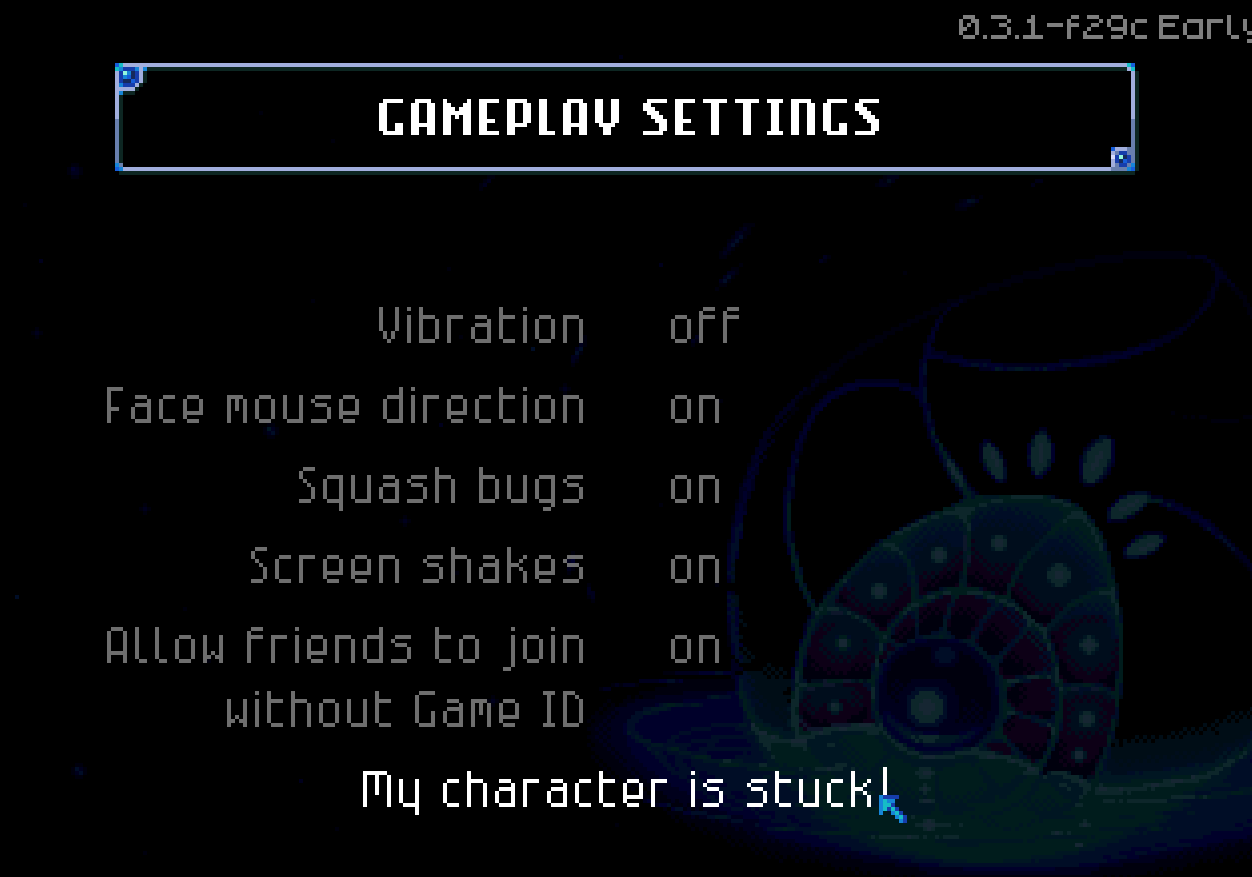Welcome to our Core Keeper Basic Tips guide. We often see these kind of questions asked in the Official Discord, so here are a few tips to help you.
Core Keeper Basic Tips
Note that we will use default controls!
Basic Functionalities Often Asked
- You can press R to sort your inventory.
- You can press Q to directly send matching items between your inventory and the current chest you’re looking at.
- You can press the hotbar keys when hovering over an item to send it on the respective slot (or switch it with what’s currently in the slot).
- You can press Shift + Left Click to quickly send items to chest/equip item.
- You can press Shift + Right Click to select half of a stack.
- You can press Ctrl + Right Click to select stacks of 10 every click.
- You can press Shift while controlling your character to automatically switch to torches (if you have at least 1 in your inventory). Very nice tip as it allows you to save a slot in your hotbar. (Thanks to Iggels on Discord for reminding me about this!)
A tip by Asya on Discord for sorting your chests (as it is currently not a feature):
“I’m going so far as to empty my inventory in another chest (let’s say chest B), picking up chest A, sorting in my inventory with R and then putting it back in chest A in the right order.”
Something not really related inside the game, but still often asked. You can delete worlds/characters from the Settings in the Main Menu, hopefully they put that where it belongs in future patches.
Character Stuck
If your character is stuck, there’s a button in the Settings ==> Gameplay Settings to unstuck it.
Be aware that it will kill your character as I’ve read in a comment about it on Discord (and never tried it myself).