How to skip or avoid Paradox Launcher? If you are looking for the answer to this question, you are in the right place! The information in this guide works on steam, PC, WIN10 and WIN 11. Check out our Cities Skylines 2 Skip Paradox Launcher guide for details!
This is the guide Sima | Marco it was created by. You can find the author’s link at the end of the guide.
Cities Skylines 2 Skip Paradox Launcher
Here are the steps and pictures that will allow you to skip or avoid Paradox Launcher. Check out our Cities Skylines 2 Skip Paradox Launcher guide for details!
Step 1
- Show file extensions in Windows
- Open Steam game directory, where Cities2.exe is located
- Create a new file Cities2.bat (!NOT! .bat.txt or .txt)
- Open this file with Editor
- Type or copy without ” “
- ” Cities2.exe %command% “
- Save and close this file
Step 2
- Open Steam
- Rightclick on Cities Skylines 2
- Select Properties
- Insert into startup parameters without ” “
- ” Cities2.exe %command% “
- Exit this windows and start the game
Uninstall Paradox Launcher
Dont forget to uninstall Paradox Launcher, as it runs in background.
Use Windows Apps – Uninstall for it. No further cleanup needed.
Why to Avoid Paradox Launcher
Paradox Launcher violates personal data protection rights, according to the European law.
This software installs without you concent, scans your PC, captures every available telemetrics.
Some Pictures
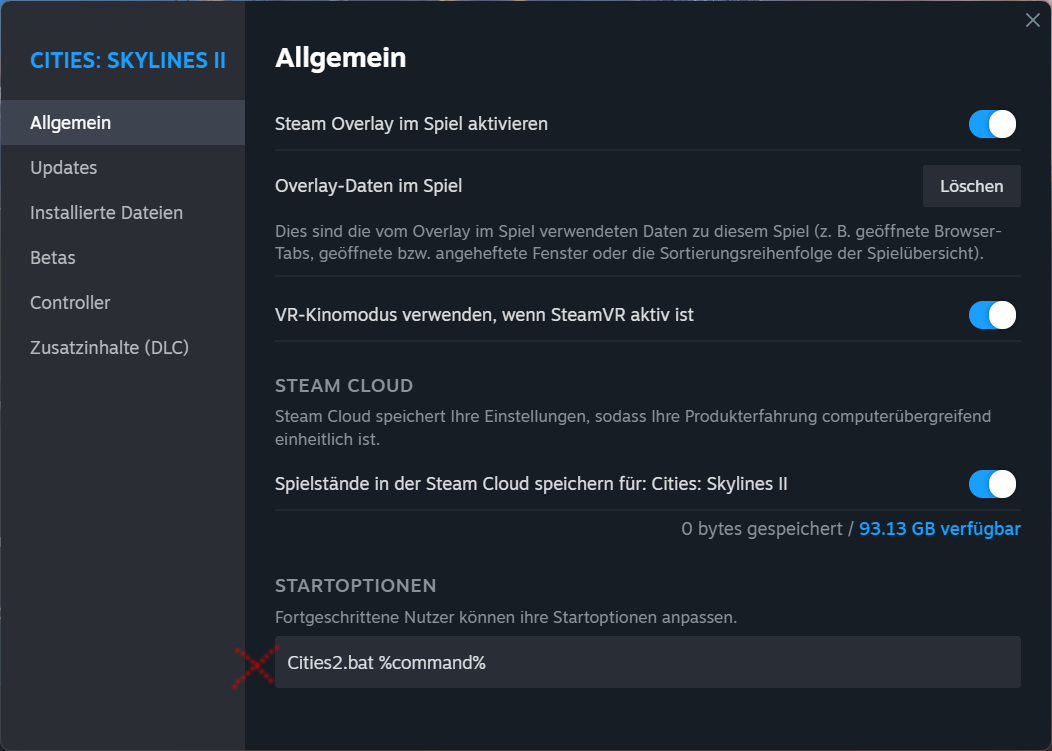
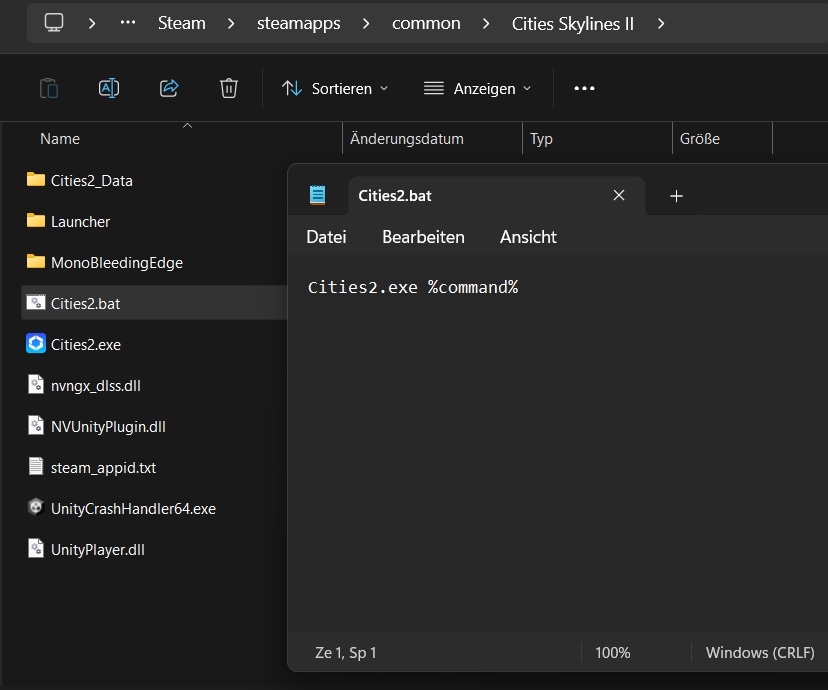
PS:This Guide works for almost all Paradox / Steam games. Steam overlay might be disabled while using this.