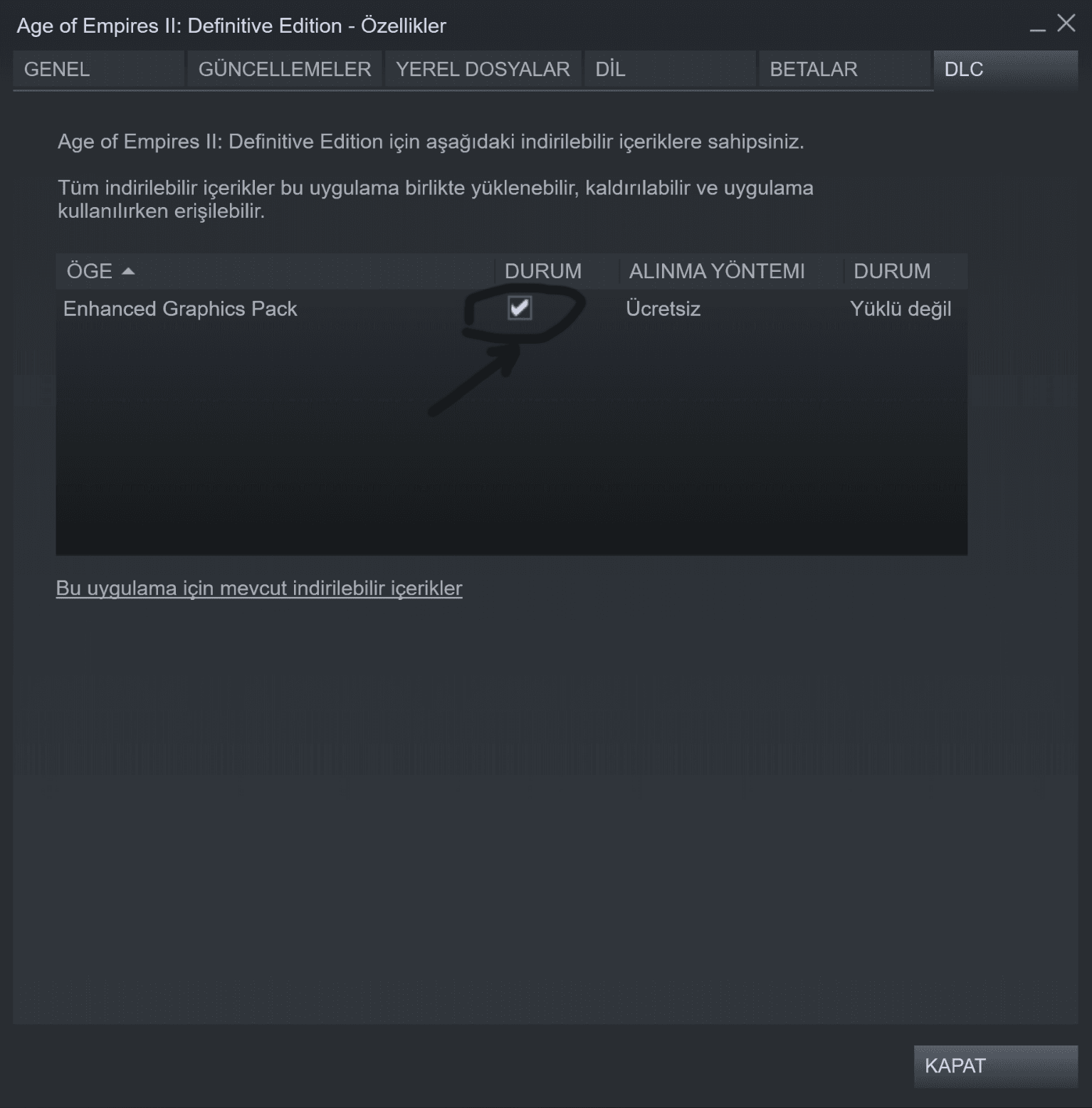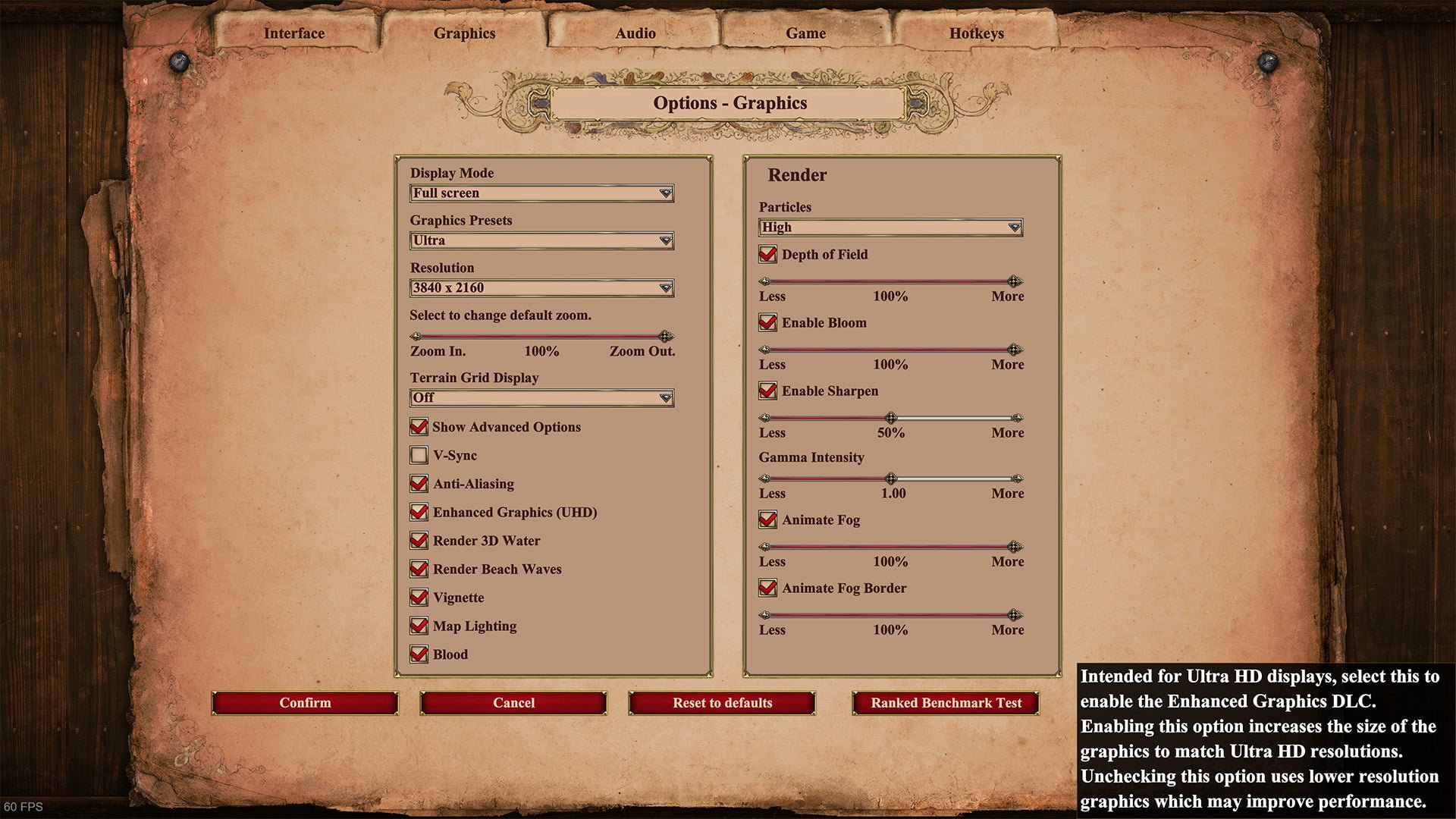Age of Empires II: Definitive Edition Enabling Enhanced Graphics Pack
If you are having problems installing Enhanced Graphics Pack for Age of Empires II: Definitive Edition, you can use this easy guide.
Installing Official Enhanced Graphics Pack DLC
- Go to this page and select install. Click here
2. If it still doesn’t work go to your Library and right click to Age of Empires II: Definitive Edition.
3. Select Properties.
4. Go to DLC tab and enable UHD Pack.
5. Downloading process should start afterwards. (16 gb)
Here is the result: