A quick guide on how to skip the introduction cinematics when you launch the game.
Age of Empires II Definitive Edition How to Skip Intro
Method 1
- Right click AoE 2 DE in your Steam library, select “Properties”.
- On the “General” tab, click “Set launch options…”.
- Enter the following: SKIPINTRO.
- Run the game again.
Notes:
You may still see a brief loading screen while the game assets are loading before switching into the main menu.
This switch used to be known as “NOSTARTUP” in the HD Edition.
Method 2
- Find your steam library installation folder (this will be different for everyone).
- Go to … \steamapps\common\AoE2DE\resources\_common\movies
- Create a folder named “backup”.
- Move aoeii4K.wmv and aoeiide_titlevideo.wmv to the backup folder.
The game should launch now without the intro videos/cinematics.
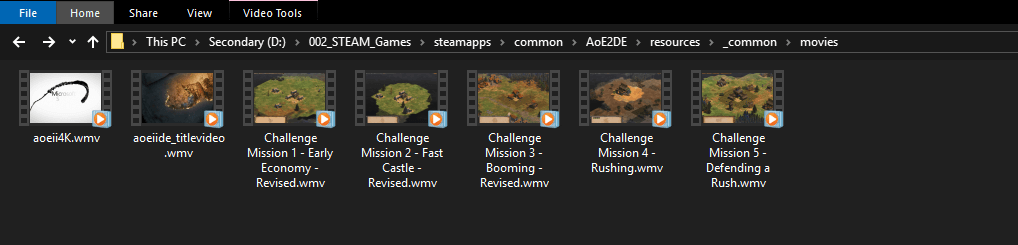

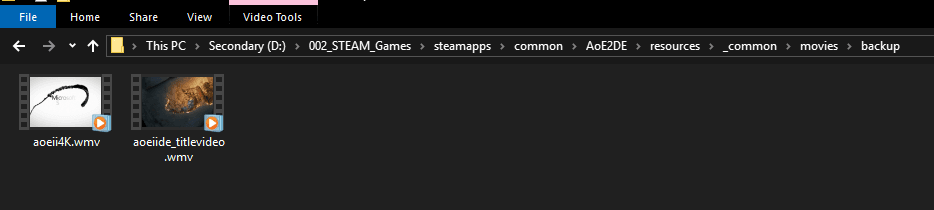
Man you are a genius! That animation was heavy and annoying as hell
Thank you a lot