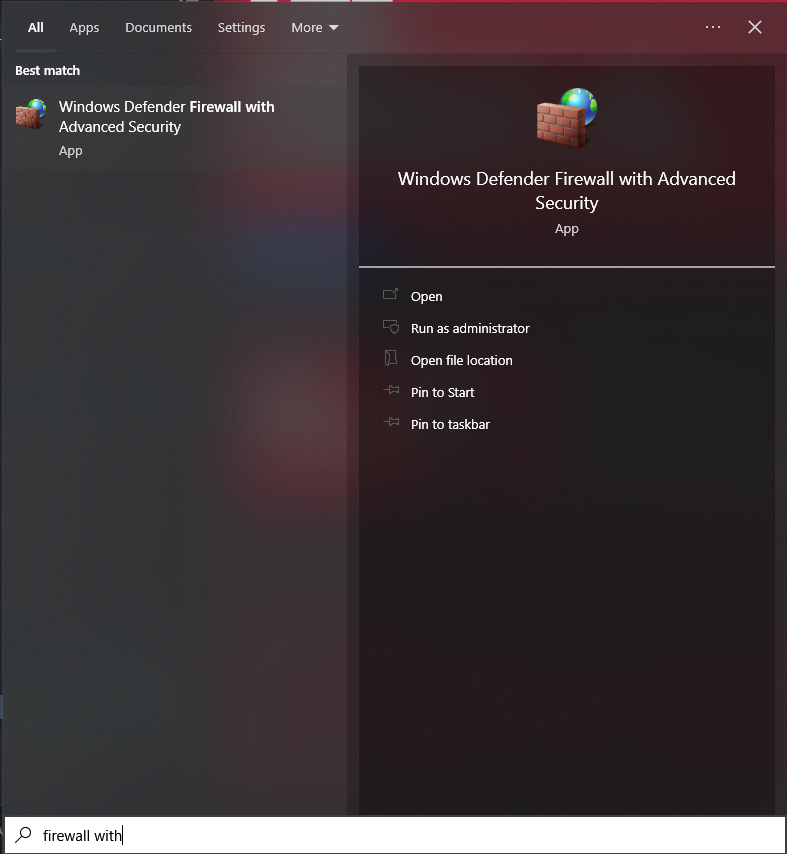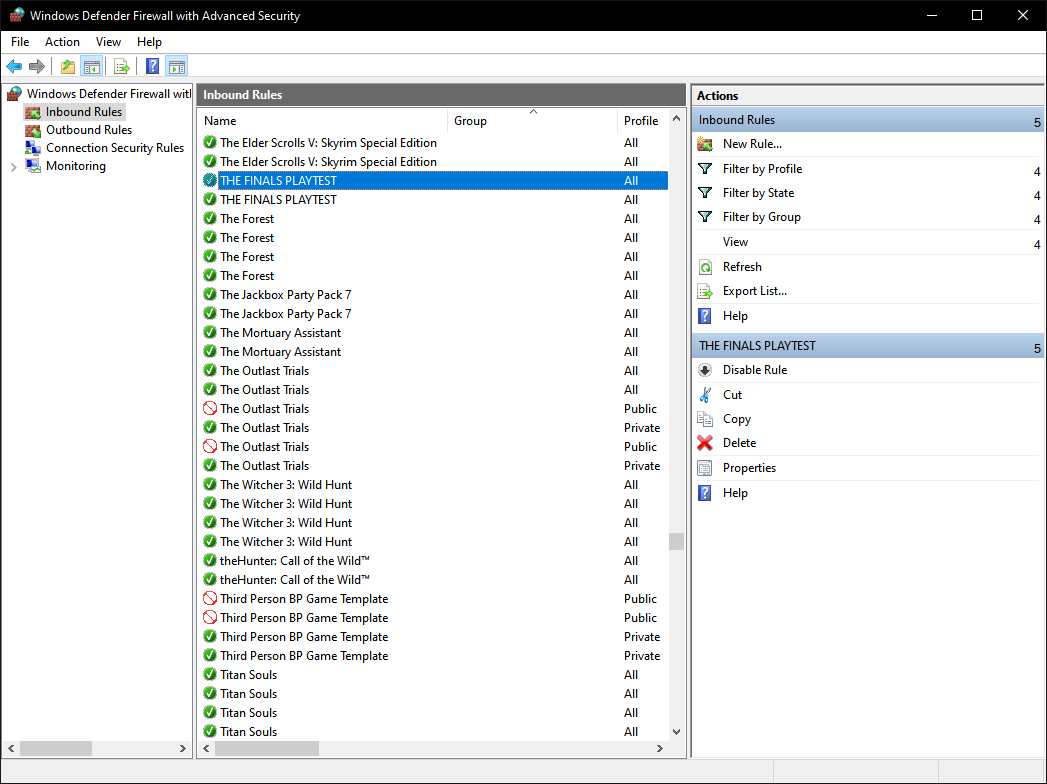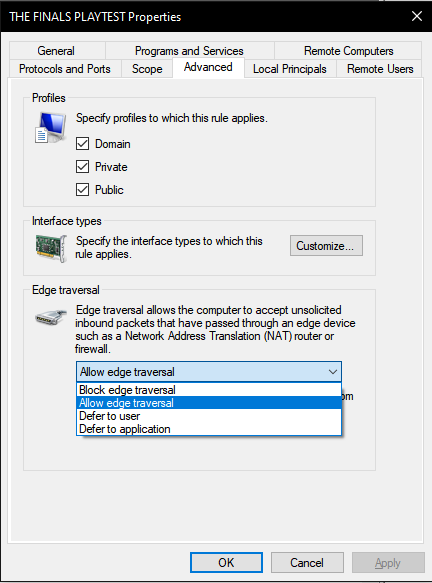In THE FINALS PLAYTEST, where you can battle in beautiful arenas, strike fear into your opponents’ eyes, and demolish the arenas! But how can those who want to start this exciting adventure fix the login error 500 without disabling the security barrier? In our THE FINALS PLAYTEST How to FIX Login Error 500 guide, you’ll find the steps to resolve this issue!
This is the guide Juugo it was created by. You can find the author’s link at the end of the guide.
THE FINALS PLAYTEST How to FIX Login Error 500 (Without Disabling Firewall)
How to fix login error 500 without disabling the firewall? We have explained it in detail in this THE FINALS PLAYTEST How to FIX Login Error 500 (Without Disabling Firewall) guide, take a look!
FIX Login Error 500
This fix is for windows.
- Search for “Windows Defender Firewall with Advanced Security”. Just type in “Firewall with”.
- On the left panel (Console Tree) you should see ‘Inbound Rules’ click on it.
- Search for “THE FINALS PLAYTEST” there should be 2, then click on any of them first.
- Click on advanced and you should see “Edge traversal” click on it then select “Allow edge traversal”.
- Do this on the other one too and you’re done!