Welcome to the Bug Blazer world, where strategic attacks are rewarded, and there’s no prestige mechanic to slow you down! Destroy everything that harms you with the weapons you acquire and eliminate insect armies. For tips and tricks to help you progress in this adventure, check out our Bug Blazer Tips and Tricks guide!
This is the guide Sage it was created by. You can find the author’s link at the end of the guide.
Bug Blazer Tips and Tricks
Are you new to Bug Blazer? Do you need a bug crushing guide with some tips and tricks? Then you’re in the right place. You can find details in this Bug Blazer Tips and Tricks guide that will help you make progress.
Getting Started – Tutorial
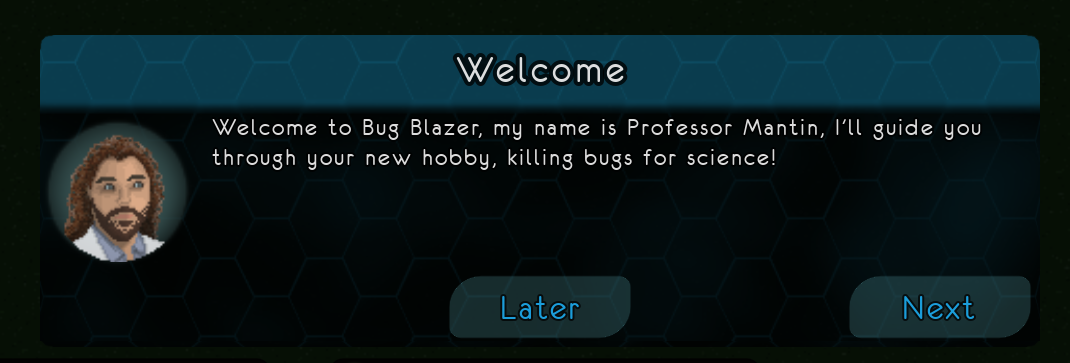
The game has a very detailed and comprehensive tutorial. I highly recommend going through the tutorial the first time you play. The popups may get a bit annoying and you may feel the need to rush through them, but they will give you a lot of information on game play as well as some hints as you progress. You can always turn the tutorial off or reset it and start it over at any time.

You can go to the settings page with the blue HUD button or alternatively, hitting ESC will take you there as well (as the button shows when you mouse over it).
This is where you will be able to turn the tutorial off or reset it. It is also where you can set your auto attacks.
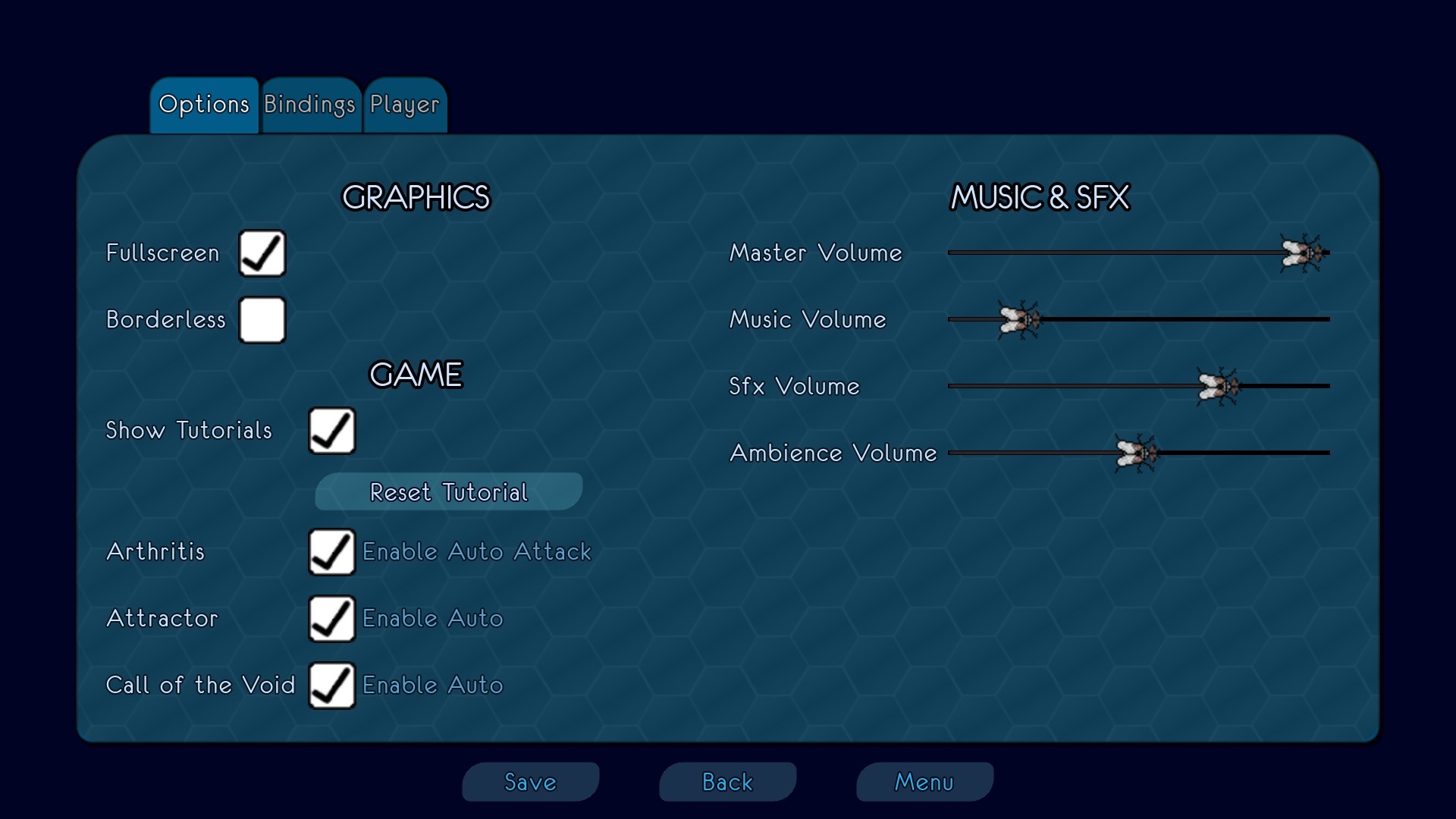
You can also rebind your keys
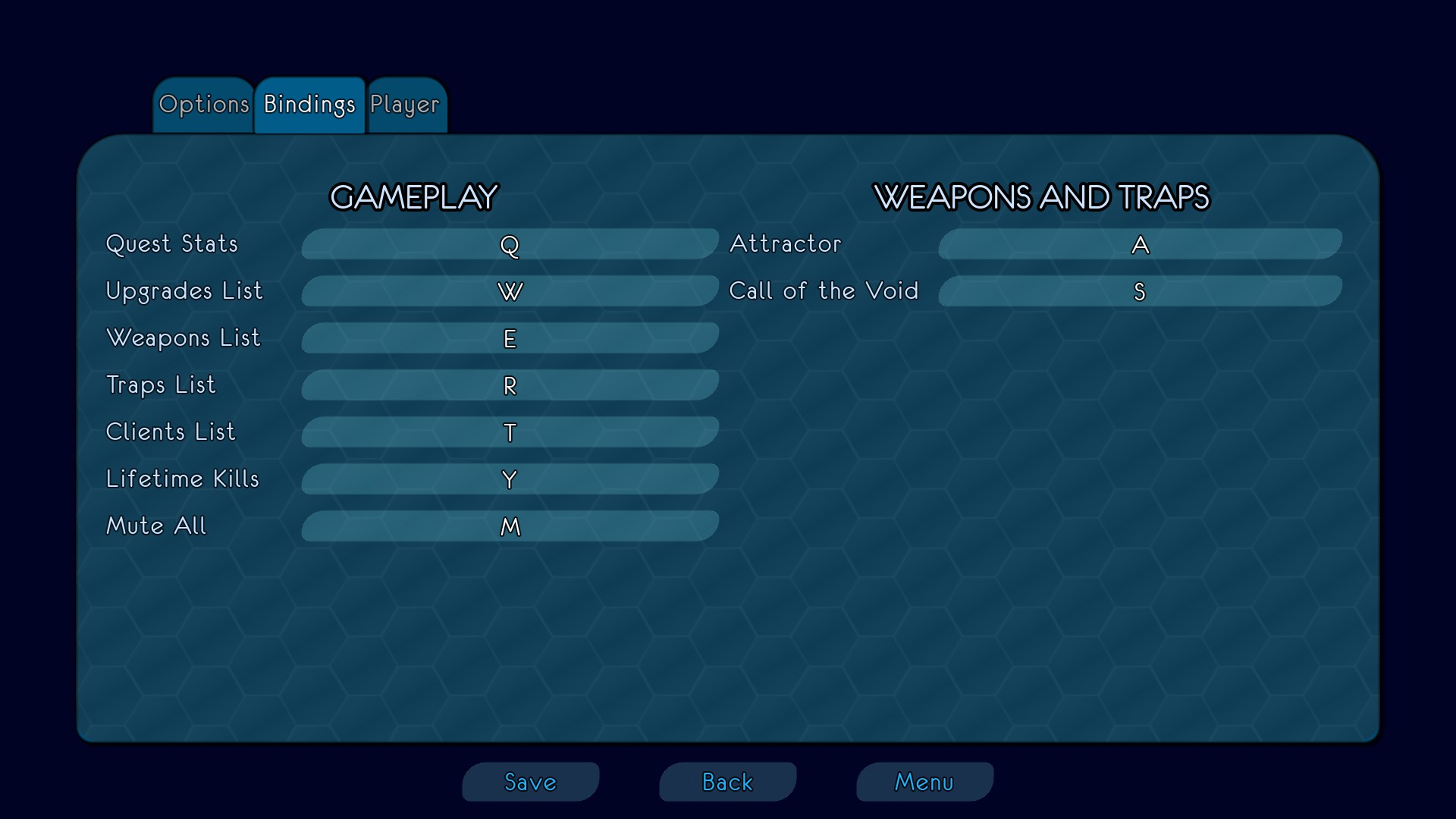
And….set your name and company name (HINT: READ the game description on the store page!)
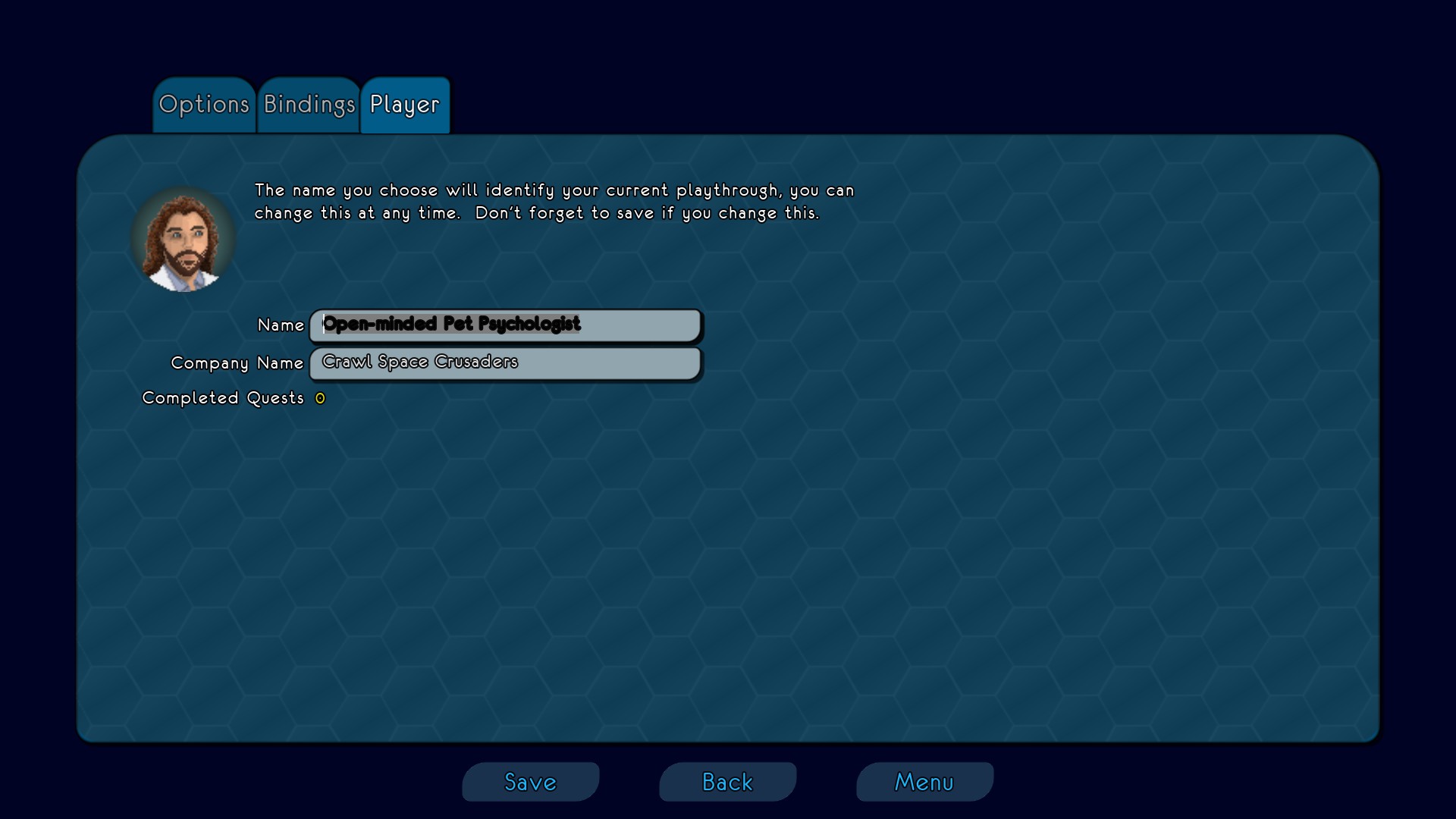
When you go to the Menu from here you can start a new game, quick load or load one of multiple games. You can also check out the credits!

Client Quests
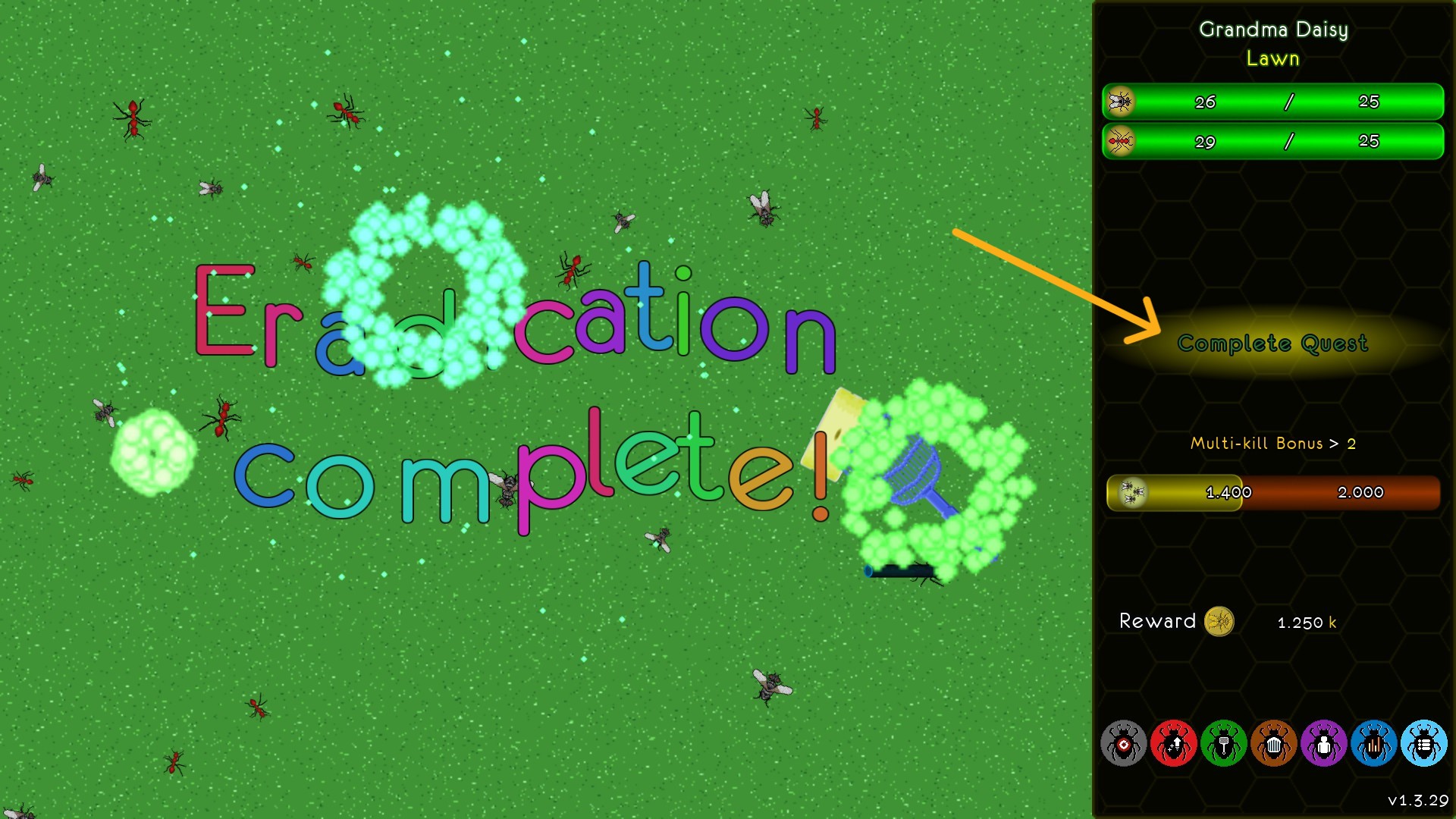
The game is quite simple….squish the bugs until your goal is reached for that quest. Upon reaching your goal hit the “Complete Quest” button and it will take you to a list of new clients. This list will grow as you complete new levels.

Each client will have different areas and as you complete more quests for them more areas will show up. If you mouse over the client, it will sometimes tell you how many more quests are needed to open a new area or for them to introduce you to someone new. If in doubt, pick a client in green. If there are no clients in green, then pick someone random. There is no wrong way to go here.
Upgrades
Almost everything can be upgraded. Bugs, Weapons, Traps, Boosters.

As you kill bugs, you use those bugs for upgrades. The game will warn you if you have an available upgrade.

You can go to the upgrade tab and if it has an upgrade…it will be in green.

You also have the option of click on the bug counter in the quest menu to upgrade bugs from there.

When choosing a weapon, you can click on the scroll next to the weapon to get details on the weapon, you can also upgrade that weapon from there if you have the coins. The same goes for traps.
Eventually you will get the option to auto-upgrade Bugs and Boosters….but it takes awhile to get there!
Killing Bugs
You start with a flyswatter and get various weapons and traps as you are introduced to new clients. Each client has a weapon and trap that they give you.
Some weapons and traps are more effective on certain bugs than others.

When you go to the respective menu, it will show you the stats and effectiveness at the bottom as you select each one. These stats will change as you upgrade, so you will probably need to check for effectiveness on each new quest.

The first trap you get is the sticky trap….might not seem very impressive at first…but you might change your mind later!


Traps are very important! Especially in relation to helping you get that Multi-kill bonus (Hint: Sticky trap!)
My favorite weapon is the vacuum…don’t like them much IRL…but there is a certain satisfaction in seeing them sucked up and trying to scuttle away in the game!
So….get out there and Blaze some bugs to figure out which is your favorite weapon or trap!!!
Good luck and Good Gaming!!