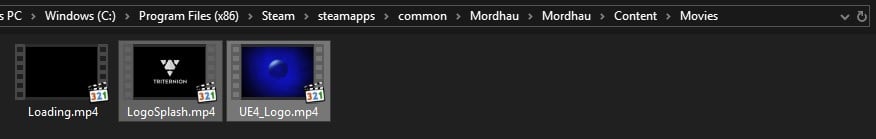Start 10 Seconds Faster – Remove Startup Videos
Navigate to your game’s root folder (usually located in “C:\Program Files (x86)\Steam\steamapps\common\”)
Proceed to the following folder: \Mordhau\Mordhau\Content\Movies
Delete the video files titled LogoSplash.mp4 and UE4_Logo.mp4
DO NOT delete Loading.mp4, or else your game will crash on startup.
To get the startup videos back, simply restore them from a backup or verify game files..
All done. Enjoy launching straight to the Main Menu.