All Weapon Items
The saves has more than 220+ items including weapons, shields, class mods, grenades and more. Also there is 600+ items in the bank if you need it. The saves also include Max Skills, Max proficiency, Max money, and the Bank and Backpack is set to 1000.
How to install:
Step 1:
Open “File Explorer”
Step 2:
Navigate to C:\Users\Name\Documents\My Games\Borderlands Game of the Year\Binaries\SaveData
(Wherever your saves are kept then Borderlands Game of the Year\Binaries\SaveData)
Step 3:
Drag in the “Save0069.sav” into the “SaveData’ folder
Step 4:
Now you can start up Borderlands GOTY Enhanced. In the main menu, click “Start Game” then “Select Character”. You should see the save “George’s Guns”.
Screenshots:
DOWNLOADS:
Level 1:
Level 5:
Level 10:
Level 20:
Level 30:
Level 40:
Level 50:
Level 60:
Level 69:
All Saves:
Virus/Malware Scans:
Malwarebytes:
Bitdefender:
VirusTotal:
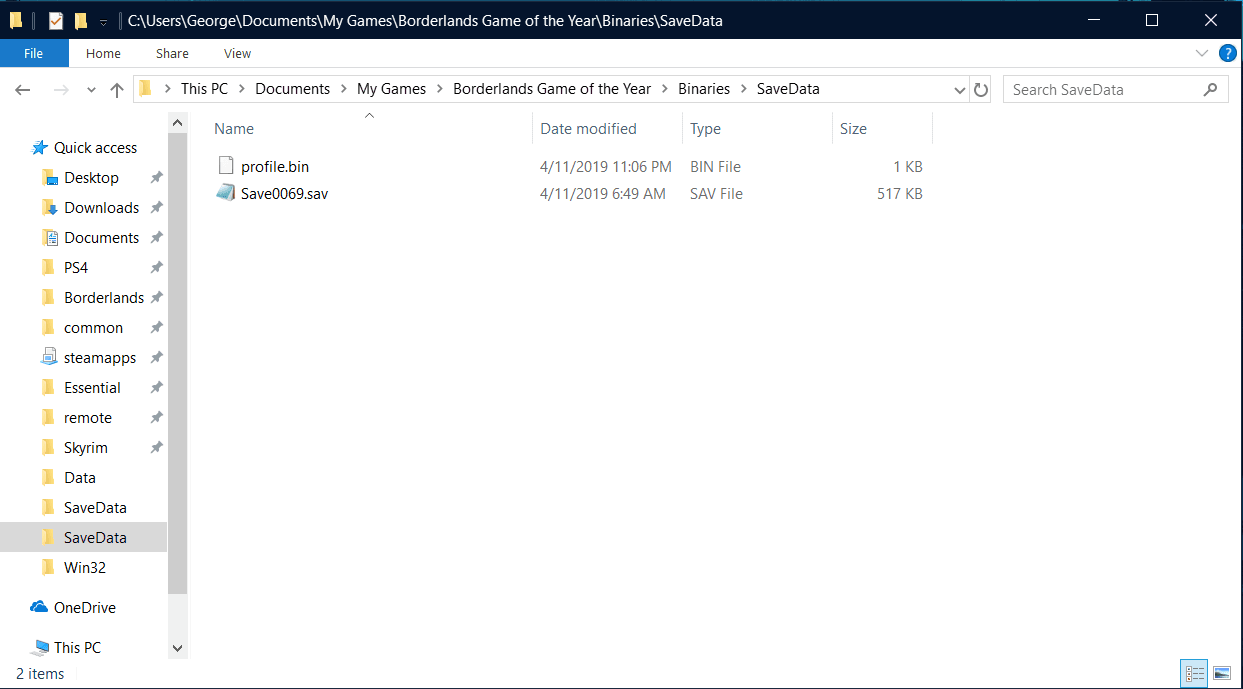
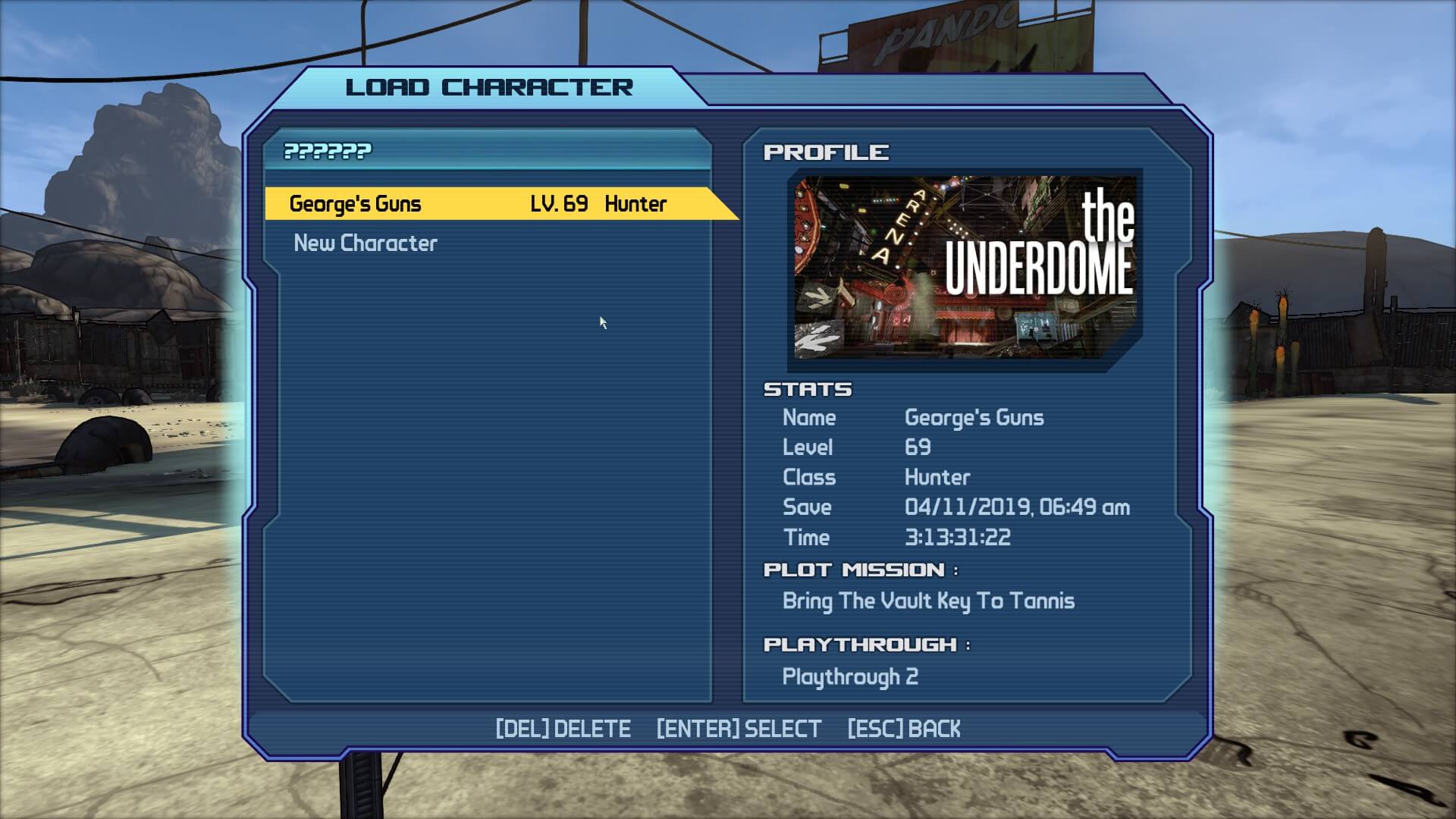
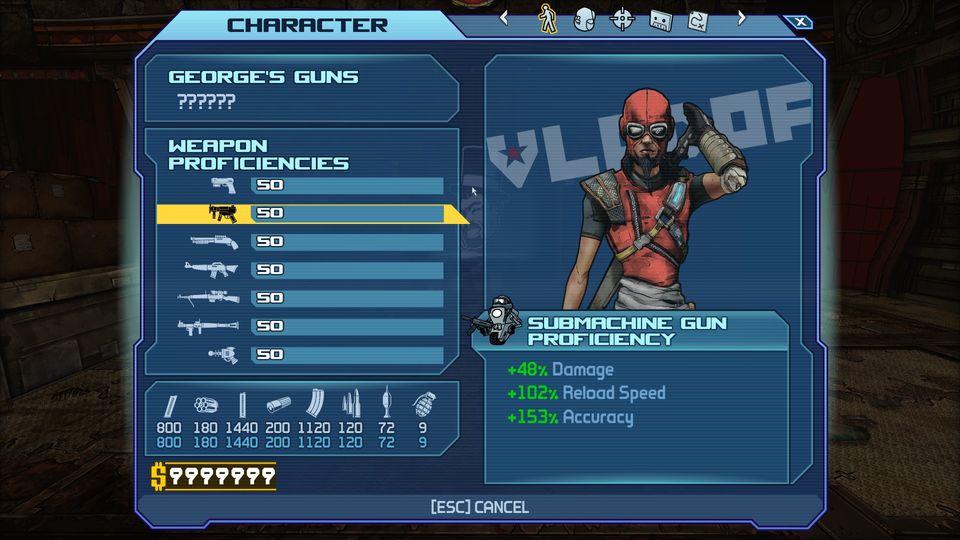






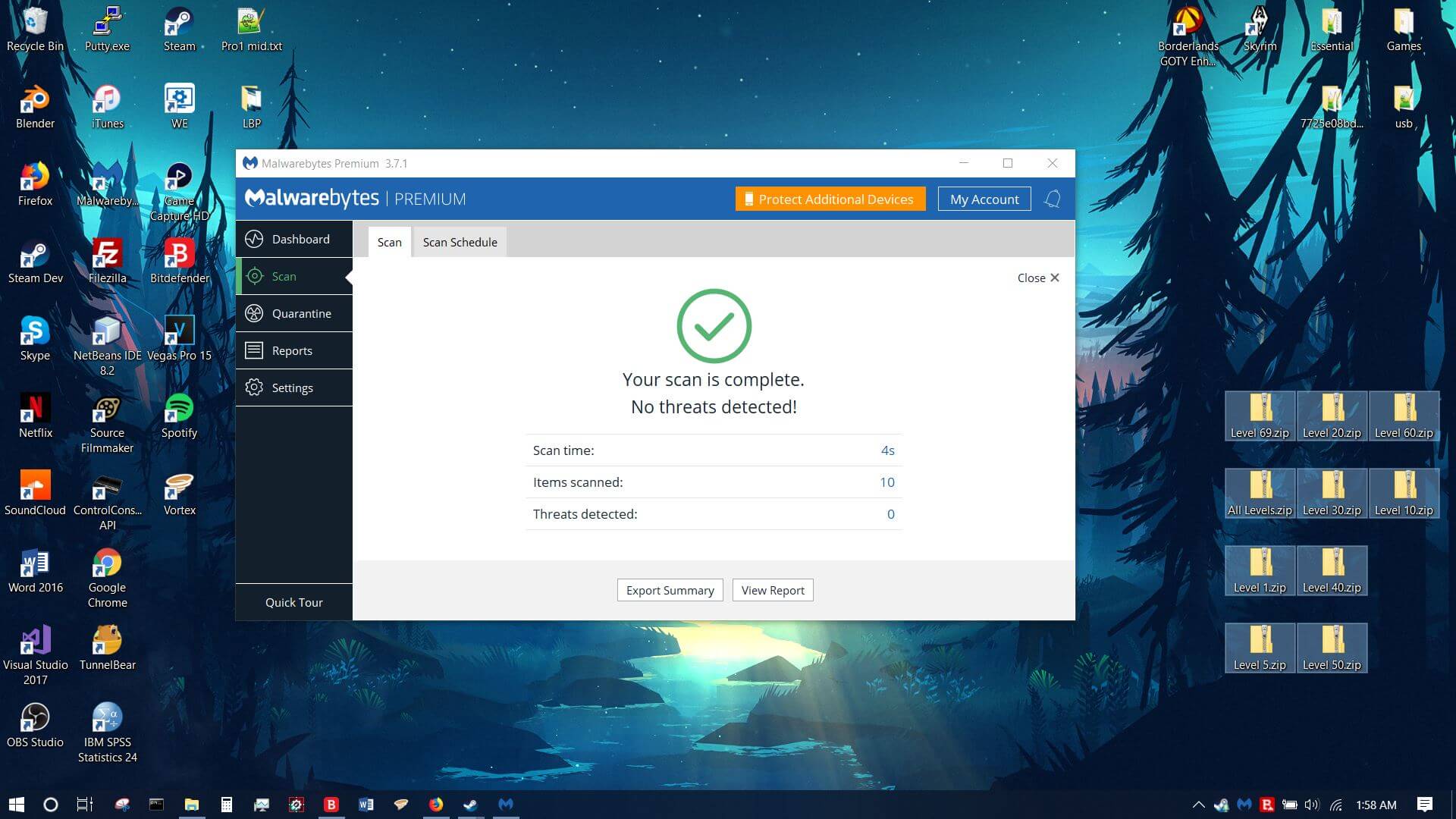
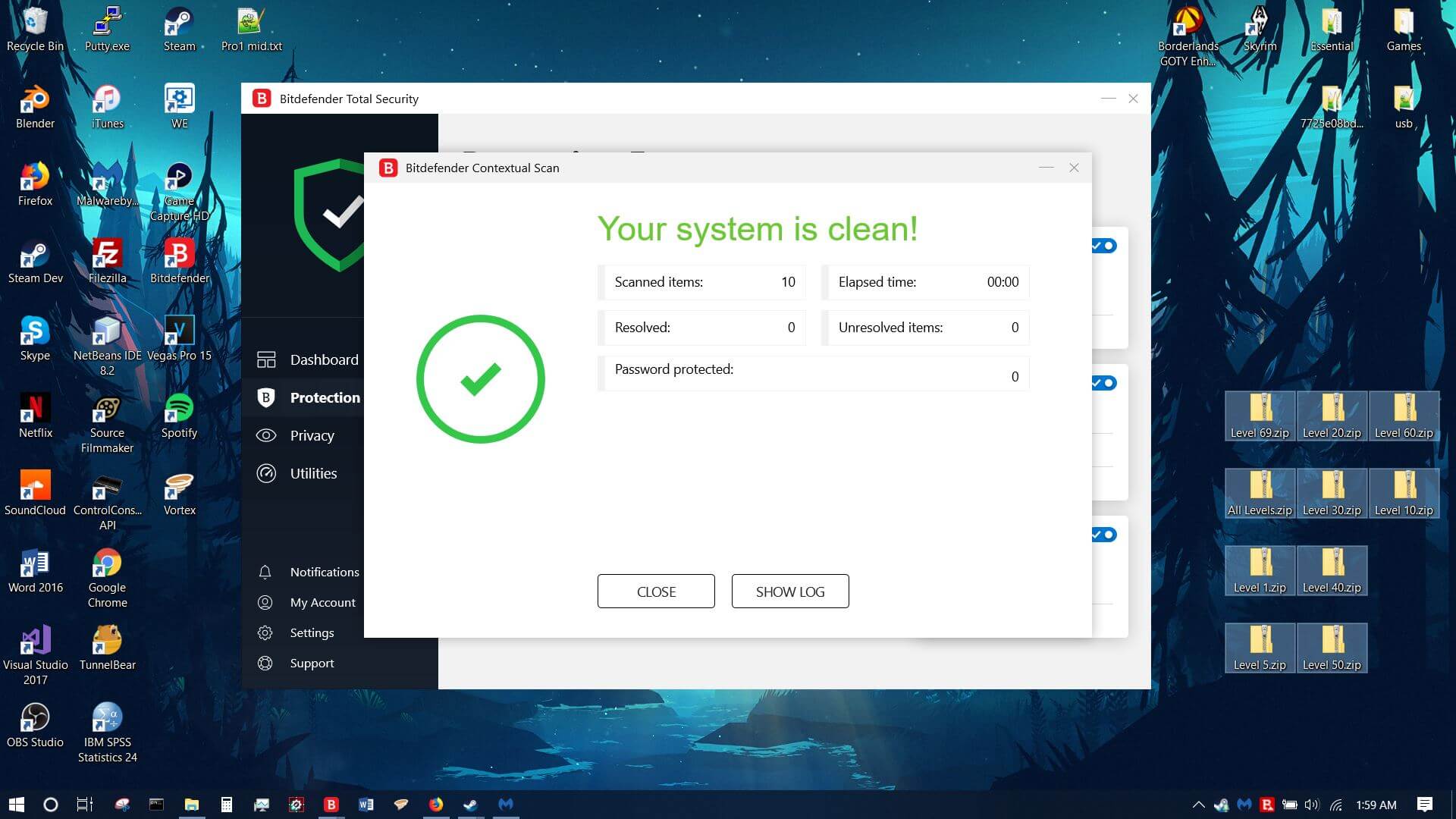
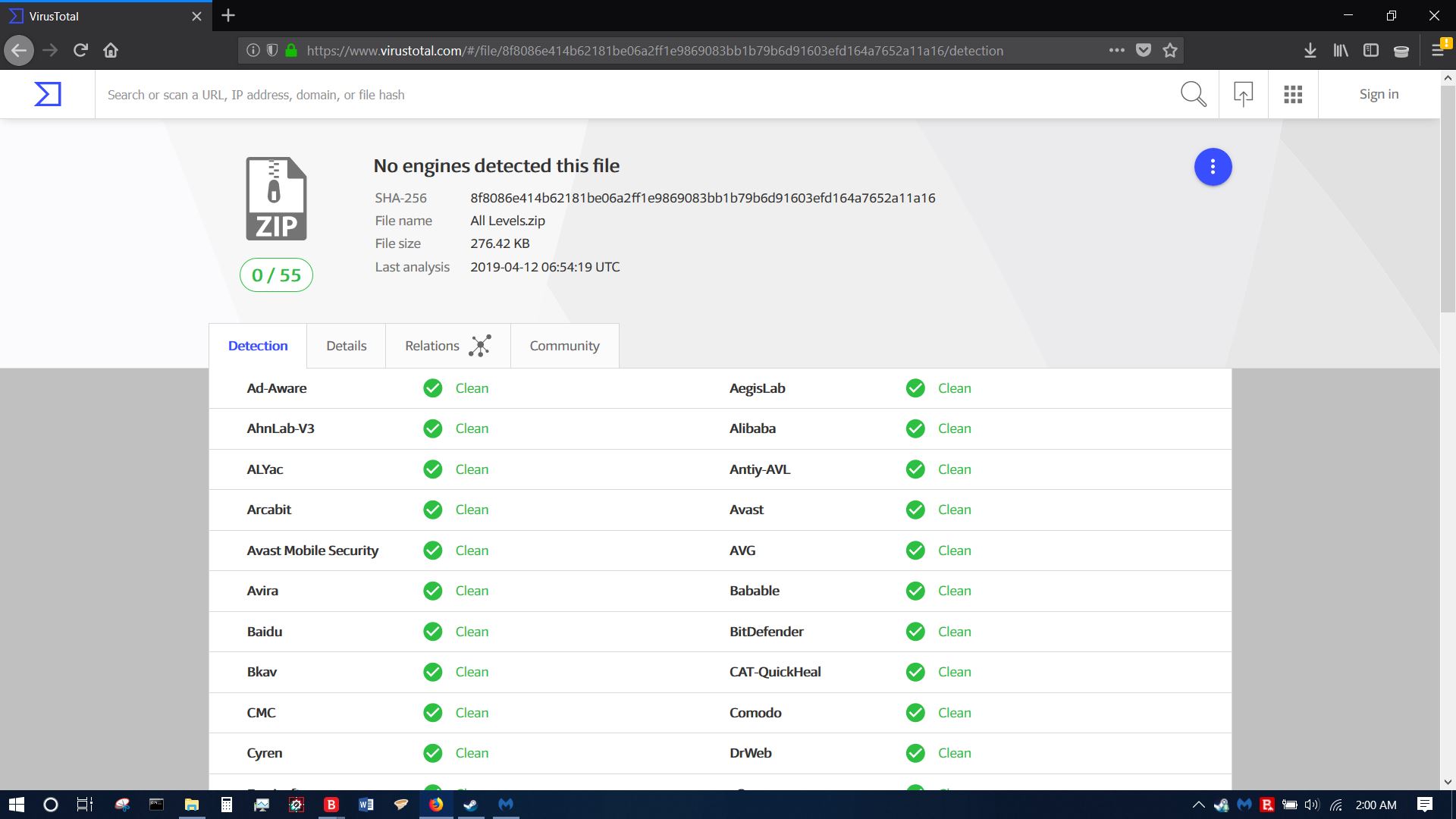
Where are the downloads ?
He forgot to link the downloads properly they are not linked to any real download item
thanks for feedback, download links added
Awesome thank you the links work perfect now.
I tried to put in the VIP codes on the borderlands 3 shift site but there is no option to add the VIP codes anywhere do you know how this works ?
It supposed to add extra’s in 2 and sequel but i can not enter them.
Going to check the files xD
Hi. Are the weapons modded or original game weapons?
Yes