Hello from our Xuan Yuan Sword Mists Beyond the Mountains Crash FIX guide. This Game is one of the most popular RPGs in the Chinese Speaking Field and has won many awards in Asia. The game’s story takes place in an era of Deconfliction between East and West, covering a wide spectrum, including Eurasia, the Arab World, France and China. Information about how to fix the crash in this adventure is below!
Xuan Yuan Sword Mists Beyond the Mountains Crash FIX
Welcome to our Xuan Yuan Sword Mists Beyond the Mountains Crash FIX guide. On Windows 10, I’ve experienced several crashes while playing through the game, and I found a partial fix while playing. Thanks to the fix, the game hasn’t crashed on me once since, whereas before it would randomly crash every 30 minutes after the end of a battle. The only problem is the “China Episode” where it started to crash once again for whatever reason…
Step by Step
Right-click the game in your Steam library and select ‘Properties’:

Once it opens, navigate to the “Installed Files” section and click the “Browse…” button. The Xuan Yuan 3 installation folder opens.:
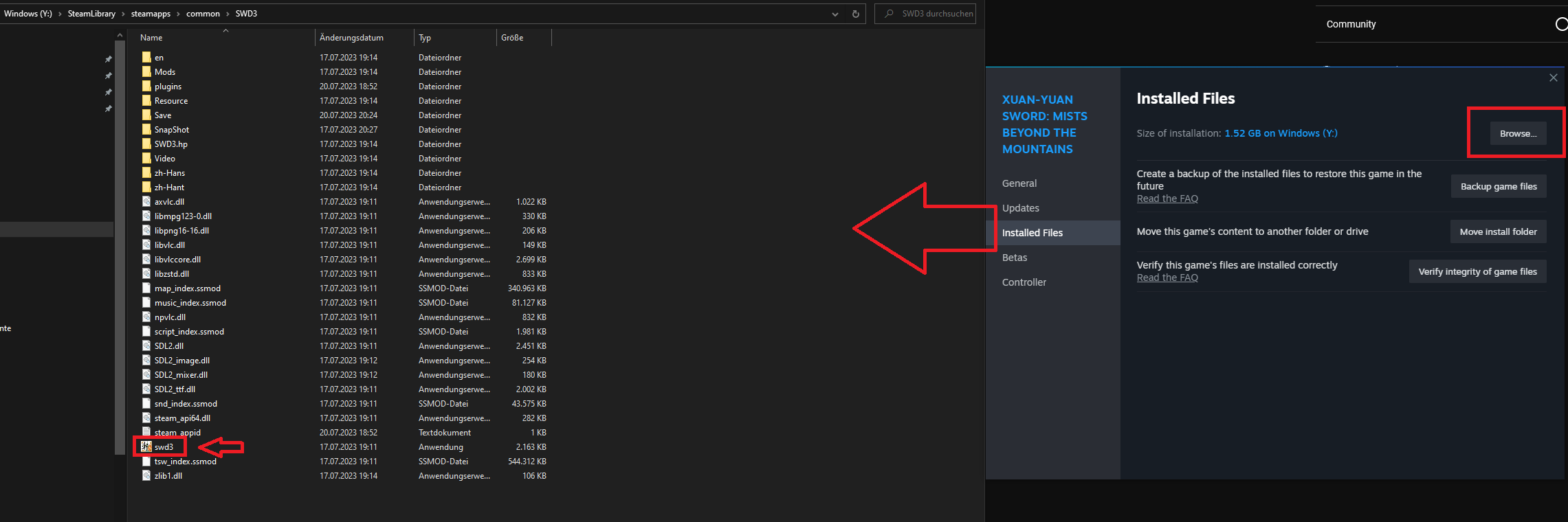
Once the installation folder is open, right-click on the game executable file and then click on the “Settings” tab. Click Compatibility Mode and select Windows 7 under “Run this program in Compatibility Mode for”. Don’t forget to check the “Run this program as an administrator” box::
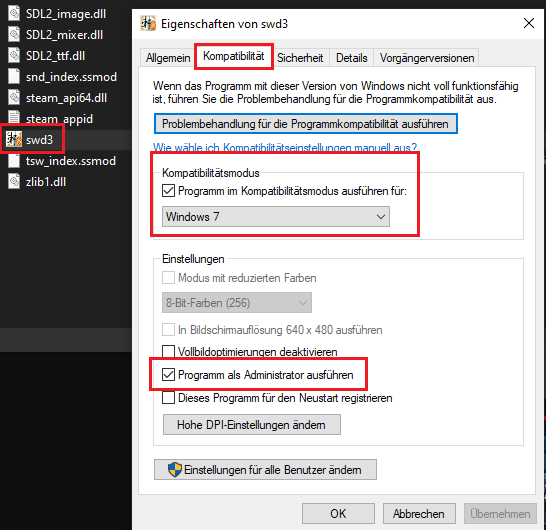
After that, I didn’t have any crashes at all until I’ve reached the China Episode. It started to crash again, but not as often as before.