Hello from our Brick Rigs Create Timer with Displays and Time Sensors (1.5.0+) guide! Build your own vehicles or download one of the over 200,000 vehicles uploaded to the Workshop and enjoy the dynamic driving and destruction physics of Brick Rigs! How to use screens and time sensors to make a timer in this adventure? We have shown it in detail below, check it out without wasting time!
Brick Rigs Create Timer with Displays and Time Sensors
Welcome to our Brick Rigs Create Timer with Displays and Time Sensors guide. How to use Displays and Time Sensors to make a Timer? This guide will show you! As of July 2023, you have to be in the 1.5.0 beta for this to work.
Step 1, Required Items:
You’re gonna need these things for the timer to work:
- A time sensor
- An input for the time sensor (in this guide we’ll be using a button)
- And a display
I recommend putting these close to each other.
Step 2, Wiring:
We’re gonna need to hook these up, if you already know how to do this you can skip ahead. But for those who are new to sensors and such, you’re gonna need to pay attention.
So here we have our 3 core bricks. (also, since this is the beta, it’s gonna look REALLY ugly)
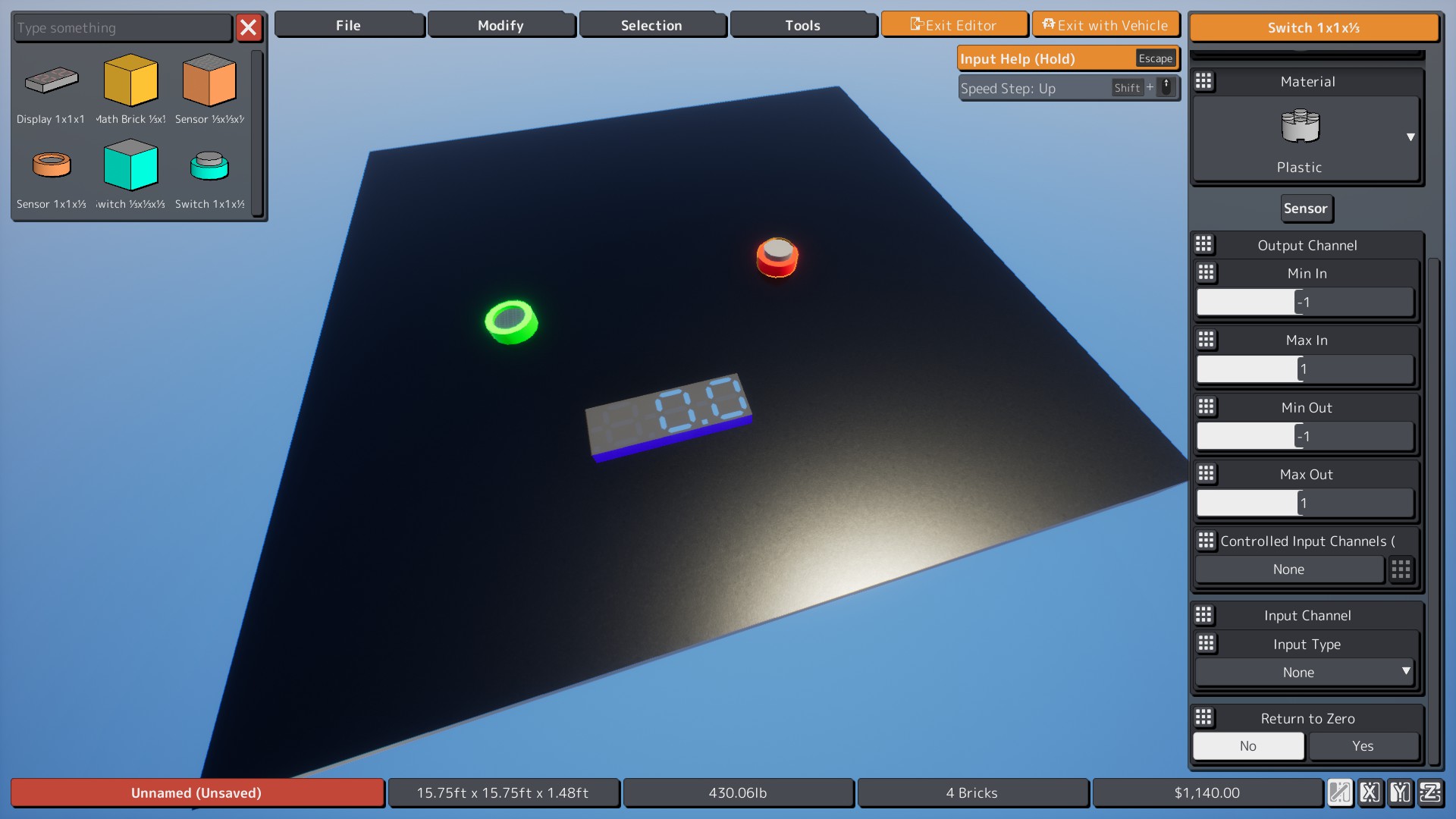
So first you have to select the sensor (go all the way down to where it says “Speed” and change it to time if you haven’t done so already), go to input type and change it to Output Channel. Then go to Source, click “None,” (this part is important) click the Switch, and then press enter.
(it should look like this)
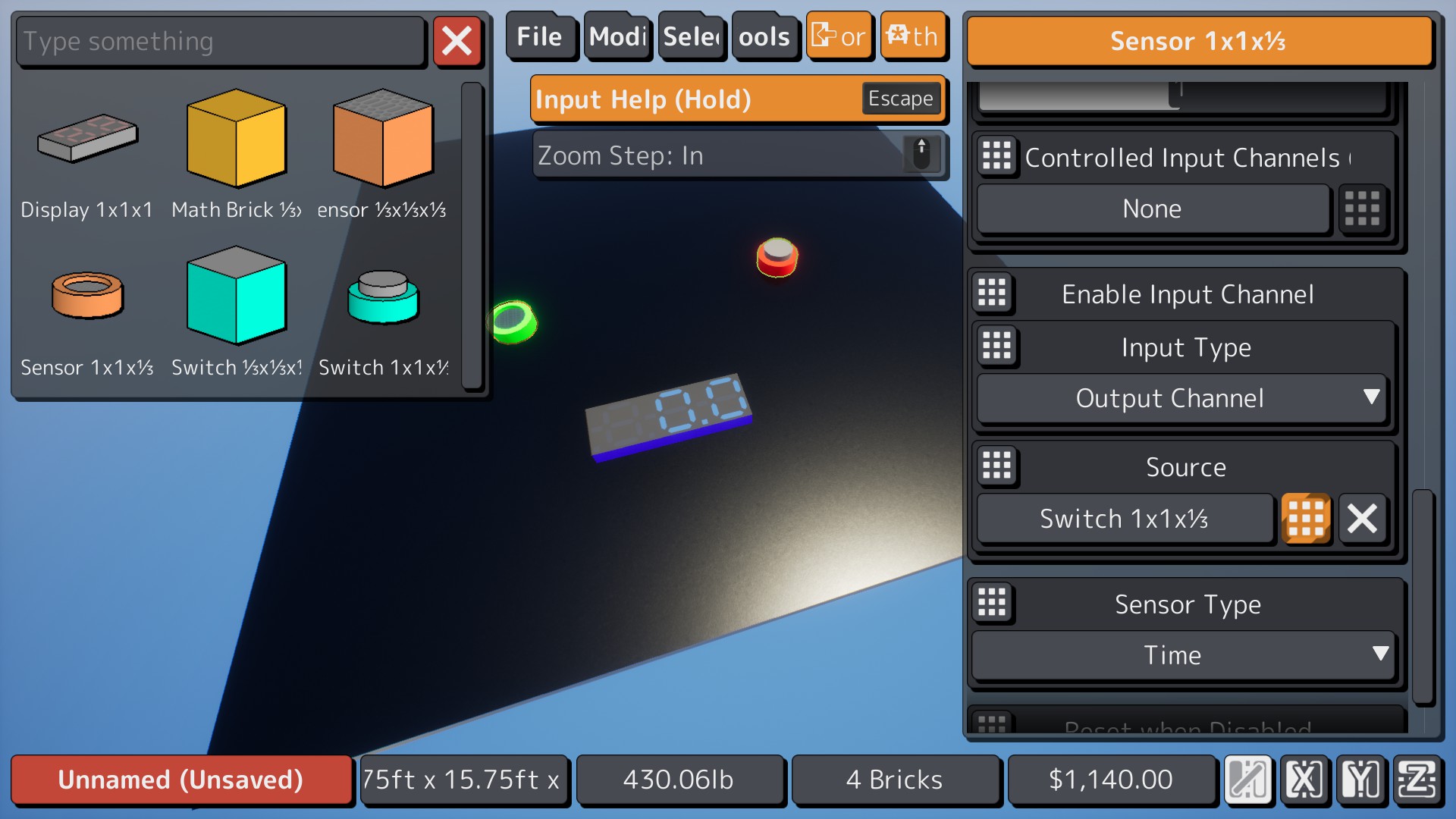
After that, go to the display and do the same thing EXCEPT, instead choosing the Switch, choose the Time Sensor.
Now you may be wondering if you have done this correctly, don’t worry, there is an easy way to tell. Deselect from any bricks and then go to “View Mode” and then press “Input Channels”
If you have followed the tutorial correctly it should look like this.
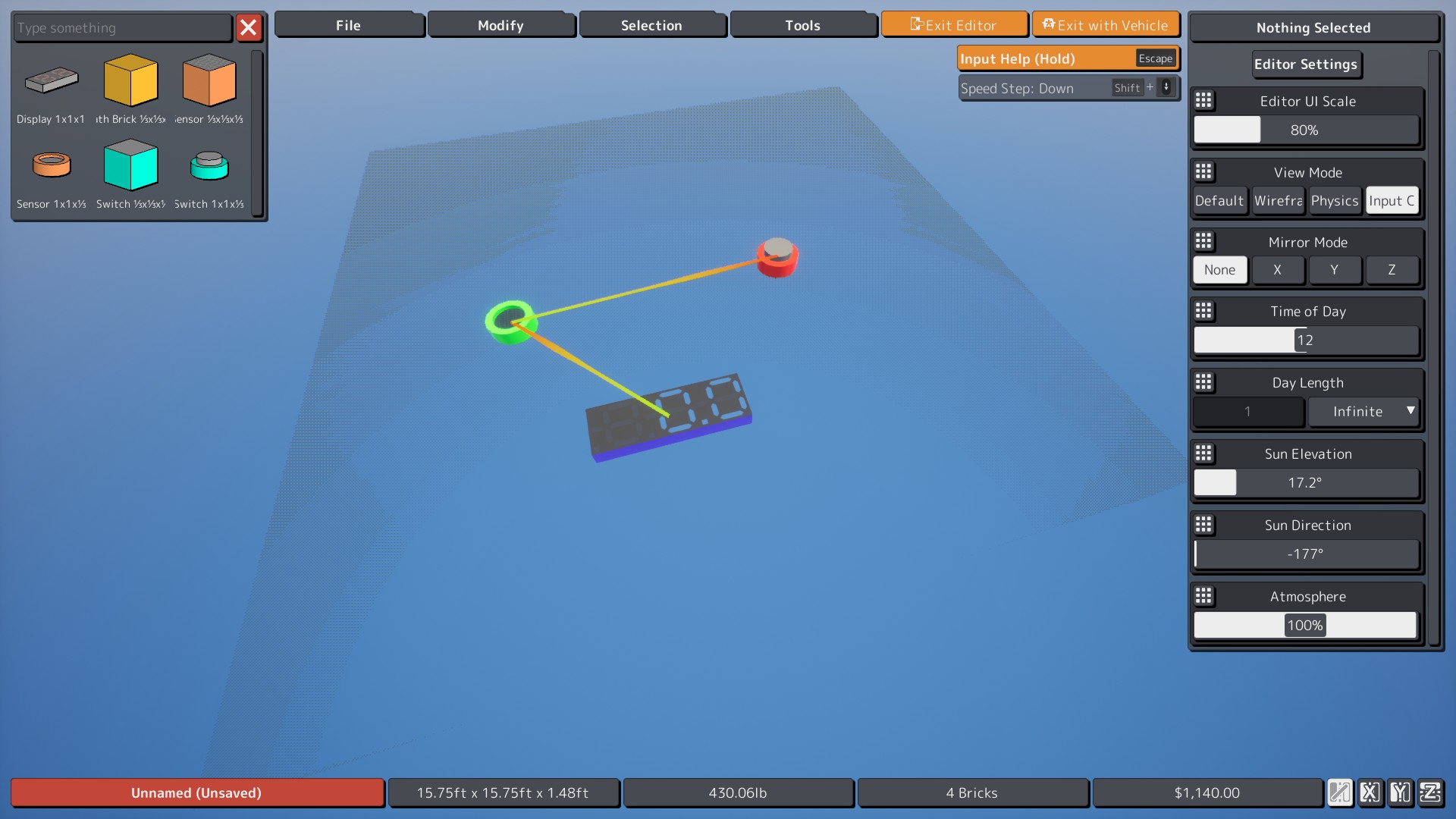
Step 3, Configuration:
Go back to the Time Sensor. Set the Minimum Input (Min In) and the Minimum Output (Min Out) to 0. Then set the Maximum Input (Max In) and the Maximum Output (Max Out) to the desired time (They HAVE to be the same), for this guide we will be doing 30 seconds.
If you followed this step correctly, then it should look like this.

And you’re done!
Yup, that’s it, that’s all you need to do.