The Aether Gazer game had its global release on May 23, 2023. When all Aether Gazer players worldwide simultaneously loaded the game, various different issues arose. One of the most common errors encountered was the loading getting stuck at 92% with the message “Analyzing File Differences.” You can find the solutions to these two errors in our guide.
If you want to make a strong start in Aether Gazer after resolving your issues, choose one of the most powerful characters. You can access our Aether Gazer Tier List, where we have listed the strongest characters, from here. Additionally, if you want to begin the game with valuable free items, you can access our Aether Gazer codes section from here. Don’t forget to visit us to keep up with the developments in the world of Aether Gazer.
Aether Gazer How to FIX %92 STUCK
Yes, you’re very excited and eager to start playing Aether Gazer. However, while loading the game, the progress got stuck at 92% and isn’t advancing.
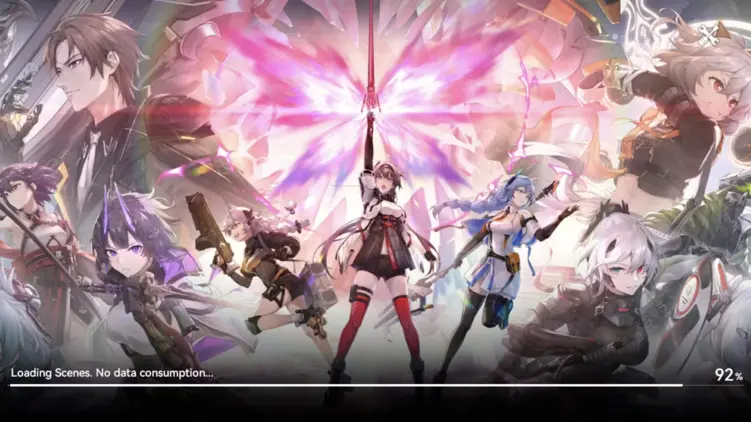
Solution: The solution to this problem is very simple. You can resolve the loading issue stuck at 92% by changing the language of the game.
Change your device language to English.
- FIX For Android: Settings → General Management → Language and Input → Language → English (United States)
How to FIX “Analyzing File Differences” in Aether Gazer
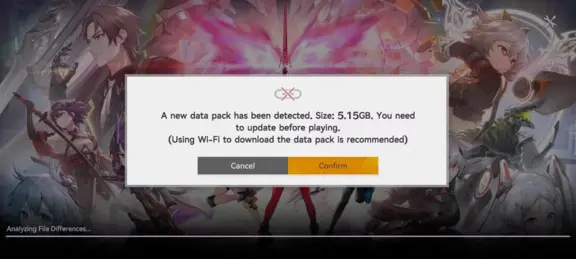
If you encounter the “Analyzing File Differences” error while loading Aether Gazer, it can be disappointing news. There is only one solution to this problem. Wait for 10 minutes without doing anything, and if you’re lucky, the loading will resume from where it left off. However, if there is no change, you will need to reinstall the game. If we find a new solution, we will publish it on our page. Stay tuned with us.