Basic guide for disabling most of the obstructive visual effects that make it impossible to aim at things.
Dirty Bomb New Player Settings Guide
Welcome to our Dirty Bomb New Player Settings Guide. Basic guide for disabling most of the obstructive visual effects that make it impossible to aim at things.
HUD
Crosshair (Optional, personal preference):
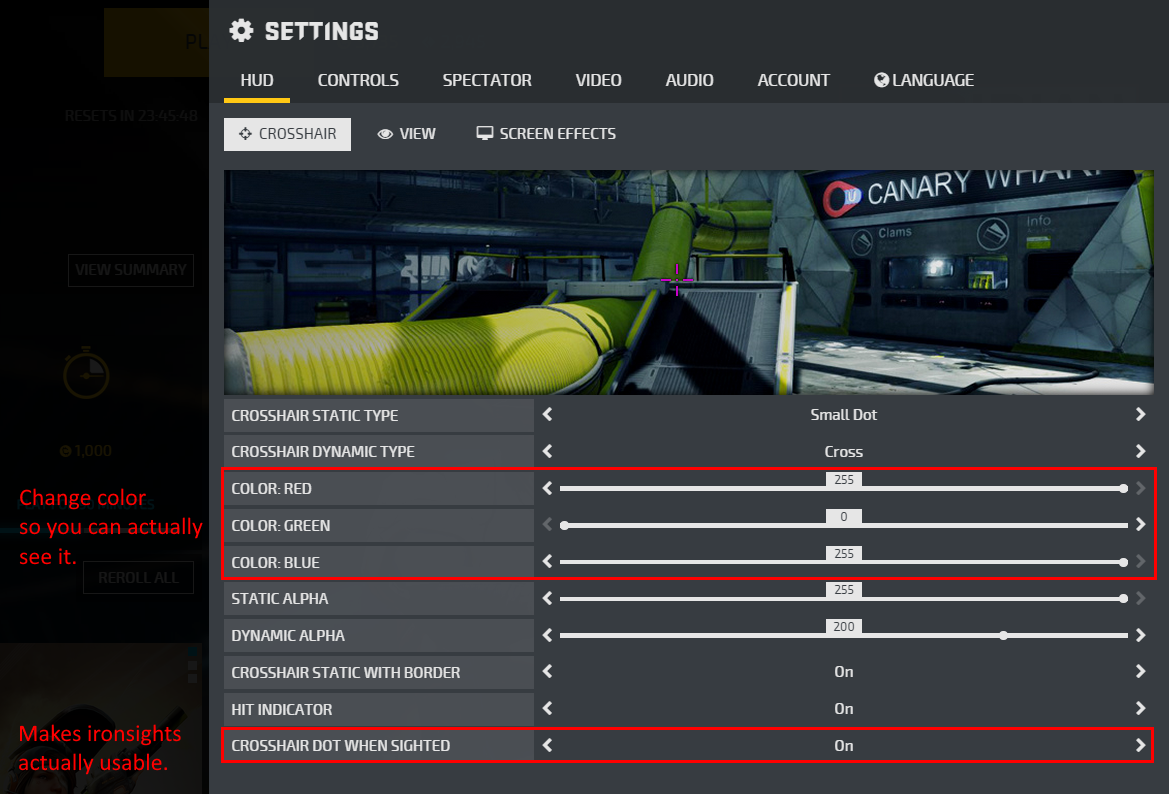
View:
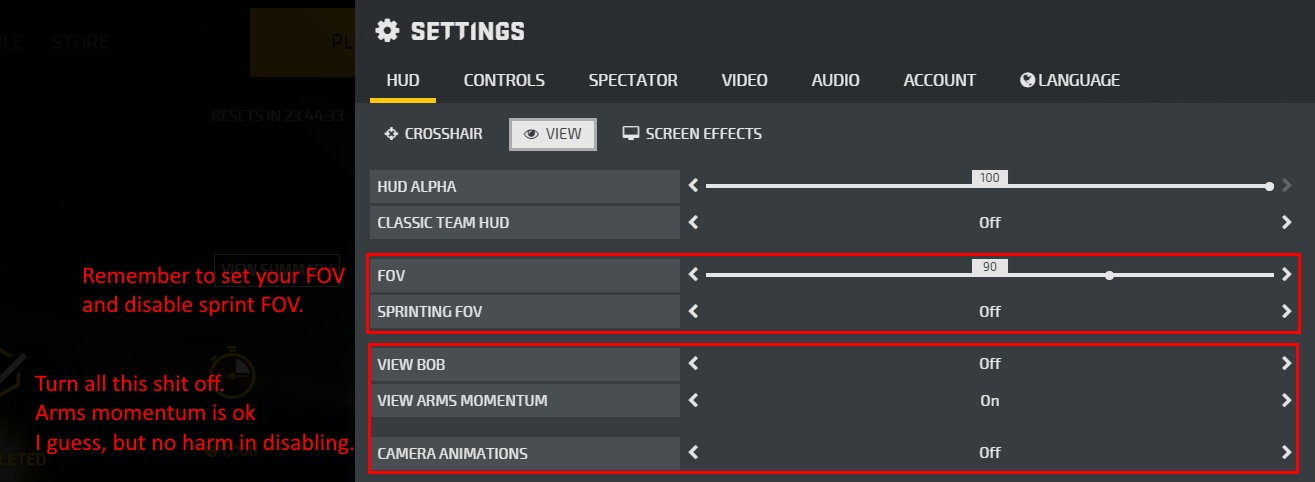
Screen Effects:
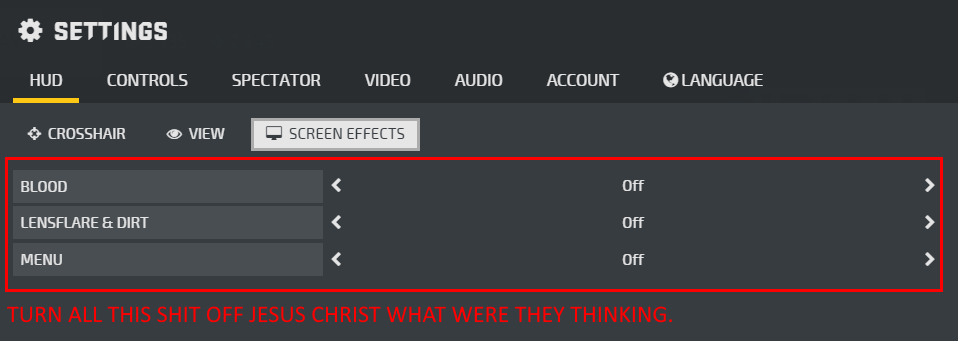
Video
Screen:
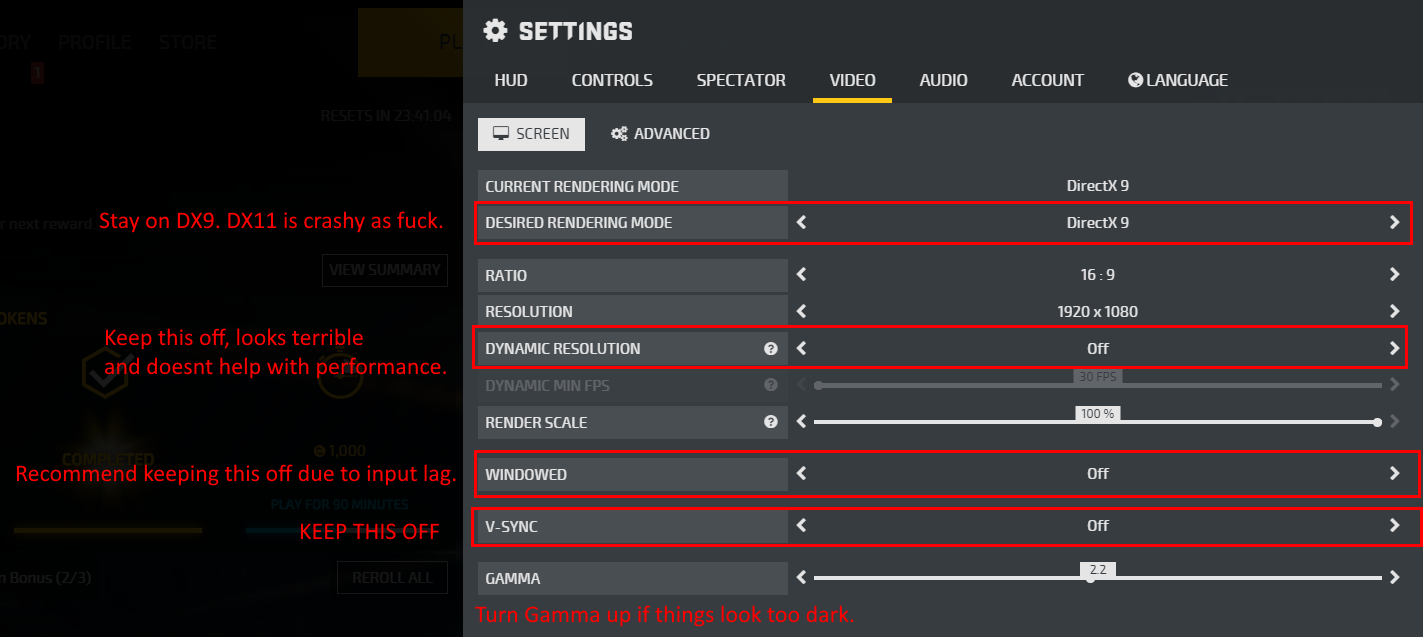
I’ve had trouble with Windowed/Borderless mode adding input lag, but if it works fine on your end, feel free to keep it on.
Advanced
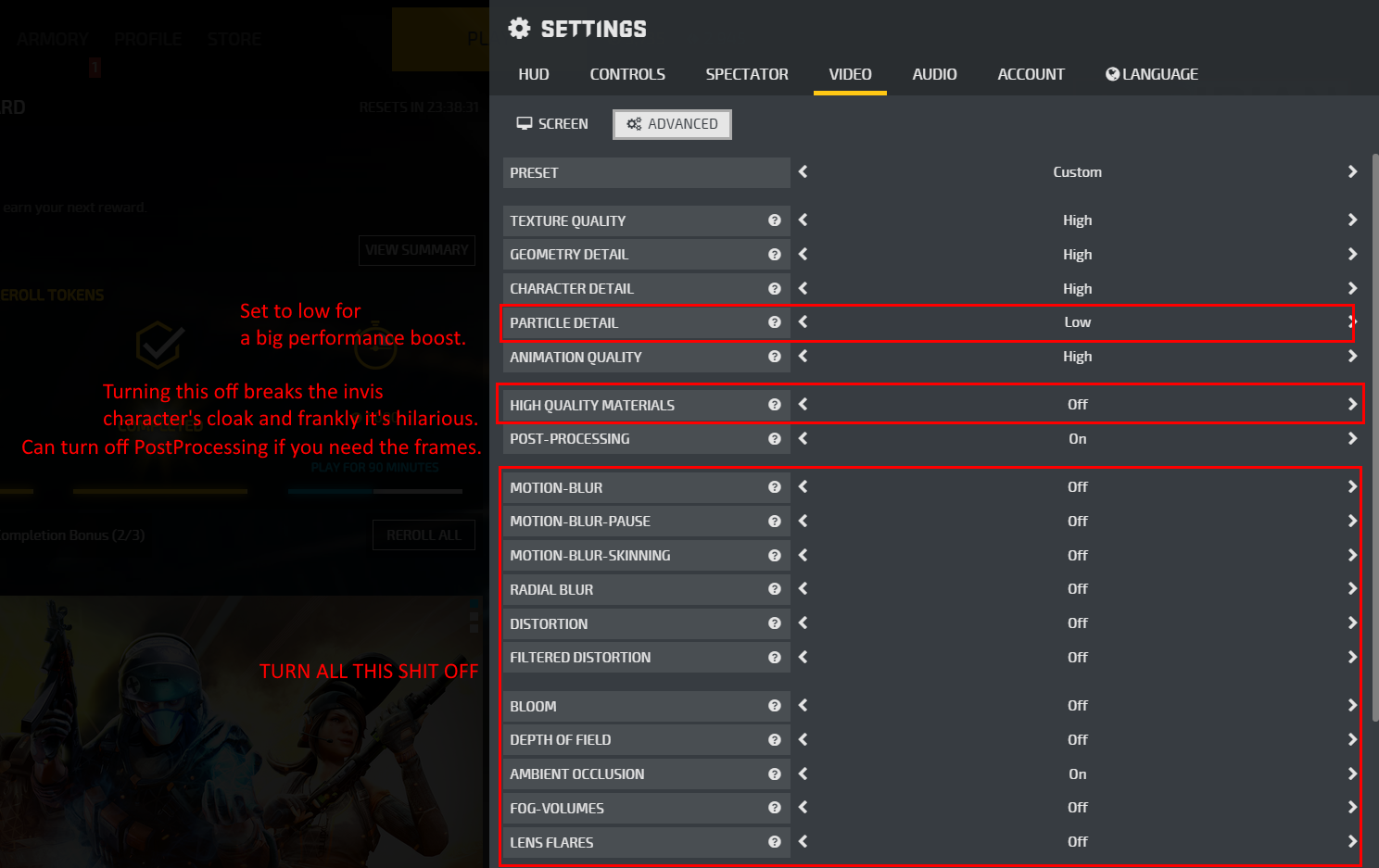
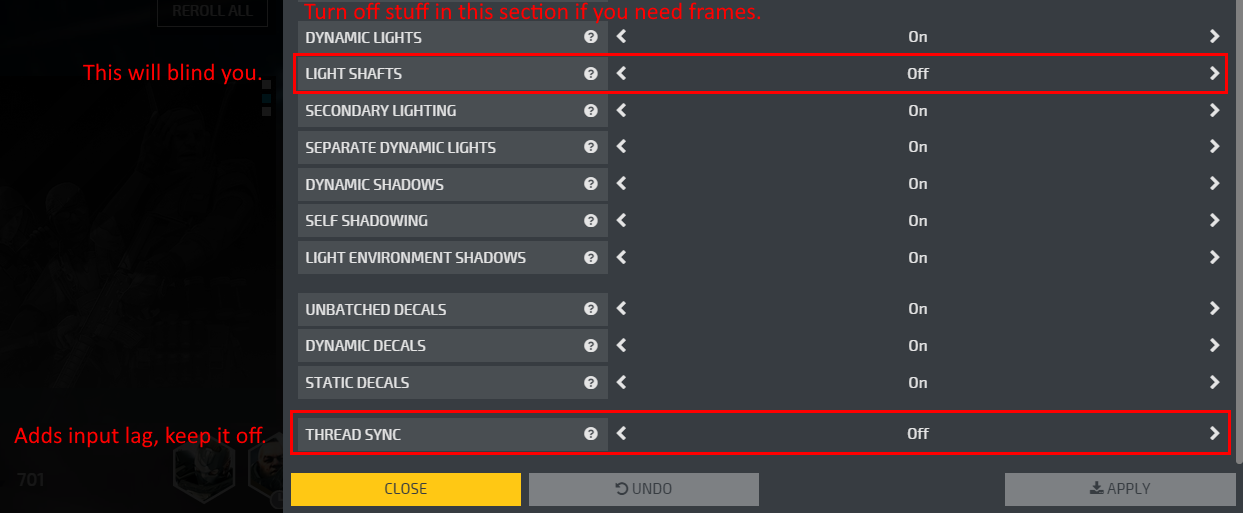
Feel free to turn down the settings further if you need the frames. This is just the bare minimum you need to remove most of the obstructive blurs and blinding lighting effects.
Dev Console
The Dev console is hidden away in Settings -> Language
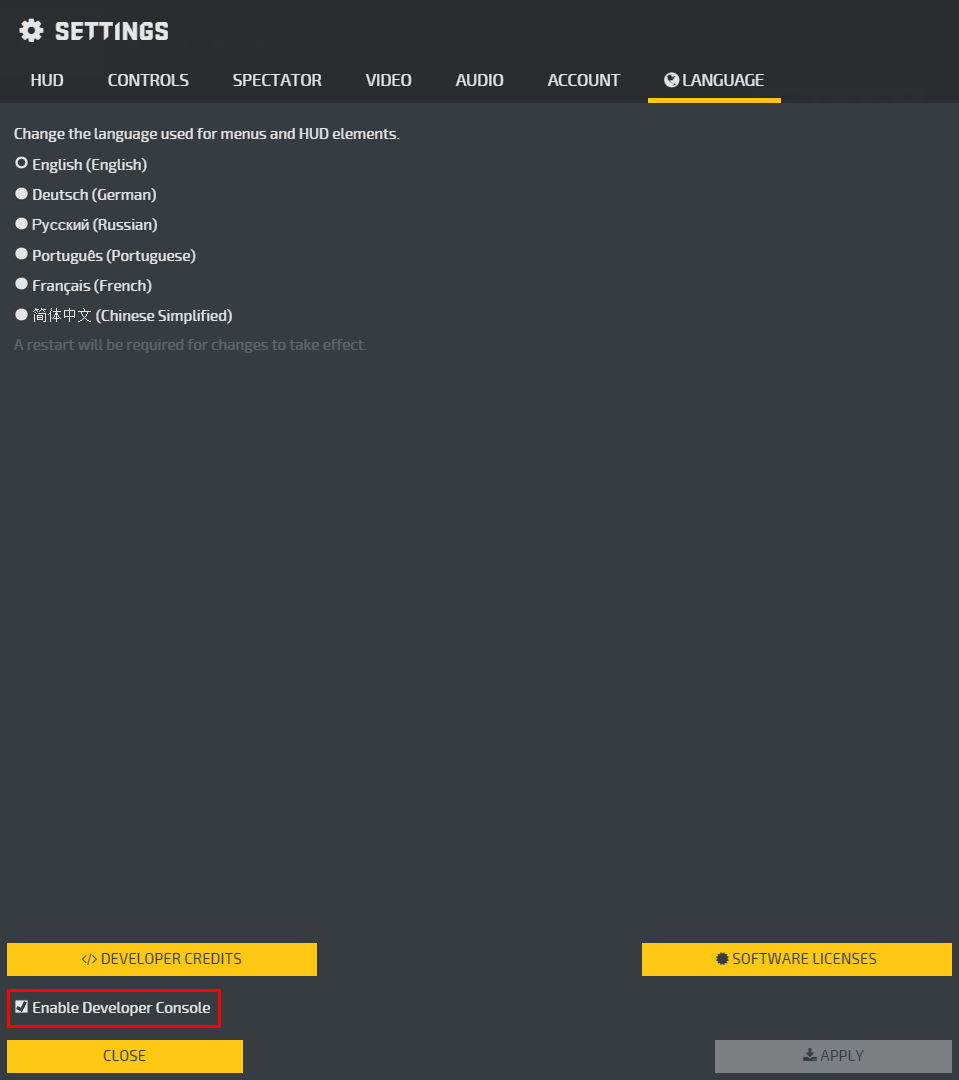
If you find the input for long jumping awkward, you can bind it to a single button with
setbind LeftAlt "Duck | Jump" 1
Mouse Sensitivity
Dirty Bomb is a UE3 game, so just multiply your CSGO/TF2 sensitivity by 4. You can set your sensivity via console with
setsensitivity #Replace # with whatever value you want your sensitivity to be.
About Dirty Bomb
Dirty Bomb takes first person shooters back to their purest roots in a fast-paced team game that will challenge even the most competent players. This game won’t hold your hand, in fact it is more likely to kick your teeth in. With no controller support or aim assist, all that lies between you and certain death is player skill and reaction. Work together or die alone in the most challenging team-based FPS.
A string of ‘dirty bomb’ attacks cripple London, leaving the Central Disaster Authority to restore it. When criminal syndicate Jackal begin disrupting and stealing their technology, the capital is thrown into chaos as mercenaries from across the globe are hired by both sides.
That’s where you come in. After all, what’s a little radiation sickness when there’s money to be made?