Welcome to our ELDEN RING Performance & Crashing FIX guide. If you are hesitant about the game or tired of the performance, we hope this helps you.
ELDEN RING Performance & Crashing FIX
We’ve seen a lot of people complaining about the performance of Elden Ring for the PC port, and I’m here to provide a workaround/solution I found. Please note that this is most noticeable as an FPS increase and less crashes, it may help with the stuttering but it won’t fix it completely.
Disclaimer: You may need to uninstall the Epic Games Store before doing this to avoid the possibility of being marked as “cheat”/”banned”. But keep in mind that this is just SPECULATION on our end, I don’t have it and we don’t have any issues with Steam/after doing this I can play online just fine myself.
The Problem
When the Day 1 Patch dropped it was reported than performance improved considerably in consoles, specially for the Xbox Series S, however it was also reported that it increased stutters and crashes in PC which obviously varied person and system.
I believe the main difference between console and PC is not just the game being a port but more the Easy Anti Cheat likely being slapped more as an afterthought and causing the game to have more issues than it does by itself.
Solution – ELDEN RING Performance & Crashing FIX
We found a way to disable AntiCheat, which we got from this guy.
Originally posted by orbitaldrop:
So people in the DS3 modding discord figured out how to disable EAC, add a file called steam_appid.txt and add “1245620” to it and put it where the Elden Ring.exe is. Then launch the exe directly, don’t launch it through steam. Elden Ring will disable online but EAC will be disabled.
Here is how it looks:
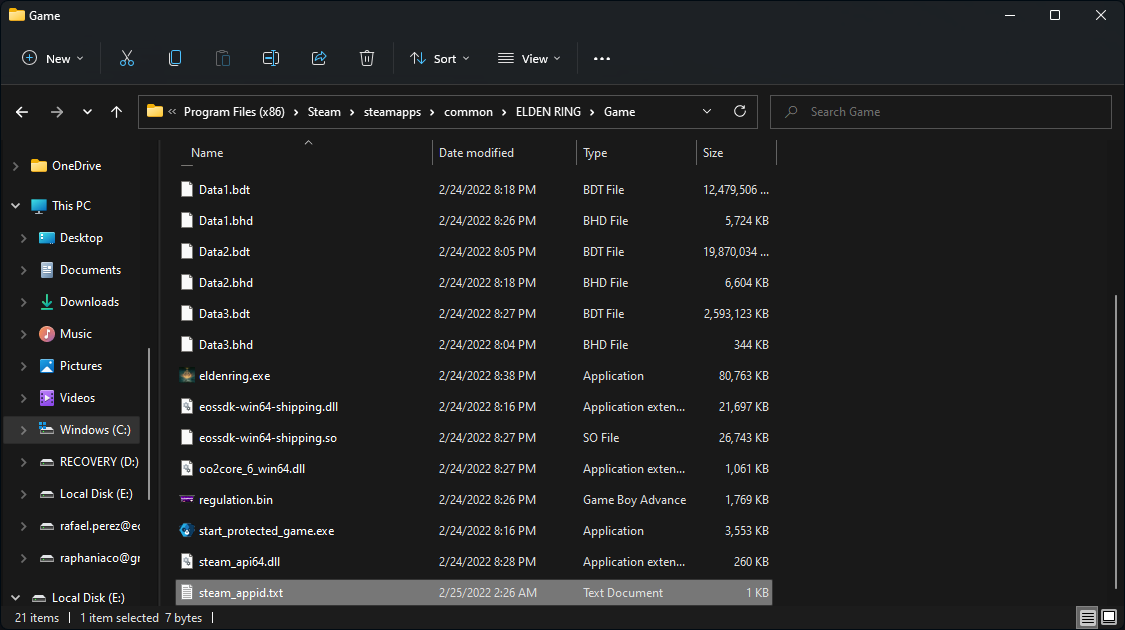
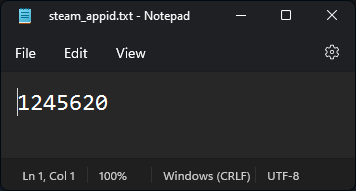
Here is the directory where you would put the TXT on (usually):
C:\Program Files (x86)\Steam\steamapps\common\ELDEN RING\Game
If you have the game installed in an external drive it would look more like this
E:\SteamLibrary\steamapps\common\ELDEN RING\Game (where E is an example letter)
Here is the link to download the TXT if you don’t feel like copy pasting the name and the contents, but if the link dies just create a TXT with the same name and put the number as the contents/save it.
So just create it or paste it into the folder and then launch the game using the .exe. It will give you an error, say it will stay offline and then onwards just play the game.
Conclusion
So, to give closing thoughts, you can start the game directly from the .exe and it will theoretically perform better even if launched offline. It worked wonders for us and we know that if we want to play with our friends we have to do something other than launch it from Steam so we don’t lose anything and don’t have to delete it or disable it. We don’t mess around with anything or the game’s files, we mostly play solo and therefore being online isn’t very important to us anyway.
If you are hesitant about the game or tired of the performance, we hope this helps you.