Welcome to our THE KING OF FIGHTERS XV Input Buffers & Shortcuts for Beginners guide. There are several shortcuts for inputs and ways to combine multiple inputs in this game. We will list some examples here!
THE KING OF FIGHTERS XV Input Buffers & Shortcuts for Beginners
We’ve gathered everything a beginner needs to know in this guide!
Input Shortcuts
Half Circles
The motion will look something like this in the move list for HCF:
← ↙ ↓ ↘ →
However the game is pretty lenient when it comes to this motion, it doesn’t need the diagonals to register it. So:
You can turn
← ↙ ↓ ↘ → + (Attack button)
into
← ↓ →
or more practically
← ↓ ↘ → + (Attack button)
With this knowledge we can now apply it to the most common super motion you’ll use in the game which is QCB, HCF (or reverse):
↓ ↙ ← ← ↙ ↓ ↘ → + (Attack button)
turns into
↓ ↙ ← ↓ ↘ → + (Attack button)
Combining Inputs
If you play Street Fighter this shouldn’t be too unfamiliar. When you do a special move and want to cancel it into a super you can actually use the input of the special as part of the super input as well. To make it more understandable here’s a simple one:
You want to cancel a QCF special into a QCF,QCF super.
↓ ↘ → + (Attack button) , ↓ ↘ → ↓ ↘ → + (Attack button)
Now let’s simplify this. You already did the first QCF motion for the super by doing the special. Therefore you only need to do one more QCF after the special like so:
↓ ↘ → + (Attack button) , ↓ ↘ → + (Attack button)
Now you might ask “what’s the point of doing this?”
The example above is a pretty simple one that doesn’t usually need a shortcut like this. However taking advantage of this trick will let you do cancels that would normally be very difficult or nearly impossible.
Let’s take a look at Blue Mary’s Trial #5 or rather one specific part of it:
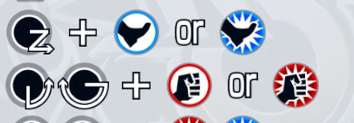
They want you to cancel her vertical arrow special into her super. If you know this special then you know there is only a very short window to cancel it, immediately at startup. Doing that super input without any shortcuts will be next to impossible in that timeframe.
If we combine our knowledge of half circle shortcuts and what I just showed you we can do this cancel like so:
→ ↓ ↘ → + (Light kick) , ↓ ↙ ← (Light punch)
Much easier, right?
Every character will have their own neat little tricks like this, so I encourage you to experiment yourself. The trials will almost always force you to do shortcuts like this because the cancels will be too difficult to do otherwise (at least for me…).
Input Buffers (The “Hold Trick”)
In KOF there is a large buffer window for special inputs and super inputs.
What does this mean? How do you apply it?
It means that you don’t need perfect timing to cancel into specials/super or for example do a DP on wakeup. If you do the input and hold the button the game will “store” this input for you for the buffer time window and the move will come out on the earliest frame possible.
This is incredibly useful for super cancels and climax cancels or chaining specials into each other in combos where the timing is very tight.
First example:

In this clip I buffered Blue Mary’s Vertical Arrow to come out as soon as possible after the stun gun.
As you can see in the input history I did the input before the move actually happened. I simply held the button for 20 frames.
Second Example
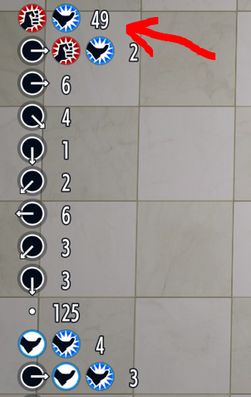
In this clip I did a climax cancel with Luong. As you can see I did the input before the actual cancel window and just hold the buttons.
Third Example

Alright, last one. I hope I managed to convey to you at this point how it works and how useful it is. As you can see I chained 3 DPs with Elisabeth. I did the inputs for the followup DPs early and just held the button again.