Welcome to our Life is Strange True Colors 21:9 Aspect Ratio Fix guide. This guide will help you play in a 21:9/Ultrawide Aspect Ratio with simple hex editing.
Life is Strange True Colors 21:9 Aspect Ratio FIX
Introduction
Unfortunately, like in all other Life is Strange games, True Colors does not support 21:9 out of the box, instead having black bars on the sides of the screen.

However, by making a couple of hex edits, we can make the game adapt to Ultrawide screens while maintaining the original FOV.
1.Opening The Executable in a Hex Editor
Before we do anything else, since we’re going to do hex editing, we need a Hex Editor. I will be using HxD , a free and lightweigh one that does the trick for what we need, but any other should work all the same.
Once we open HxD, we need to load the executable of the game. To do this, go to File->Open.
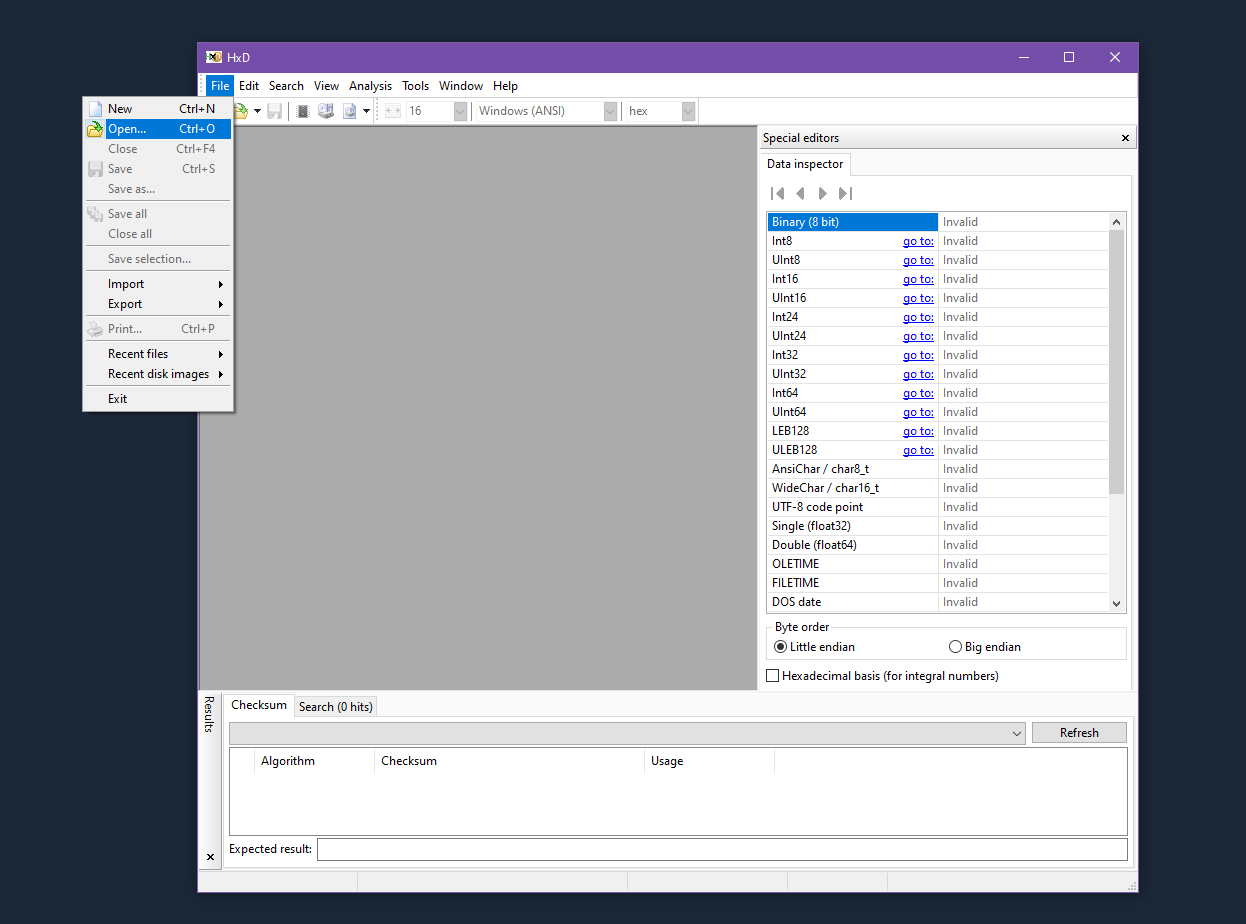
Next, we go to the directory the game is in, which is
- [STEAMDIRECTORY]\steamapps\common\LifeIsStrange3\Siren\Binaries\Win64
Your directory will change depending on whether you have the game installed in C:, D:, etc. Alternatively, you can just go to the properties of the game->Local Files->Browse, which will take you directly to the LifeIsStrange3 folder.
Finally, we open Siren-Win64-Shipping.exe.
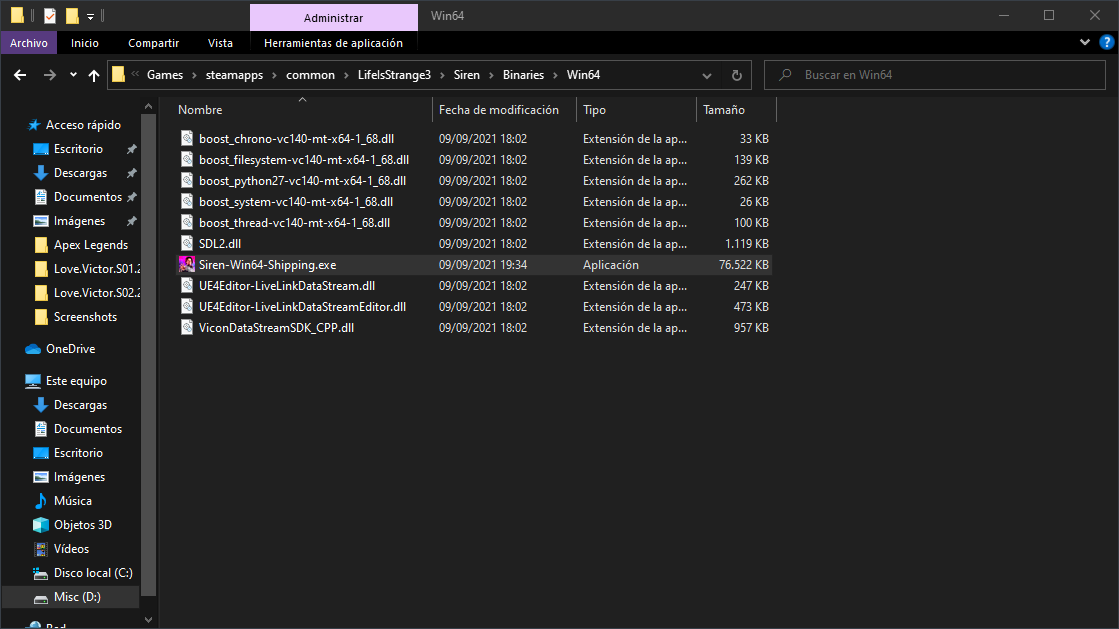
2.Changing the Aspect Ratio to Y-FOV – Life is Strange True Colors 21:9 Aspect Ratio FIX
The first thing we’re going to do is make the game switch from X-FOV to Y-FOV, so the black bars disappear. To do that, we’re going to go to Search->Replace->Hex-values, making sure Search direction is set to All.

21:9 Aspect Ratio FIX 
21:9 Aspect Ratio FIX
Finally, we put this in Search for:
- 3B 8E E3 3F
This in Replace with:
- 8A E3 18 40
Then hit Replace all.

The program should report five occurrences have been replaced.
Unfortunately, while the black bars should have disappeared, this is not enough: the view is zoomed in compared to the original, cropped ratio.

To fix this, we’re going to edit some more hex code in the next, and final, step.
3.Changing the FOV
In the very same Replace window from the last step, we put 35 FA 0E 3C AC C5 27 37 6F in Search for, and 35 FA 3E 3C AC C5 27 37 6F in Replace with, likewise hitting Replace all. This time around, only one occurrence should have been replaced.

And that’s it! The game should now look the exact same except for a full, sweet 21:9 aspect ratio.

TL;DR for People with Technical Skills
All five instances of:
- 3B 8E E3 3F
to:
- 8A E3 18 40
Instance of:
- 35 FA 0E 3C AC C5 27 37
to:
35 FA 3E 3C AC C5 27 37