Welcome to our NARAKA BLADEPOINT Characters Presets guide. Here are some presets for character customization. It includes some custom beautiful characters and reference characters such as Zoro, Ryze, Squidward, Pico, Shrek, Saitama, Veigo, and Thanos.
NARAKA BLADEPOINT Characters Presets
Google Drive link: https://drive.google.com/drive/folders/1–FM-69KK6JjFCJ9OepP2nqyI4rM18in?usp=sharing
Note: The presets are character specific, you can’t use them on different characters. Reference characters (Aquaman, Ultraman, Zoro…) can be found in the reference character folder.
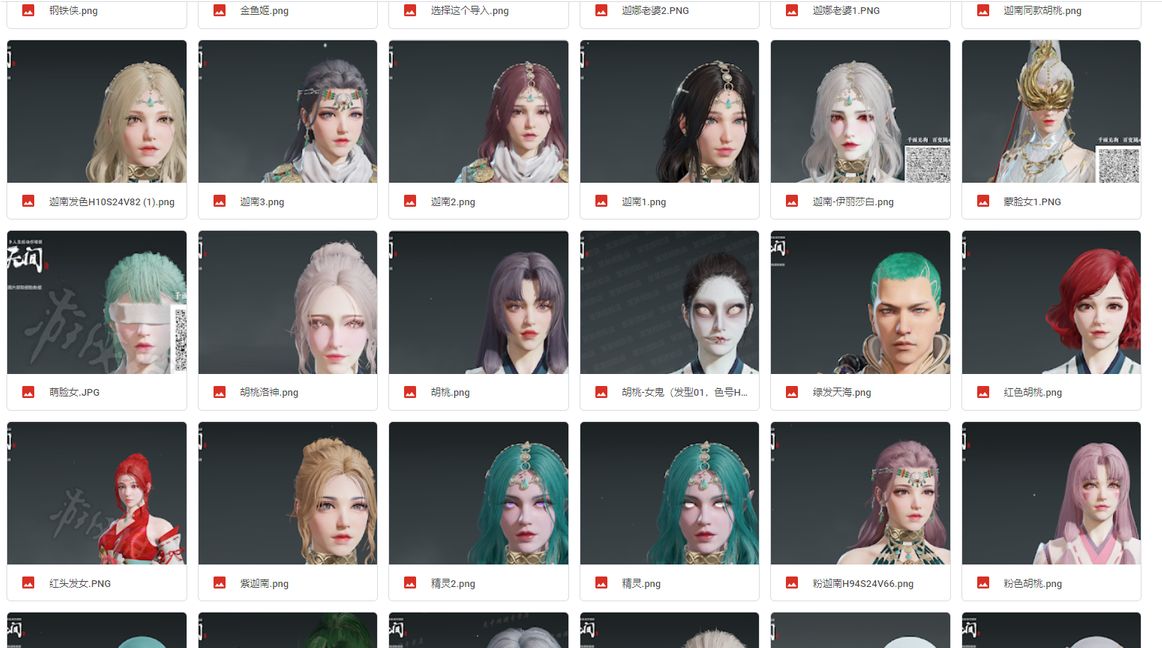
How to Import Character Preset
1.Click on the Heroes on top of screen, then select customization.
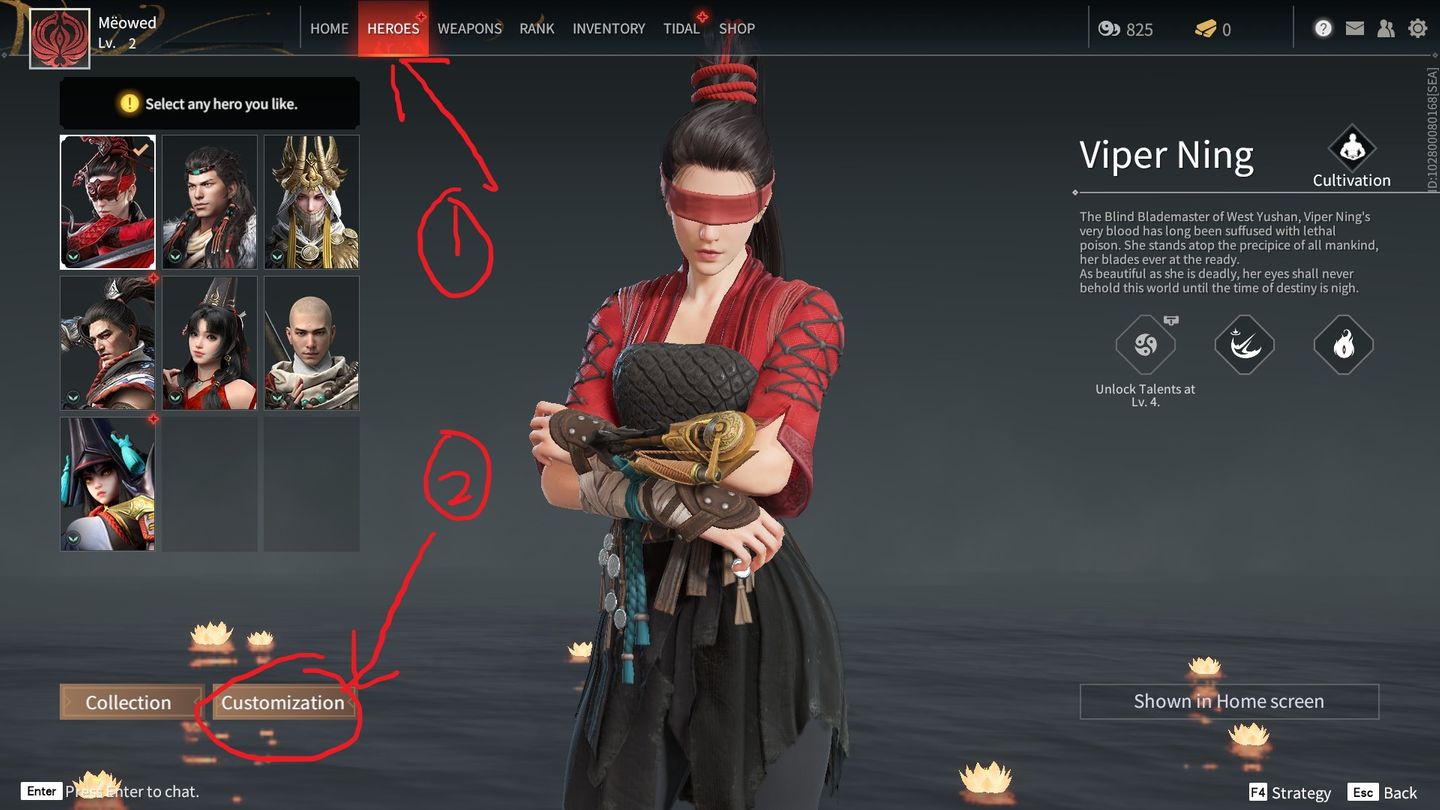
2.Select a slot and click on edit.
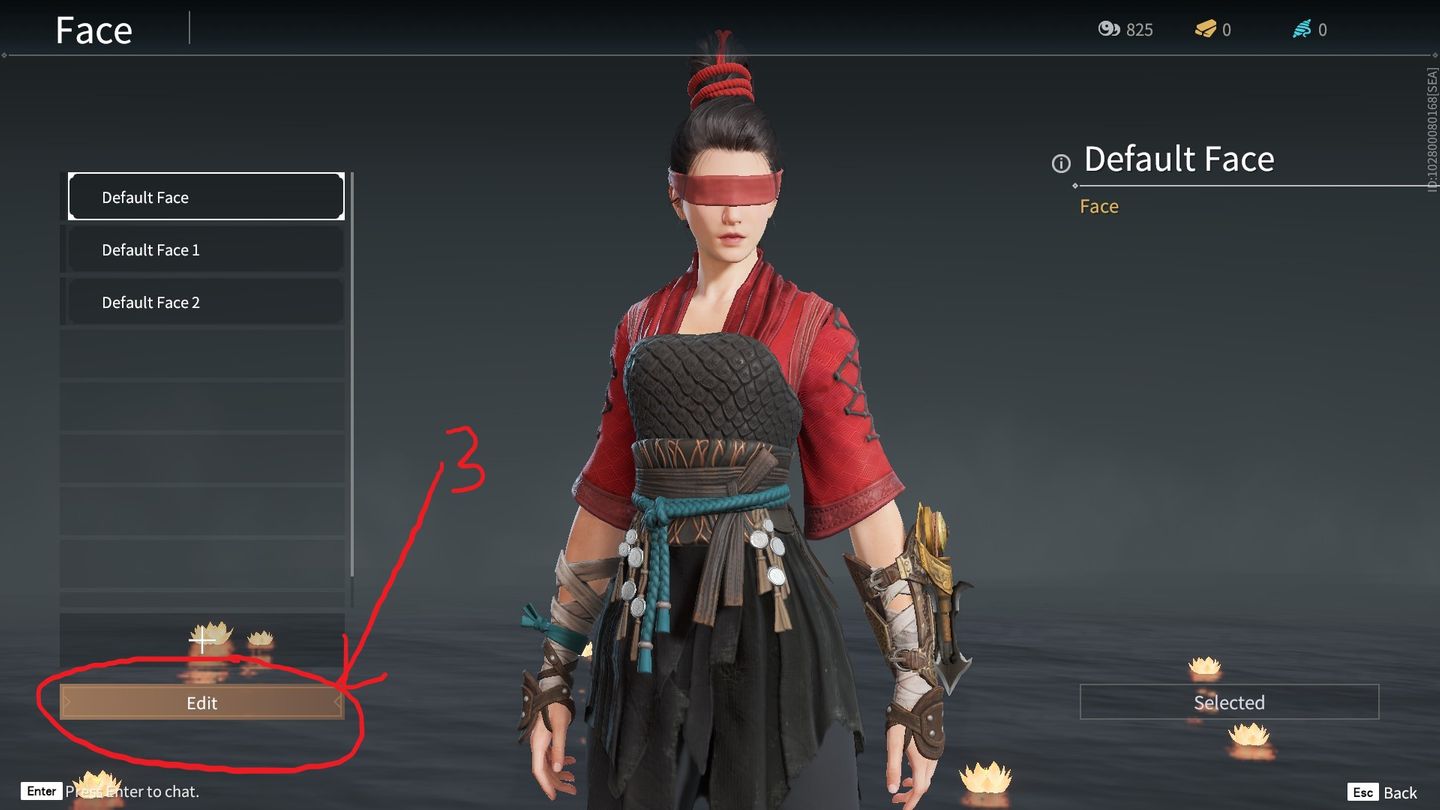
3.Select import on the right hand side of the screen and click on the preset that you want to use from your local files.

Characters Preset Preview
These are some of the presets. There are 700+ more in the Google Drive.






Thanos

How to Customize Character?
Customizing your Naraka Bladepoint character’s appearance is a breeze:
- Access Character Customization: Navigate to the ‘hero’ tab and choose the character you want to modify. Then, click the ‘appearance’ button located below the character portraits.
- Save Custom Faces: You can create multiple unique looks for the same character. To craft a new one, load an existing face, and save it in a fresh slot.
- Uploading Your Face: Want to add your personal touch? Select ‘Smart Customization’ while editing your character. Pick a photo from your computer to upload and give your character a distinctive look.
- Changing Hairstyles: Changing hair color and style is a bit different. Instead of ‘appearance,’ opt for ‘customize’ while editing your character. Here, you can tweak outfit, accessories, headwear, and gestures. The ‘hair color’ option can be found below the list of available headwear for your character.
Now you’re all set to create a Naraka Bladepoint character that truly stands out!