BPM: BULLETS PER MINUTE Keyboard Controls
| ACTION | PRIMARY | SECONDARY |
| MOVE FORWARD | Up Arrow Key | W |
| MOVE BACKWARD | Down Arrow Key | S |
| MOVE LEFT | Left Arrow Key | A |
| MOVE RIGHT | Right Arrow Key | D |
| RELOAD | R | None |
| FIRE | Left Mouse Button | |
| DASH | Left Shift | |
| SECONDARY ABILITY | Right Mouse Button | |
| ULTIMATE ABILITY | E |
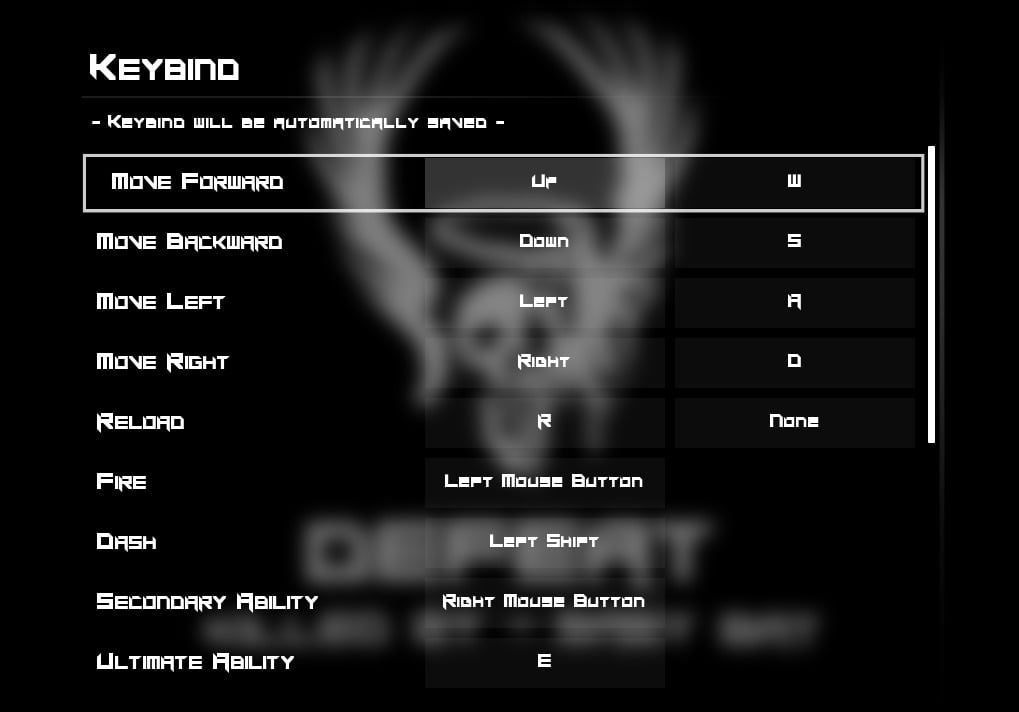
| ACTION | PRIMARY | SECONDARY |
| JUMP | Space Bar | |
| INTERACT | F | |
| USE HEAD ITEM | 1 | |
| USE ARMOUR ITEM | 2 | |
| USE ARM ITEM | 3 | |
| USE FOOT ITEM | 4 | |
| SHOW STATS | Tab | |
| TURN RIGHT | None | |
| TURN LEFT | None | |
| LOOK UP | None | |
| LOOK DOWN | None |
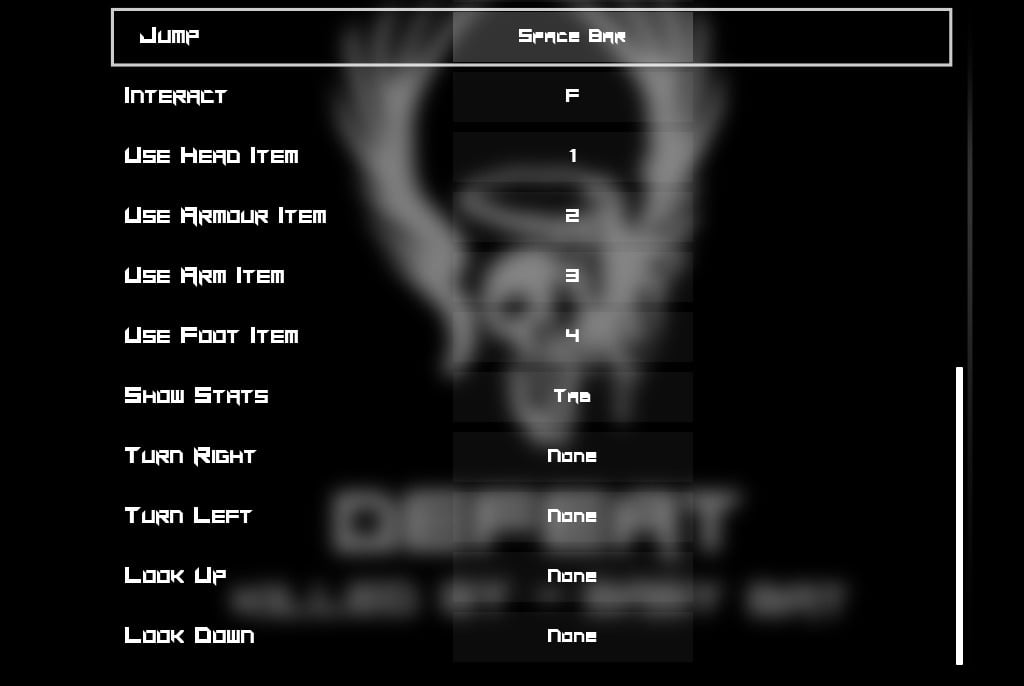
In order to shoot bullets, you need to press your Left Mouse Button to the beat of track gambling withinside the background. Otherwise your capturing will fail each time. This regulation applies to nearly each unmarried motion in BPM. Jumping, Dashing, Shooting, etc., you need to do the entirety to the beat. You would possibly discover it hard to begin with however you will get used to it soon.
These are the default controls of BPM : Bullets Per Minute.
You can get admission to those settings through simply going to Options > Keyboard & Mouse