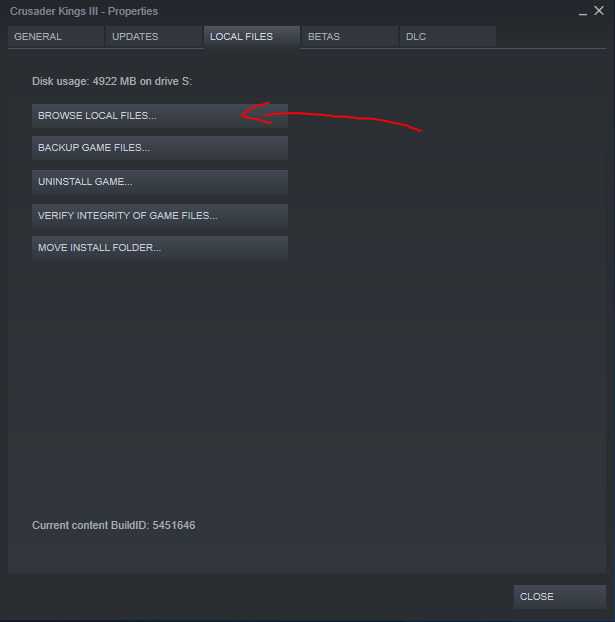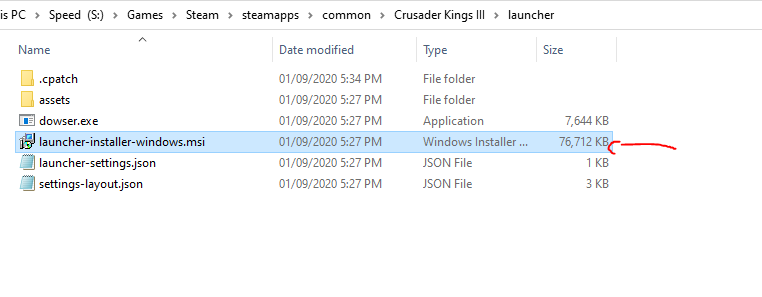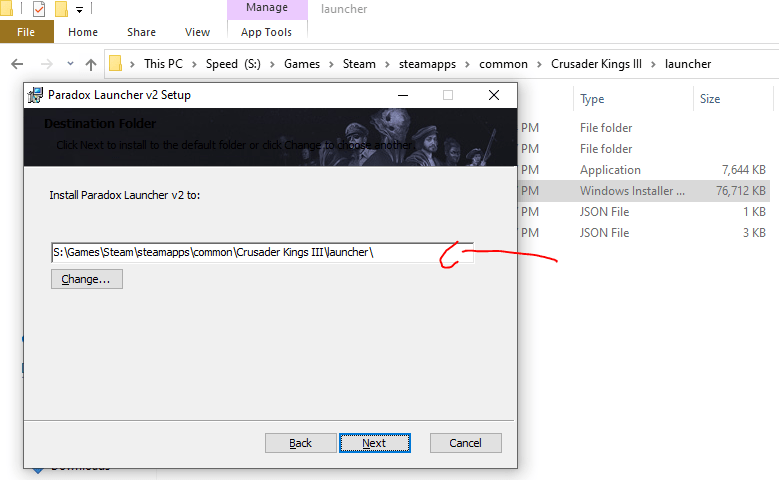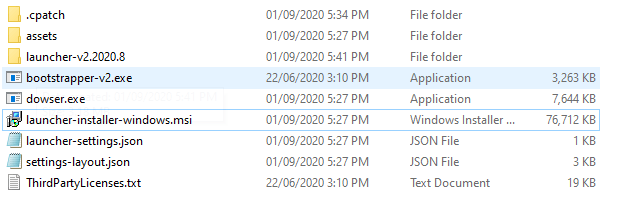Crusader Kings III Unable to Locate Configuration File FIX
- First guide for fixing the unable to locate configuration file thingy for launching the game.
- Firstly right click on the game and browse local files.
- Go to the launcher folder and run the launcher-installer-windows.msi
- Click next and change the install path to the folder where you found the launcher-installer-windows.msi. It should look like this: S:\Games\Steam\steamapps\common\Crusader Kings III\launcher
- It should work after installation.
Guide Thing (With Pictures)
Just refer to images and read desc above