Skip Intro Videos
To skip intro videos we’ll use a command line parameter left by the developers. In order to do it open your Steam library and find DOOM 64 on the list:
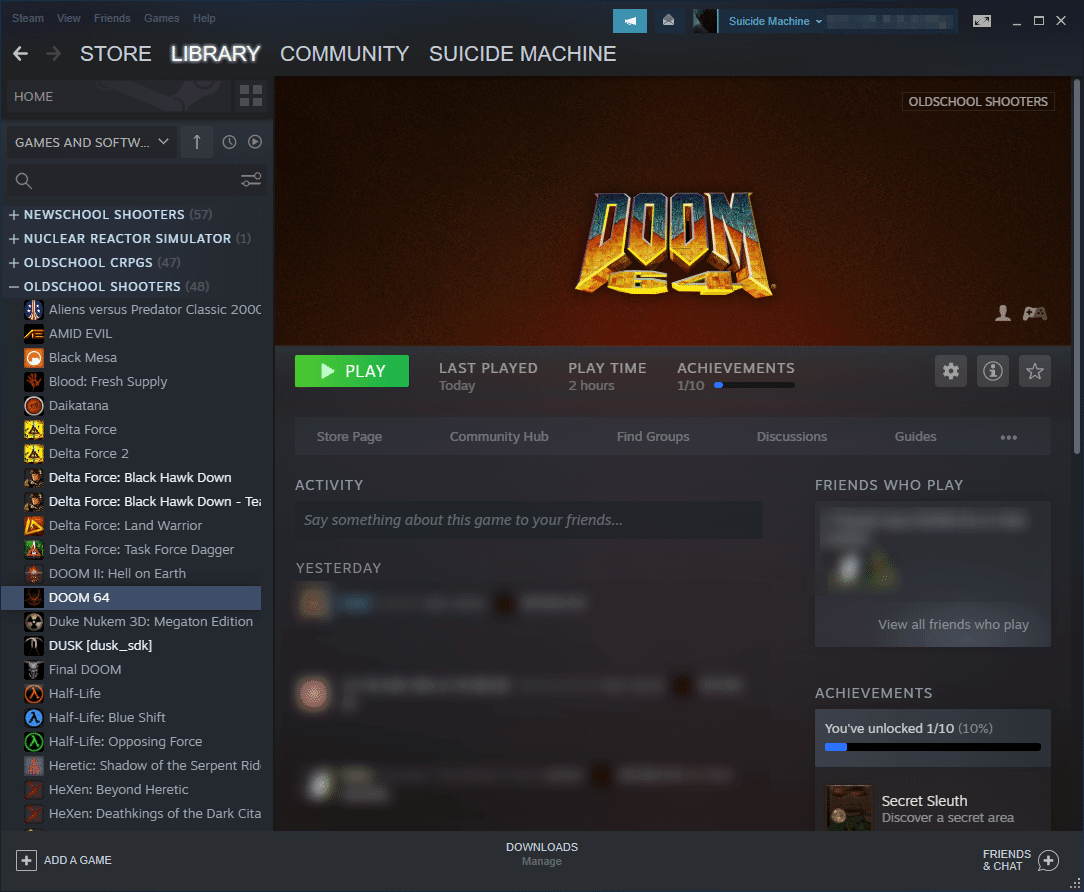
Right click on DOOM 64 in library and choose Properties…. You’ll see a window like this:

Now click Set Launch Options… (that’s the button at which the cursor is pointing on a screenshot above, if you are using non-English Steam).
You’ll see a popup window like this:

in a field in there type in
- -skipmovies
(like on screenshot above).
Click OK and launch the game. That’s it!
You can delete the contents of the “movies” folder instead, it’s a more permanent fix than a steam command
how can i do it in the bethesda launcher ??