Shoulder Buttons & Trigger Tweak
At the moment, the Mega Man Zero/ZX Legacy Collection on PC only allows players to use the LB and RB for gameplay as the LT is reserved to hide/show the touch screen in certain screen layouts for Mega Man ZX and ZX Advent while the the RT is used to simulate touch controls which is also done by the Right Stick Button. Some players however would have preferred to use the bottom analog triggers to play the games with instead of the top bumper buttons but that’s not the case for this collection. Common default control layout with control are as follows:
Mega Man Zero series
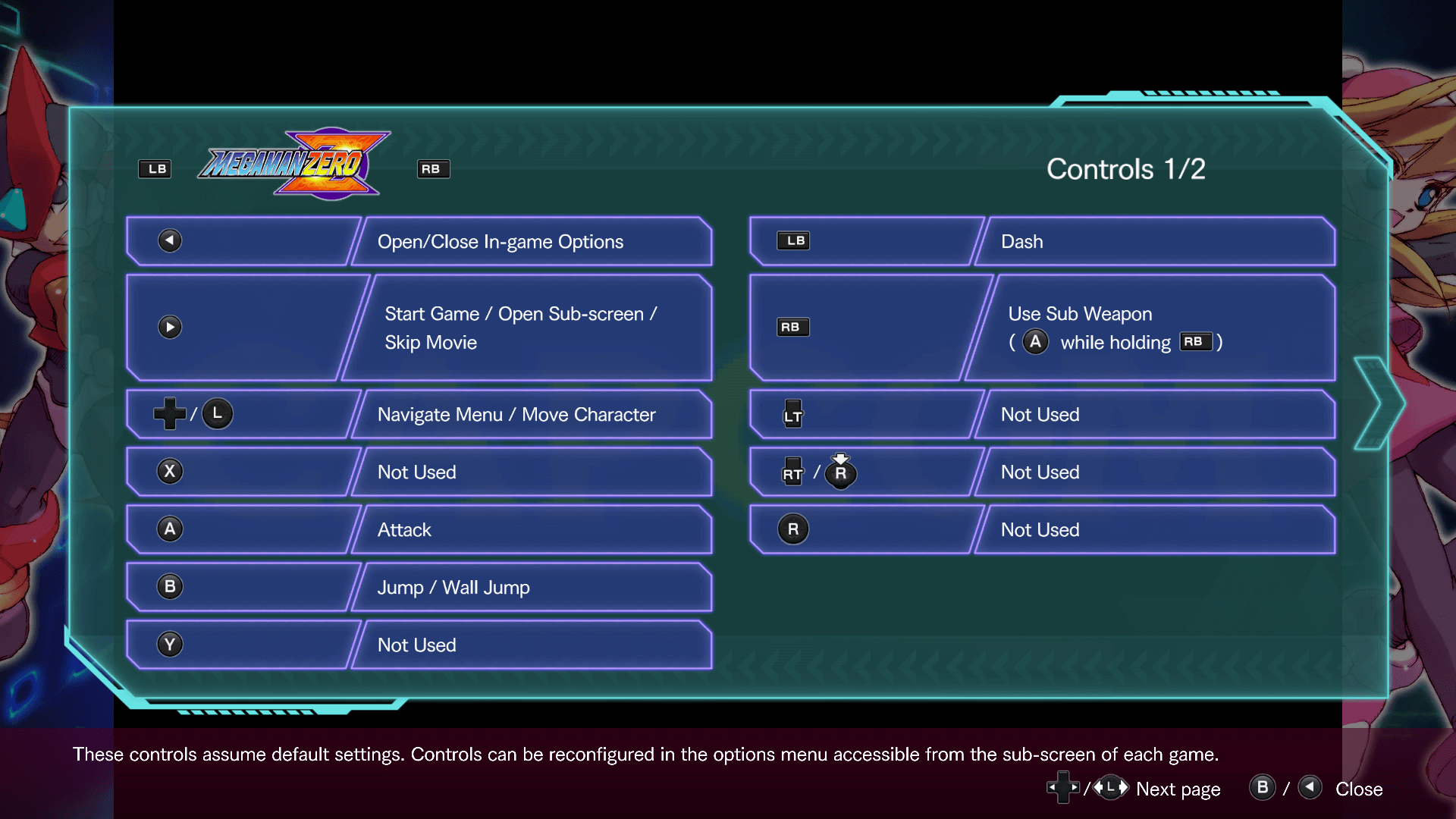
Mega Man ZX series
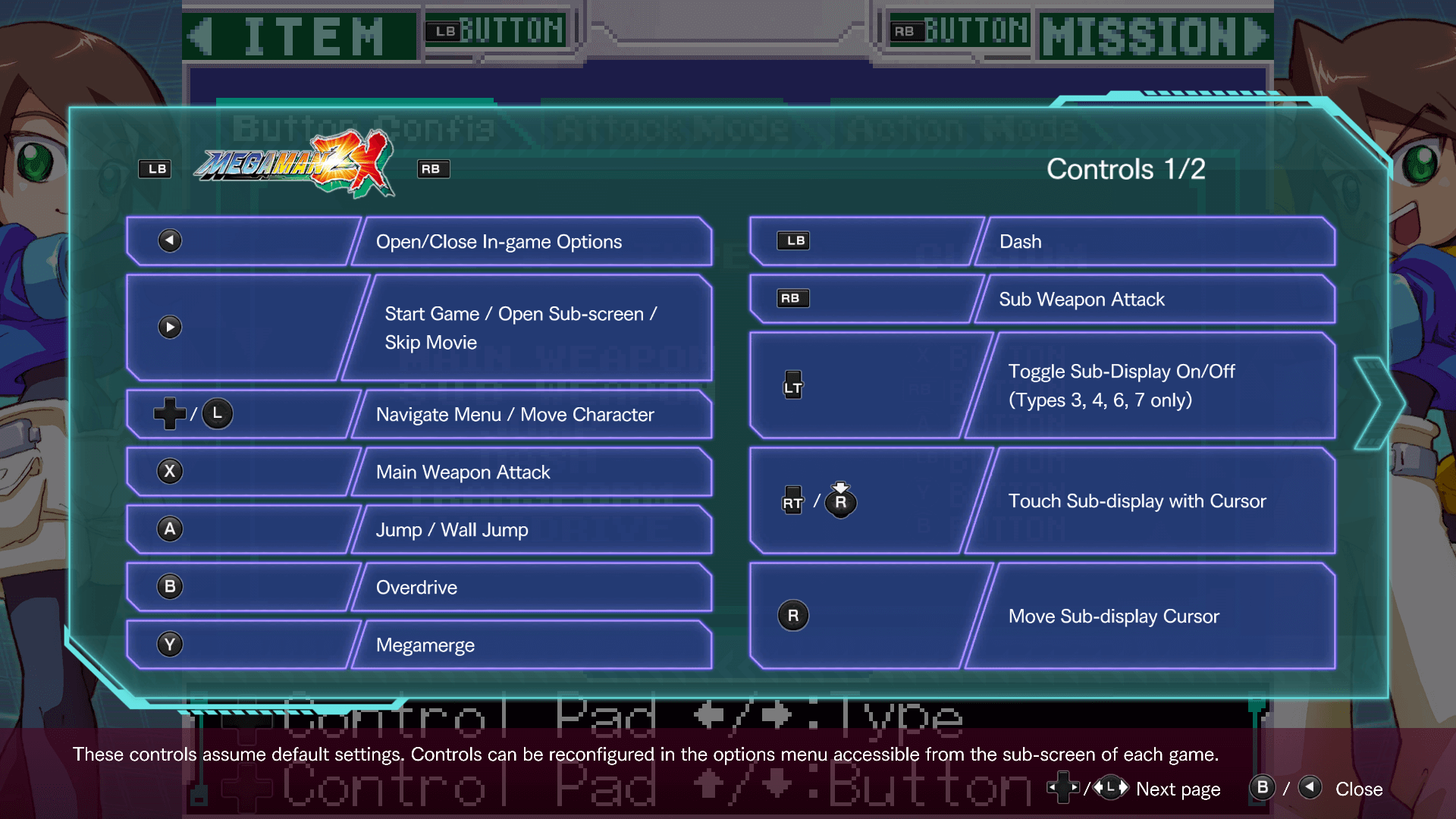
Despite not using the triggers in the Zero games, you can’t even use them at all if you wanted because they are required for the ZX games’ touch screen controls, even if you try to use the “CUSTOM” setting to remap them. On PC at least, we can use a simple a tweak via 0dd14 lab’s XInput Plus wrapper into tricking the game that LB/RB are LT/RT.
Important Note: I cannot promise this may break some EULA with Capcom or prohibit any online features for using this tweak to swap the triggers with the shoulder buttons that players can’t change for themselves officially, so use this fix at your on discretion.
Download and Installation
I have made a pre-configured .ini file and the XInput1_3.dll from XInput Plus to make the changes for swapping the shoulder buttons with the triggers, which can be downloaded in the link below. So far this has worked without any real issues and the only changes I’ve made with the config are aforementioned buttons-to-triggers swap and disabling the initialization beep from XInput Plus when it detects a compatible game.
XInput Plus -Trigger and Shoulder Buttons Swap Fix
How to Use
Simply extract the contents — the XInput1_3.dll and XInputPlus.ini files — from the folder in the provided zip file (WinRar/7zip) into the root of your Mega Man Zero/ZX Legacy Collection’s folder. That’s it.
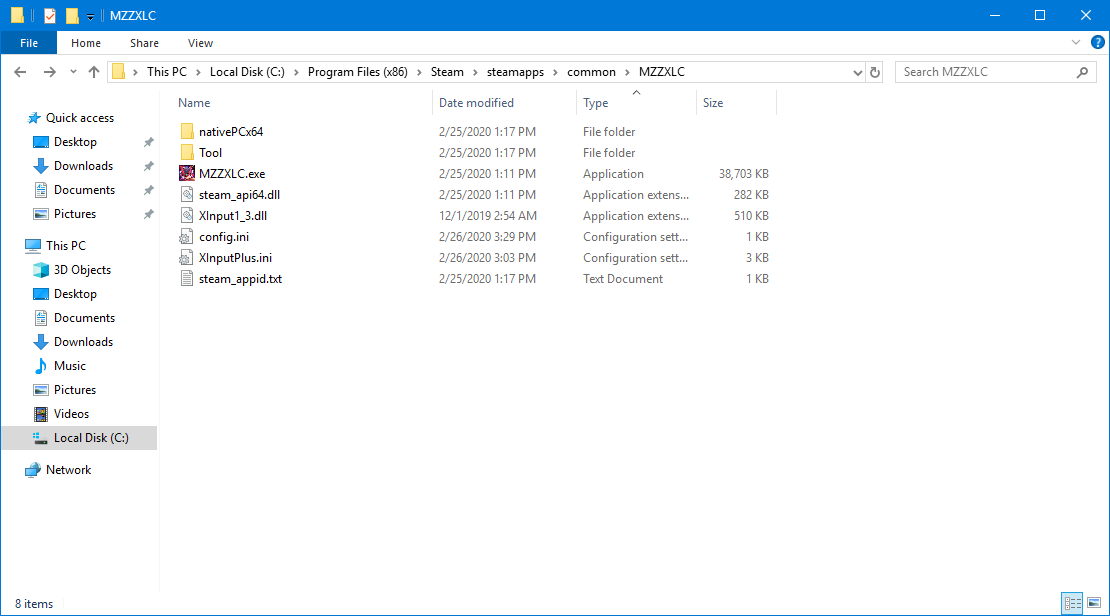
What your installation folder should look like with XInput Plus installed.
Uninstall
Just delete the XInput1_3.dll and XInputPlus.ini files from your Mega Man Zero/ZX Legacy Collection’s folder.