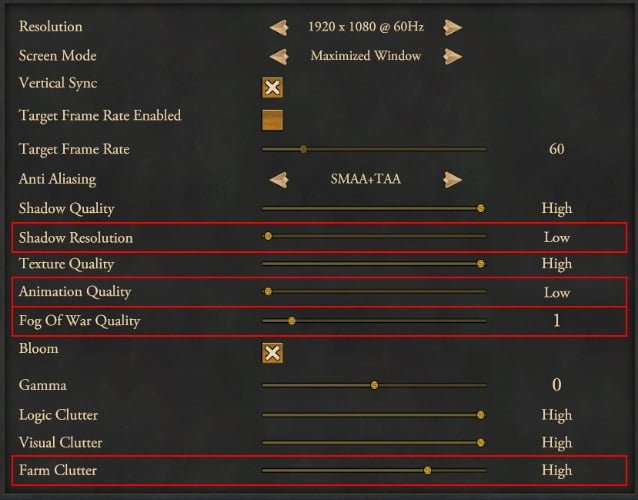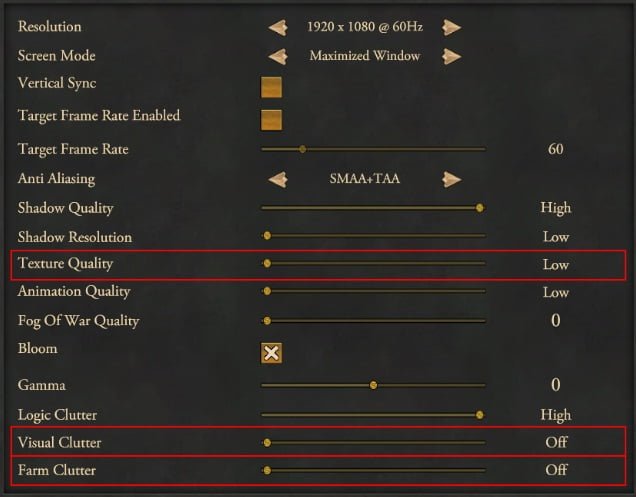Graphics Options – 101
- Shadow Resolution: Low (reduces shadow resolution -> softer shadows, this will also reduce the distance at which shadows are visible)
- Animation Quality: Low (I doubt anybody can see any difference)
- Fog Of War Quality: 1 or 0 (less noisy Fog of War)
- Farm Clutter: High (‘Very High’ has DX11, animated Fields – only affects Borderlands and Empire themed maps)
More FPS
If you want to crank out even more FPS I would suggest to turn down the following settings step by step.
- Texture Quality (lower texture resolution -> you might get blurry textures)
- Visual Clutter (less objects scattered around)
- Farm Clutter (less farms – only affects Borderlands and Empire themed maps)
Last Resort
If you tried the tips from above and you’re still not satisfied you can always fiddle around with the usual suspects. I would go from top to bottom until you are satisfied.
- Turn off Bloom
- Reduce or disable Anti Aliasing
- Reduce Logic Clutter (less trees in forests, less rocks on rough terrain, …)
- Turn off shadows (Shadow Quality)
- Lower Resolution